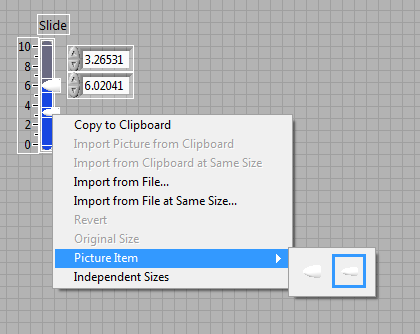- Subscribe to RSS Feed
- Mark Topic as New
- Mark Topic as Read
- Float this Topic for Current User
- Bookmark
- Subscribe
- Mute
- Printer Friendly Page
Change LabVIEW Slider
Solved!04-10-2013 07:52 PM
- Mark as New
- Bookmark
- Subscribe
- Mute
- Subscribe to RSS Feed
- Permalink
- Report to a Moderator
Hi,
I have a question about the numeric slider. I've right-clicked on it and brought up the Customize screen. I can right-click on it to change the needle picture from the triangle to a rectangle, but I also see a second blue triangle in the Picture Item list (see the attached jpg). Is there any way to change this picture item as well? I know that I can something similar with Booleans.
On a related note, what I'm trying to do is replicate the slider in the attached Slider.ctl. The needle is gray by default, but when I click on the needle to move it, it turns blue. Would the second picture item be the "selected" image?
Thanks for any info!
Steve
Solved! Go to Solution.
04-12-2013 01:34 AM
- Mark as New
- Bookmark
- Subscribe
- Mute
- Subscribe to RSS Feed
- Permalink
- Report to a Moderator
I would recommend fiddling with the different property nodes you can create for the slider. Those should include all the attributes you can change for it.
Happy hunting
National Instruments
Applications Engineer
04-12-2013 03:15 PM
- Mark as New
- Bookmark
- Subscribe
- Mute
- Subscribe to RSS Feed
- Permalink
- Report to a Moderator
Right click the control and select add slider this will add the second picture item. Then you can customize however you like.
Chris
04-12-2013 03:46 PM - edited 04-12-2013 03:59 PM
- Mark as New
- Bookmark
- Subscribe
- Mute
- Subscribe to RSS Feed
- Permalink
- Report to a Moderator
Look at your System Controls, you will find the one you are trying to duplicate.
04-13-2013 08:36 AM
- Mark as New
- Bookmark
- Subscribe
- Mute
- Subscribe to RSS Feed
- Permalink
- Report to a Moderator
Zilla,
Thank you very much. I don't know how I missed it on the Systems pallette.
Steve