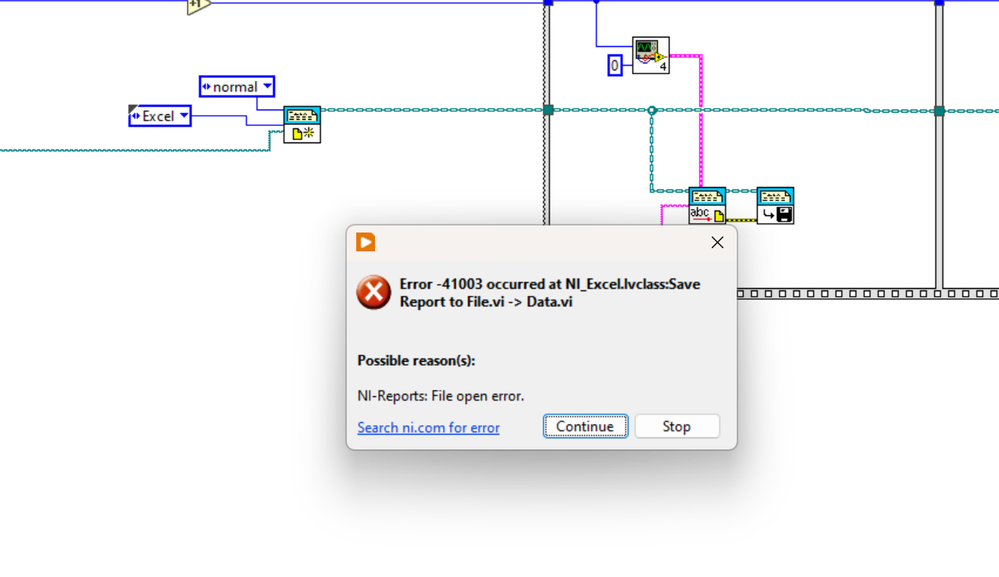- Subscribe to RSS Feed
- Mark Topic as New
- Mark Topic as Read
- Float this Topic for Current User
- Bookmark
- Subscribe
- Mute
- Printer Friendly Page
Change increase or decrease value of row or column constants automatically or dynamically in MS Office Parameters of Append report text.vi
07-10-2023 01:43 AM - edited 07-10-2023 01:44 AM
- Mark as New
- Bookmark
- Subscribe
- Mute
- Subscribe to RSS Feed
- Permalink
- Report to a Moderator
I am using Append report text.vi to store data in an Excel sheet by giving the exact location of cells with MS Office parameters. I need to store data in a new row after every cycle, here the columns are constant but I need to change the values of rows automatically or dynamically, I have researched but have not been able to find any solution. Please provide any solution you have which works with excel specific and report generation toolkits or any method to do this task within the LabVIEW.
I have attached a snippet of my LabVIEW code.
Using LabVIEW 2022 Q3 to work
07-10-2023 01:59 AM
- Mark as New
- Bookmark
- Subscribe
- Mute
- Subscribe to RSS Feed
- Permalink
- Report to a Moderator
@mayankmpc wrote:
I have attached a snippet of my LabVIEW code.
You did not attach any code or LabVIEW snippet., just a blurry image showing tons of duplicate code.
To change a cluster element, you can use "bundle by name" (hopefully, your cluster elements have names!). Maybe all you need is a FOR loop autoindexing over an array of strings.
07-10-2023 03:18 AM
- Mark as New
- Bookmark
- Subscribe
- Mute
- Subscribe to RSS Feed
- Permalink
- Report to a Moderator
please see this snippet
07-10-2023 03:30 AM
- Mark as New
- Bookmark
- Subscribe
- Mute
- Subscribe to RSS Feed
- Permalink
- Report to a Moderator
There's no need to attach the same picture over and over. Did you understand my suggestion?
07-10-2023 06:08 AM
- Mark as New
- Bookmark
- Subscribe
- Mute
- Subscribe to RSS Feed
- Permalink
- Report to a Moderator
I understood your suggestion but now when running the VI and try to save the report after every entry so that data doesn't get lost. But I get an error continuously when it reaches the save report.vi
Also I am attaching VI and Sub VI