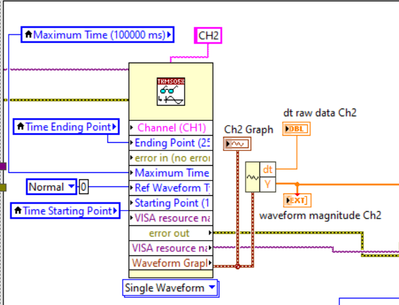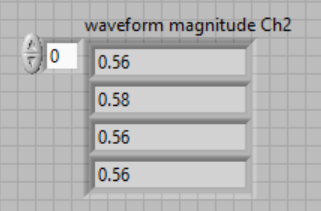- Subscribe to RSS Feed
- Mark Topic as New
- Mark Topic as Read
- Float this Topic for Current User
- Bookmark
- Subscribe
- Mute
- Printer Friendly Page
Changing significant digits gathered from an O-scope
02-03-2023 11:38 AM
- Mark as New
- Bookmark
- Subscribe
- Mute
- Subscribe to RSS Feed
- Permalink
- Report to a Moderator
Hello everyone,
I'm working on a program that collects data from an MSO64B o-scope, displays the data on a GUI, and can save it to a text file.
I need to be able to change significant digits taken from the scope (have to have 8-12 digits precision), but when I use a "read" function combined with "get waveform components", I only seem to be able to get 3 significant digits. This is in spite of trying to change the outputs to "float" when needed.
How do I fix this?
Example: below is how I collect the data -
The "waveform magnitude Ch2" appears as such:
How do I get the values here to have more significant digits (i.e. 0.55762853)?
Thanks in advance.
02-03-2023 12:02 PM
- Mark as New
- Bookmark
- Subscribe
- Mute
- Subscribe to RSS Feed
- Permalink
- Report to a Moderator
Right click on the text and choose "Display format". There will be fields for how many digits to show, and whether those are digits of precision or significant digits.
02-03-2023 02:25 PM
- Mark as New
- Bookmark
- Subscribe
- Mute
- Subscribe to RSS Feed
- Permalink
- Report to a Moderator
And while you are at it, change the representation back to DBL. Having the indicator as EXT is just plain silly, especially since the original data is not. Notice the red coercion dot?