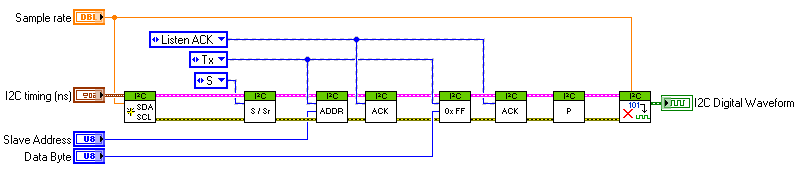- Subscribe to RSS Feed
- Mark Topic as New
- Mark Topic as Read
- Float this Topic for Current User
- Bookmark
- Subscribe
- Mute
- Printer Friendly Page
Communication I2c et carte PXI-6551
Solved!04-23-2010 05:37 AM
- Mark as New
- Bookmark
- Subscribe
- Mute
- Subscribe to RSS Feed
- Permalink
- Report to a Moderator
Bonjour,
j'aimerai communiquer avec une EEPROM série, donc avec un protocole I2c. Je possède Labview 8.6 et une carte PXI-6551.
j'utilise la librairie I2c pour créer des trames de communication, cependant je n'arrive pas à les envoyer sur la 6551, et je dois avouer que j'ai du mal à comprendre comment la gestion des ACK peut se faire.
Si vous pouviez me donner un coup de pouce, ce serait très aimable.
Merci d'avance,
Laurent.
Solved! Go to Solution.
04-23-2010 11:57 AM
- Mark as New
- Bookmark
- Subscribe
- Mute
- Subscribe to RSS Feed
- Permalink
- Report to a Moderator
Je n'epelle pas tres bien en Francais, et je ne sais pas des mots techniques. Je repondrai en anglais:
You must set your PXI-6551 line to tri-state to receive an ACK signal. Here are the steps:
Generate the address on the SDA line.
Set SDA to tri-state then read the ACK response.
Generate the data on the SDA line.
Again set SDA to tri-sate to read ACK response.
Continue in this manner.
04-26-2010 02:09 AM
- Mark as New
- Bookmark
- Subscribe
- Mute
- Subscribe to RSS Feed
- Permalink
- Report to a Moderator
Thank you for your answer,
In fact the aim of my question is to understand how I can use the I2C library of Labview. I'll prescise:
When I build an I2C signal (Start Bit, adress, Ack, Data, Stop bit...) with this famous I2c library, I create an "I2C Digital Waveform" :
then, I dont how to use this "I2C Digital Waveform"
Is there a VI using this Waveform?
Thank you for some help
Laurent
04-26-2010 10:52 AM
- Mark as New
- Bookmark
- Subscribe
- Mute
- Subscribe to RSS Feed
- Permalink
- Report to a Moderator
I have never used the I2C lIbrary. I didn't even know it existed. Thank you for teaching me something new.
You can send the I2C Waveform into the DAQmx Write function. First you have to open a new DAQmx session. Then set up the channels, timing, triggering, and such. Wire the waveform to the Write function, then use the Initiate function to cause the PXI-6551 to output the waveform. I hope that the I2C library you are using will take care of making the 6551 lines tri-state when it comes time to process the ACK signal.
I have built waveforms the hard way, using the Digital Waveform functions to produce the Start bit, address bits, ACK, and so on... I will have to take a look at the library you mentioned.
I have to re-install Labview because of a problem. When it is up and running, I will create a DAQmx example that you can use and post it here.
04-26-2010 11:26 AM
- Mark as New
- Bookmark
- Subscribe
- Mute
- Subscribe to RSS Feed
- Permalink
- Report to a Moderator
Just to clarify, you will use the HSDIO driver with the 655x, not the DAQmx driver. Here is a link to the I2C Digital Waveform Reference Library, which you can use to build your I2C waveform. Then once you have your waveform, here is a link to the Serial Protocol Communication Reference Design for Digital Waveform Devices document that explains how to use that waveform with your hardware, and there is a section specifically on using HSDIO devices to generate the waveform. These two documents compliment each other. Hope this helps.
Regards,
DJ L.
04-26-2010 11:37 AM
- Mark as New
- Bookmark
- Subscribe
- Mute
- Subscribe to RSS Feed
- Permalink
- Report to a Moderator
DJ L. wrote:Just to clarify, you will use the HSDIO driver with the 655x, not the DAQmx driver.
Oooops. My mistake. I meant HSDIO drivers, not DAQmx (I had DAQmx on my mind). I will produce an example once I fix my Labview issue.
05-04-2010 03:27 AM
- Mark as New
- Bookmark
- Subscribe
- Mute
- Subscribe to RSS Feed
- Permalink
- Report to a Moderator
All is explain in the link Serial Protocol Communication Reference Design for Digital Waveform Devices
Thank you for your help,
Laurent.
09-15-2014 09:29 AM
- Mark as New
- Bookmark
- Subscribe
- Mute
- Subscribe to RSS Feed
- Permalink
- Report to a Moderator
laurent as tu reussi a faire fonctionner le I2C avec ton PXI 6551 j'essaye de faire la meme chose avec le PXI 6556 mais la seule reponse que je recoit de mon equipement est une suite de FFFF
merci de ton aide