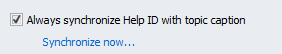- Subscribe to RSS Feed
- Mark Topic as New
- Mark Topic as Read
- Float this Topic for Current User
- Bookmark
- Subscribe
- Mute
- Printer Friendly Page
Control Online Help Key Search Not working
Solved!04-13-2016 09:59 AM
- Mark as New
- Bookmark
- Subscribe
- Mute
- Subscribe to RSS Feed
- Permalink
- Report to a Moderator
Hi everyone,
I have tried to open perticular key in .chm file by using Control Online Help.vi. But it is not working. Here i have attached the VI and Help file(.chm) have a look on it and let me know what i have missed.
Solved! Go to Solution.
04-13-2016 01:58 PM
- Mark as New
- Bookmark
- Subscribe
- Mute
- Subscribe to RSS Feed
- Permalink
- Report to a Moderator
You need to use the "Key" operation to open a specific Key. "String to search for" is ignored for "Contents" or "Close" operations. (According to the help file):smileywink:
"Should be" isn't "Is" -Jay
04-14-2016 12:58 AM
- Mark as New
- Bookmark
- Subscribe
- Mute
- Subscribe to RSS Feed
- Permalink
- Report to a Moderator
Hi Jeff,
i have tried key options but it dosent work. it just open the chm file
04-16-2016 12:26 AM
- Mark as New
- Bookmark
- Subscribe
- Mute
- Subscribe to RSS Feed
- Permalink
- Report to a Moderator
Hi EveryOne
I founded that solution. the problem is creating chm file. we have to link key and the topic in the help file creator. Most of the help file generator have this options.
In first time i didnt notice this option.