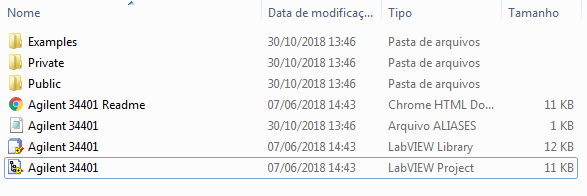- Subscribe to RSS Feed
- Mark Topic as New
- Mark Topic as Read
- Float this Topic for Current User
- Bookmark
- Subscribe
- Mute
- Printer Friendly Page
Convert project labview v2012 to v2018
Solved!10-30-2018 07:53 AM
- Mark as New
- Bookmark
- Subscribe
- Mute
- Subscribe to RSS Feed
- Permalink
- Report to a Moderator
I would like to convert my project in labview v2012 to v2018, what do I need to do? Ps: I tried to open the project and several files were not found.
Solved! Go to Solution.
10-30-2018 07:57 AM
- Mark as New
- Bookmark
- Subscribe
- Mute
- Subscribe to RSS Feed
- Permalink
- Report to a Moderator
Which VIs?
maybe you need some toolkits etc?
10-30-2018 08:05 AM
- Mark as New
- Bookmark
- Subscribe
- Mute
- Subscribe to RSS Feed
- Permalink
- Report to a Moderator
Are here!
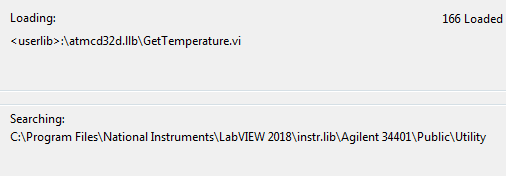

10-30-2018 08:17 AM
- Mark as New
- Bookmark
- Subscribe
- Mute
- Subscribe to RSS Feed
- Permalink
- Report to a Moderator
You need library for Agilent 34401
10-30-2018 08:32 AM
- Mark as New
- Bookmark
- Subscribe
- Mute
- Subscribe to RSS Feed
- Permalink
- Report to a Moderator
Follows warning file.
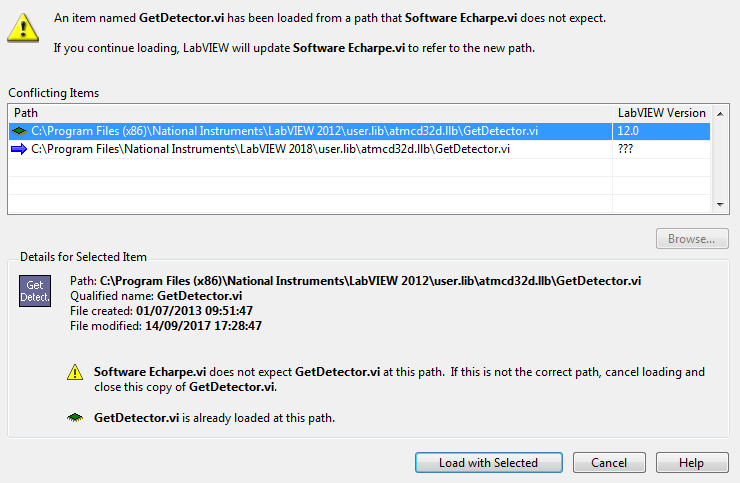
10-30-2018 09:02 AM
- Mark as New
- Bookmark
- Subscribe
- Mute
- Subscribe to RSS Feed
- Permalink
- Report to a Moderator
If you save your proj in 2018, you'll update vi.lib in 2012 folder and can't work with Agilent in LV2012.
You need install library for Agilent 34401 for LV2018.
10-30-2018 09:08 AM
- Mark as New
- Bookmark
- Subscribe
- Mute
- Subscribe to RSS Feed
- Permalink
- Report to a Moderator
I understood, my vi.lib version is 2012 and I need to upgrade to 2018. But how do I do this? I'm looking at google on Agilent 34401, but I can not figure out what it's all about. Could you send me some link for research and / or reading.
10-30-2018 09:18 AM
- Mark as New
- Bookmark
- Subscribe
- Mute
- Subscribe to RSS Feed
- Permalink
- Report to a Moderator
how did you google?
one of links in first page
10-30-2018 09:25 AM
- Mark as New
- Bookmark
- Subscribe
- Mute
- Subscribe to RSS Feed
- Permalink
- Report to a Moderator
A regular install is best because sometimes there are things other than code (palettes, etc.) that are either needed or at least helpful.
However, a short-term thing that might help you get by is to copy the respective .llb files from the LV2012 installation folder hierarchy into the corresponding folder in the LV2018 hierarchy. The Agilent instrument code is being found under the instr.lib folder while the other missing item is somewhere under user.lib
No guarantees, but I've found that such moves often work. (Note: the first time you close any of these vi's from your 2018 project, you'll be prompted to save. Do it, though I'd probably first check to make *sure* the save location is under the LV 2018 hierarchy rather than 2012. It very likely will be but it doesn't hurt to make sure.)
-Kevin P
10-30-2018 01:51 PM
- Mark as New
- Bookmark
- Subscribe
- Mute
- Subscribe to RSS Feed
- Permalink
- Report to a Moderator
I still have questions about using this program, what should I do exactly?