- Subscribe to RSS Feed
- Mark Topic as New
- Mark Topic as Read
- Float this Topic for Current User
- Bookmark
- Subscribe
- Mute
- Printer Friendly Page
Copy icons between vi's in LV 2009
Solved!04-26-2010 05:15 AM
- Mark as New
- Bookmark
- Subscribe
- Mute
- Subscribe to RSS Feed
- Permalink
- Report to a Moderator
Hi all,
I'm used to the basic icon editor from LV8.6 and older. When I had an icon in one vi that I wanted in another, I would open the icon in the editor, use CTRL-C, close the editor, open the default icon in the second vi, and use CTRL-V. This would be my way to copy-paste an icon from one vi to another. I could then tweak it to my heart's content.
In LV 2009 I don't see a way to copy vi icons into the clipboard? If I use the CTRL-C/V method above, I appear to only get one of the layers, rather than the whole thing. There's no Select All option, so I can't copy all layers.
Am I missing something here?
Solved! Go to Solution.
04-26-2010 05:16 AM
- Mark as New
- Bookmark
- Subscribe
- Mute
- Subscribe to RSS Feed
- Permalink
- Report to a Moderator
04-26-2010 08:00 AM
- Mark as New
- Bookmark
- Subscribe
- Mute
- Subscribe to RSS Feed
- Permalink
- Report to a Moderator
Hi Thoric,
The change of the icon editor is actually inviting us to work smarter.
Instead of copying the whole icon we do a "Save As... Template"
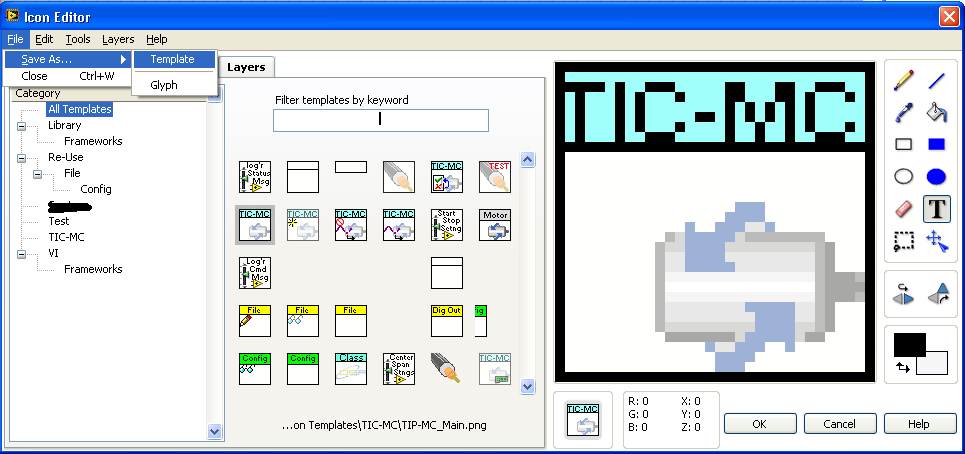
I believe the quality of my icons have improved since adopting this new feature.
Ben
04-26-2010 08:15 AM
- Mark as New
- Bookmark
- Subscribe
- Mute
- Subscribe to RSS Feed
- Permalink
- Report to a Moderator
04-26-2010 08:29 AM
- Mark as New
- Bookmark
- Subscribe
- Mute
- Subscribe to RSS Feed
- Permalink
- Report to a Moderator
Thoric wrote:Hi Ben,
Thanks for that advice. Knowing you find the new editor superior is reassuring.
So far I've found it simply crashes out a lot and leaves me back in the old editor!
I'll acclimatize eventually.
Cheers!
It stil has some bugs* but it works.
* Entering multiple lines of free text get put in the worng plane.
Ctrl-d or something similar rotates when I don't want it.
Controlling which plane you are working with is a little touchy...
Ben
04-26-2010 08:38 AM - edited 04-26-2010 08:40 AM
- Mark as New
- Bookmark
- Subscribe
- Mute
- Subscribe to RSS Feed
- Permalink
- Report to a Moderator
Ben wrote:
It stil has some bugs* but it works.
* Entering multiple lines of free text get put in the worng plane.
Ctrl-d or something similar rotates when I don't want it.
Controlling which plane you are working with is a little touchy...
Ben
Yes, I find navigating to Glyphs, and selecting a glyph causes it crash out completely.
If I enter text into the Line 1 text field, then go to Layers and attempt to add a layer and draw something, the text moves around.
If I draw something in a layer first, then go to Text fields to add text, my drawing moves around.
Sometimes the last thing I've done (whether it be add text, or draw something) gets lost when I select OK and leave the editor.
The Layers tab seems to randomly appear and disappear when I launch the editor, I wish it would just either always start invisible, or always start visible.
I'll 'train' myself in time to know what 'not' to do ![]()
04-26-2010 08:42 AM
- Mark as New
- Bookmark
- Subscribe
- Mute
- Subscribe to RSS Feed
- Permalink
- Report to a Moderator
Thoric wrote:..Sometimes the last thing I've done (whether it be add text, or draw something) gets lost when I select OK and leave the editor.
I'll 'train' myself in time to know what 'not' to do

I think I figured that one out last week. An extra click on the icon image will complete the edit. You will see that the layer is missing the final change until you give it one more click to let it know we are done.
Ben
04-26-2010 08:44 AM
- Mark as New
- Bookmark
- Subscribe
- Mute
- Subscribe to RSS Feed
- Permalink
- Report to a Moderator
Just FYI:
http://decibel.ni.com/content/groups/enhanced-icon-editor-2009
There is a ZIP file to download that fixes some of the bugs.
I will try to get the majority of the bugs fixed for the next LV release, but I can only fix those I know about. Hence, I am curious why it crashes when you navigate to a glyph/pick a glyph. What do I need to do to reproduce this crash?
Thanks a lot,
Tom
04-26-2010 08:49 AM
- Mark as New
- Bookmark
- Subscribe
- Mute
- Subscribe to RSS Feed
- Permalink
- Report to a Moderator
ThSa wrote:Just FYI:
http://decibel.ni.com/content/groups/enhanced-icon-editor-2009
There is a ZIP file to download that fixes some of the bugs.
I will try to get the majority of the bugs fixed for the next LV release, but I can only fix those I know about. Hence, I am curious why it crashes when you navigate to a glyph/pick a glyph. What do I need to do to reproduce this crash?
Thanks a lot,
Tom
THat was just a link to a top level discussion.
Question:
My boss has put me on notice not to use third-party code in my development. So where can I look to fing the official NI version?
Ben
04-26-2010 09:03 AM
- Mark as New
- Bookmark
- Subscribe
- Mute
- Subscribe to RSS Feed
- Permalink
- Report to a Moderator
The official bug fixes will get released with LV 2010.
The ZIP file contains only fixes that are bowled already.
Tom
