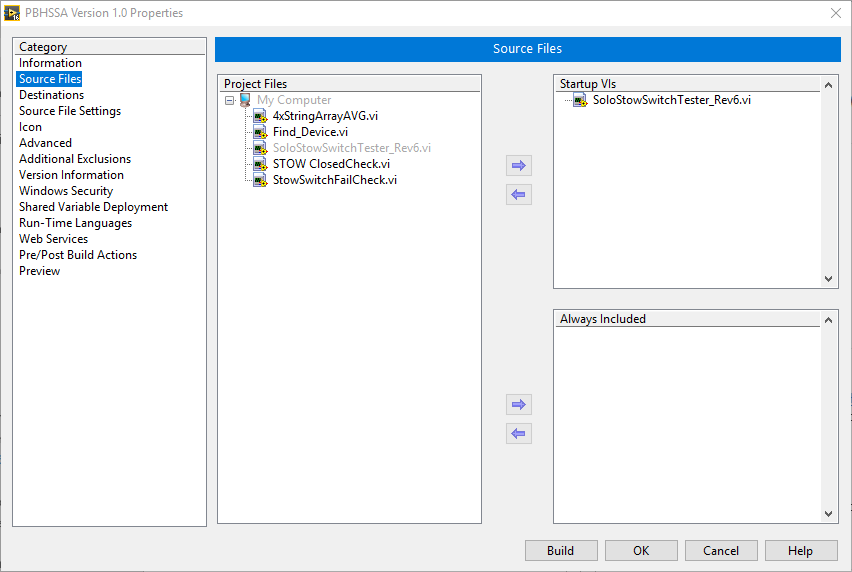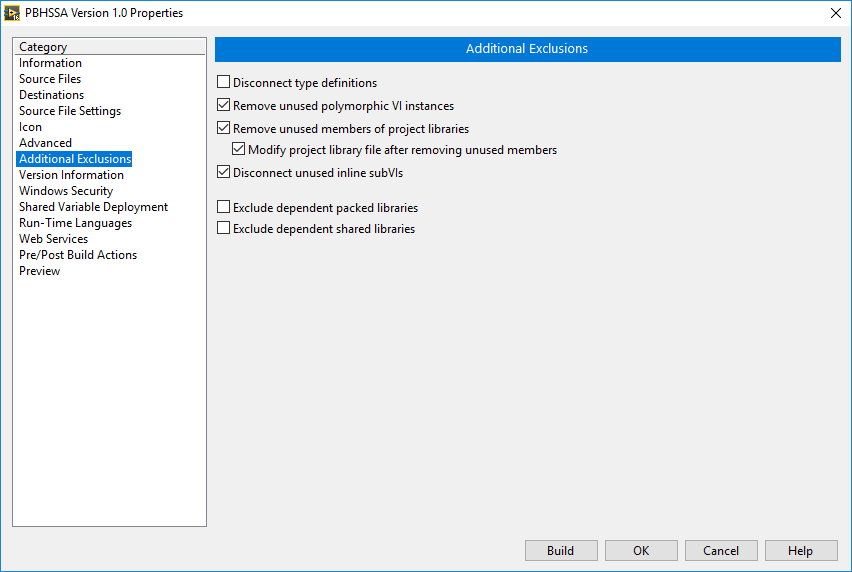- Subscribe to RSS Feed
- Mark Topic as New
- Mark Topic as Read
- Float this Topic for Current User
- Bookmark
- Subscribe
- Mute
- Printer Friendly Page
DAQmx subVIs missing from exe application
Solved!04-19-2019 03:31 PM
- Mark as New
- Bookmark
- Subscribe
- Mute
- Subscribe to RSS Feed
- Permalink
- Report to a Moderator
I've read through about 4 or 5 threads describing a similar problem to my own, but none of the solutions offered help me.
I've written a program using the LabVIEW 2018 trial-edition that works just beautifully until I compile it into an executable and try to run it on any machine, including the development machine.
When I run the executable, I am given a list of errors that all relate to either DAQ-Assist subVIs or property nodes within my code (see attached).
Is this an inherent limitation of the trial edition? The disclosure of limitations on the NI website did not indicate there would be any issue in creating an EXE file with DAQ-Assist VIs in the code.
Initially, I was running with NI-DAQmx driver package 18.6, but upgraded to 19.0 in hopes it would fix the issue (it hasn't).
Any help is appreciated. It's frustrating to have a program that works perfectly in the IDE but throws over 20 errors when the code is compiled to an EXE file.
Thank you!
Solved! Go to Solution.
04-19-2019 03:39 PM
- Mark as New
- Bookmark
- Subscribe
- Mute
- Subscribe to RSS Feed
- Permalink
- Report to a Moderator
Are you building an installer and include all dependencies and drivers? If not, do the target machine have DAQmx installed?
04-19-2019 03:45 PM
- Mark as New
- Bookmark
- Subscribe
- Mute
- Subscribe to RSS Feed
- Permalink
- Report to a Moderator
I am merely compiling an executable and attempting to run it on the development machine right now. Eventually I will build an installer.
As I said before, the dev-machine has DAQmx 19.0 installed.
Attached is a screenshot of the project trees. The SoloSwitchTester_Rev6.vi is the top-level program. I tried placing the other subVIs into "dependencies," but the action was not allowed by the system.
04-19-2019 03:59 PM
- Mark as New
- Bookmark
- Subscribe
- Mute
- Subscribe to RSS Feed
- Permalink
- Report to a Moderator
I don't think there is any limitation with the evaluation version. Can you attach your entire project here? (as a zip file). So I can take a look at it, can you save for LV 2016 by going to the project, file >> save for previous version... and then zipping the output?
04-22-2019 08:15 AM
- Mark as New
- Bookmark
- Subscribe
- Mute
- Subscribe to RSS Feed
- Permalink
- Report to a Moderator
Gregory,
I've attached the project file in its entirety as you requested. I apologize for the delay, and thank you for your help!
04-22-2019 11:22 AM
- Mark as New
- Bookmark
- Subscribe
- Mute
- Subscribe to RSS Feed
- Permalink
- Report to a Moderator
Hi Steve,
I could not find anything that looked terribly wrong with the executable build spec, but I would change a couple of settings. For "Source Files", you only need to put files as "Always Included" if they are called by reference (like if you have a path to the VI and run it by reference). If the VIs are explicitly dropped onto the block diagram, you don't need to always include them.
I would also change the "Additional Exclusions" back to default unless the defaults did not work for you for some reason.
I would be surprised if either of these fixed your problems though... I did not notice anything too strange about the block diagrams I glanced it. There were a lot of Express VIs, which I don't have much experience with, but I don't see why they would be a problem.
04-22-2019 11:25 AM
- Mark as New
- Bookmark
- Subscribe
- Mute
- Subscribe to RSS Feed
- Permalink
- Report to a Moderator
You need to install the DAQmx driver. Build the installer and install the dependancies.
"Should be" isn't "Is" -Jay
04-22-2019 11:48 AM
- Mark as New
- Bookmark
- Subscribe
- Mute
- Subscribe to RSS Feed
- Permalink
- Report to a Moderator
04-22-2019 12:32 PM
- Mark as New
- Bookmark
- Subscribe
- Mute
- Subscribe to RSS Feed
- Permalink
- Report to a Moderator
All,
I am starting to think this is actually a limitation of the evaluation version. When I opened one of my DAQ assistants to examine it this morning, I was greeted by a popup window explaining that I do not have "a valid application license" and that I would not be allowed to declare new DAQ assistant connections for use in an application (I assume this to mean an EXE application) unless I did so from a licensed version. The message also said I would be limited to modifying existing DAQ assistants declared from fully-licensed versions. I would have attached a pic of this error message, but I didn't think to grab one at the time, and I haven't been able to reproduce it. I am hoping to test this theory later this afternoon by re-declaring all my DAQ assistants from a fully-licensed copy and will let you know how it goes. Thank you for all your help!
04-22-2019 12:43 PM
- Mark as New
- Bookmark
- Subscribe
- Mute
- Subscribe to RSS Feed
- Permalink
- Report to a Moderator
Interesting, I found some limitations of the evaluation version, but it says that the application builder should work, you will just see a watermark.