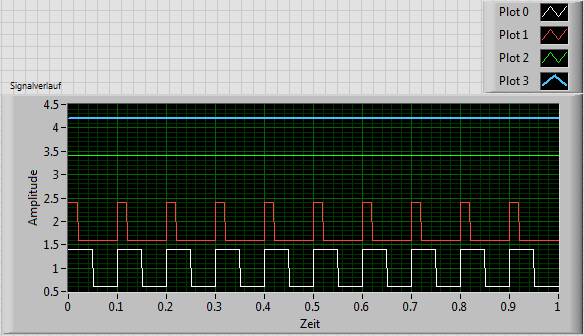- Subscribe to RSS Feed
- Mark Topic as New
- Mark Topic as Read
- Float this Topic for Current User
- Bookmark
- Subscribe
- Mute
- Printer Friendly Page
DC and AC at same time
Solved!11-17-2016 03:53 AM
- Mark as New
- Bookmark
- Subscribe
- Mute
- Subscribe to RSS Feed
- Permalink
- Report to a Moderator
Hi all,
I use a PXI-6723 and I want to generate two different signals.
AO0:1 with a DC signal
AO1:2 with a rectangle signal
The basic program I used is attached.
I tried it, but I get an error message. How can I solve the problem. I used another postage to solve the problem. But that doesn't work.
http://forums.ni.com/t5/LabVIEW/2-channel-sine-wave-generation-and-2-channel-dc-voltage/td-p/149079
In a first try I made the DC as a wave form with an offset. But that is not a good solution, because after the task is stopped, the signal should go to zero.
Thanks for help.
Solved! Go to Solution.
11-17-2016 04:27 AM
- Mark as New
- Bookmark
- Subscribe
- Mute
- Subscribe to RSS Feed
- Permalink
- Report to a Moderator
Some parts are not clear from your explanation. What is the error message? What are the channels? You wrote you want to use
"AO0:1 with a DC signal
AO1:2 with a rectangle signal"
Now you want to generate a DC signal with AO1, or a rectangle one? Maybe this is a mistypo, and you want to use the AO2:3 channels actually?
11-17-2016 04:58 AM
- Mark as New
- Bookmark
- Subscribe
- Mute
- Subscribe to RSS Feed
- Permalink
- Report to a Moderator
Hello Blokk,
I try to explain it as good as I can. Yes it was a mistypo.
The channels AO 0 and AO1 shall output a DC signal, e.g. 2V and 5V. The other two channels AO2 and AO3 have make a rectangle signal at the same time. The result should be four signals for one test object.
The error message is:
Error -200963
Requested Sample Timing Type is not allowed, because there is already another task with analog output channels from the same device configured for a different Sample Timing Type. This is not supported on this device. Change your application so that all the channels from this device are used in one task, set Sample Timing Type to On Demand for all tasks, or consider using two devices for the two tasks.
I just have one device.
I hope now I gave all data.
Regards
11-17-2016 06:44 AM
- Mark as New
- Bookmark
- Subscribe
- Mute
- Subscribe to RSS Feed
- Permalink
- Report to a Moderator
Hmm, this example came to my mind: http://www.ni.com/example/25354/en/
But it states that is does not work with NI 672X devices...
I try to think about some alternative option, besides someone might jump in with a solution...
11-17-2016 07:14 AM
- Mark as New
- Bookmark
- Subscribe
- Mute
- Subscribe to RSS Feed
- Permalink
- Report to a Moderator
@M.Koki wrote:In a first try I made the DC as a wave form with an offset. But that is not a good solution, because after the task is stopped, the signal should go to zero.
An Analog Output Device does what you tell it to do. If you say "Be at 5 volts" and then stop the program, it continues to do what you tell it to do, and stays at 5 volts. If you want the signal to go to zero when you stop the program, then before you stop, set the voltage to 0.
The problem you are describing can be restated as "Output four waveforms simultaneously", which is a fairly simple task -- generate the 4-by-N array of points, send it to the DAQ device (4 channels, N samples), and repeat as needed. The fact that two of the waveforms are constant just makes the computation simpler.
Bob Schor
11-18-2016 09:28 AM - edited 11-18-2016 09:34 AM
- Mark as New
- Bookmark
- Subscribe
- Mute
- Subscribe to RSS Feed
- Permalink
- Report to a Moderator
Hi Bob_Schor,
I tried your option. But now I get the error, that the task is still active, although I delete the first task. I don't know why. The error comes, if the while loop starts. I don't see a possibility at the moment.
Has enyone else an idea.
Thanks.
11-18-2016 12:11 PM
- Mark as New
- Bookmark
- Subscribe
- Mute
- Subscribe to RSS Feed
- Permalink
- Report to a Moderator
Here are four signals, 1000 samples generated at 1KHz, with offsets of 1, 2, 3, and 4. The first is a 0.4 amplitude square wave with a 50% duty cycle (white), the second an 0.4 amplitude square wave with a 20% duty cycle (red), the third an 0.4 amplitude square wave with 100% duty cycle, making it a constant (green), and the last an 0.2 amplitude square wave with 100% duty cycle (red). Two "square waves", two "constants". I did it all with the Function Generator, but you could also have created the "constant" waveforms easily "by hand" and tacked them on to the two waves you generated.
Bob Schor