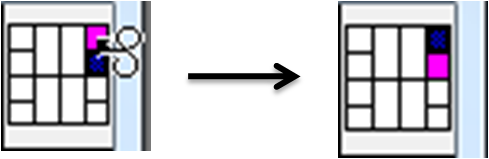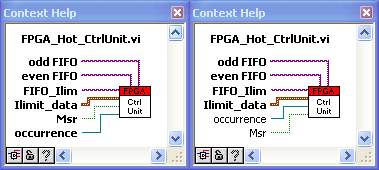- Subscribe to RSS Feed
- Mark Topic as New
- Mark Topic as Read
- Float this Topic for Current User
- Bookmark
- Subscribe
- Mute
- Printer Friendly Page
Darren's Weekly Nugget 08/09/2010
08-09-2010 02:12 PM
- Mark as New
- Bookmark
- Subscribe
- Mute
- Subscribe to RSS Feed
- Permalink
- Report to a Moderator
Cool LabVIEW 2010 Features Part II: Fast Connector Pane Terminal Switching
This is my favorite non-Quick Drop-related feature in LabVIEW 2010. It is now very easy to swap two terminals on the connector pane of a VI. What previously took eight clicks and a lot of mouse moving (right-click, disconnect, right-click, disconnect, click control, click terminal, click control, click terminal) now only takes two! If you click a terminal in the connector pane, then ctrl-click another terminal, the assigned controls on those terminals are switched. This also works for assigning a control to an empty terminal. When you hold Ctrl and prepare for the second click, you'll see the good ol' switcheroo tool, so you have a visual indication that you're about to perform the swap:
This is one of many features in LabVIEW 2010 that was a direct result of customer feedback in the LabVIEW Idea Exchange. So if you haven't already, make sure to go vote for the feature ideas that you'd like to see in future LabVIEW versions.
08-09-2010 02:47 PM
- Mark as New
- Bookmark
- Subscribe
- Mute
- Subscribe to RSS Feed
- Permalink
- Report to a Moderator
This feature is fantastic. I just wish there was a keyboard shortcut or shift+click or something to switch between the icon and the connector. Always Show the Connector Pane would be pretty great, too.
08-09-2010 03:02 PM
- Mark as New
- Bookmark
- Subscribe
- Mute
- Subscribe to RSS Feed
- Permalink
- Report to a Moderator
Great nugget. And great suggestion by Mark A. I voted for the idea to show both the connector pane and the icon simultaneously.
08-12-2010 12:41 PM
- Mark as New
- Bookmark
- Subscribe
- Mute
- Subscribe to RSS Feed
- Permalink
- Report to a Moderator
@Darren wrote:
When you hold Ctrl and prepare for the second click, you'll see the good ol' switcheroo tool, so you have a visual indication that you're about to perform the swap:
Technical Term?
08-12-2010 03:52 PM
- Mark as New
- Bookmark
- Subscribe
- Mute
- Subscribe to RSS Feed
- Permalink
- Report to a Moderator
A few months back I found out that you can do the same thing with numeric functions like add and multiply once they are wired. I guess it has been around since ver 7.1.
08-12-2010 04:18 PM
- Mark as New
- Bookmark
- Subscribe
- Mute
- Subscribe to RSS Feed
- Permalink
- Report to a Moderator
I can confirm 7.1; can't live without it (insert a div or sub prim in a wire!).
Felix
08-13-2010 12:14 PM
- Mark as New
- Bookmark
- Subscribe
- Mute
- Subscribe to RSS Feed
- Permalink
- Report to a Moderator
So Darren, what are your favorite Quick Drop features?

08-15-2010 01:18 AM
- Mark as New
- Bookmark
- Subscribe
- Mute
- Subscribe to RSS Feed
- Permalink
- Report to a Moderator
@for(imstuck) wrote:
@Darren wrote:
When you hold Ctrl and prepare for the second click, you'll see the good ol' switcheroo tool, so you have a visual indication that you're about to perform the swap:
Technical Term?
Yes, it's an official technical term. 🙂 Here's the nugget where I first mentioned it.
08-15-2010 01:21 AM
- Mark as New
- Bookmark
- Subscribe
- Mute
- Subscribe to RSS Feed
- Permalink
- Report to a Moderator
@broken Arrow wrote:
So Darren, what are your favorite Quick Drop features?
My previous nugget outlined a couple of them. Expect more in coming weeks.
08-23-2010 04:39 AM
- Mark as New
- Bookmark
- Subscribe
- Mute
- Subscribe to RSS Feed
- Permalink
- Report to a Moderator
Hi Darren,
I actually think, I found a bug with this new feature:
I have my connector pane terminals defaulting to required and as soon as I switch them with the control key pressed, the connection property resets to recommended.
(notice that I changed "Msr" with "occurence") This behavior is observed on the standard (professional version of LV) and the FPGA module.
KR, stbe.
CLA