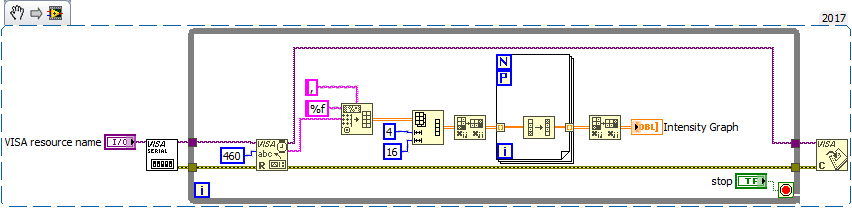- Subscribe to RSS Feed
- Mark Topic as New
- Mark Topic as Read
- Float this Topic for Current User
- Bookmark
- Subscribe
- Mute
- Printer Friendly Page
Displaying values on the intensity graph directly - MLX90621
Solved!02-08-2018 07:52 AM
- Mark as New
- Bookmark
- Subscribe
- Mute
- Subscribe to RSS Feed
- Permalink
- Report to a Moderator
Hello All,
I am trying to plot the temperature values directly on the intensity graph instead of having a separate array as shown.
Is there an option or a way to do this ? Please Advise
Atif
Solved! Go to Solution.
02-08-2018 08:22 AM
- Mark as New
- Bookmark
- Subscribe
- Mute
- Subscribe to RSS Feed
- Permalink
- Report to a Moderator
02-08-2018 08:43 AM - edited 02-08-2018 08:47 AM
- Mark as New
- Bookmark
- Subscribe
- Mute
- Subscribe to RSS Feed
- Permalink
- Report to a Moderator
Hi GerdW,
Please see the attached screen capture, I might be saying it wrong.
But that is what i want to do, that temperature value you see on top i want it to be printed on the intensity graph (in real time).
Is that possible ? Please Advise
Atif
02-08-2018 09:20 AM - edited 02-08-2018 09:21 AM
- Mark as New
- Bookmark
- Subscribe
- Mute
- Subscribe to RSS Feed
- Permalink
- Report to a Moderator
Hi Aaatif,
several options:
- make the numeric array transparent (both the element and the array container). Then put it in front of your intensity graph to have the numbers in front of the colors
- fake the intensity graph by using colorboxes: use the same approach as before and put a numeric indicator in front of a colorbox (one per array element)
- draw the numbers into a 2D picture, then use that image as "front image" of the intensity graph (see it's property nodes!)
- use annotations of the graph to "draw" the numbers at the right position
02-09-2018 02:59 AM
- Mark as New
- Bookmark
- Subscribe
- Mute
- Subscribe to RSS Feed
- Permalink
- Report to a Moderator
Hi GerdW,
Thank you on your advise and patience to type so many options for me, would try one of these and keep you updated if i succeeded.
Best Regards,
Atif.
02-14-2018 07:13 AM - edited 02-14-2018 07:23 AM
- Mark as New
- Bookmark
- Subscribe
- Mute
- Subscribe to RSS Feed
- Permalink
- Report to a Moderator
Hi GerdW,
Using this - - make the numeric array transparent (both the element and the array container). Then put it in front of your intensity graph to have the numbers in front of the colors.
I got the concept of making the 2D array transparent, How does on put (overlay) it in front of the intensity graph?
Attached is what i tried .vi
Atif
02-14-2018 07:30 AM
- Mark as New
- Bookmark
- Subscribe
- Mute
- Subscribe to RSS Feed
- Permalink
- Report to a Moderator
Hi Aaatif,
I got the concept of making the 2D array transparent,
You only made the array element transparent, but not the array container itself.
Did this for you…
How does on put (overlay) it in front of the intensity graph?
You set the numeric array to front, then you move it over the intensity graph…
See attachment.
02-14-2018 09:08 AM
- Mark as New
- Bookmark
- Subscribe
- Mute
- Subscribe to RSS Feed
- Permalink
- Report to a Moderator
Hi GerdW,
Thank you so much .. that did it ..
Will attach the final .vi below it could help some one out too.
Best Regards
Aatif