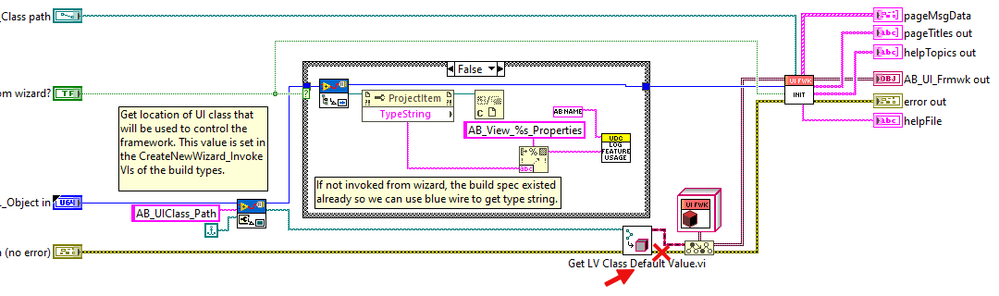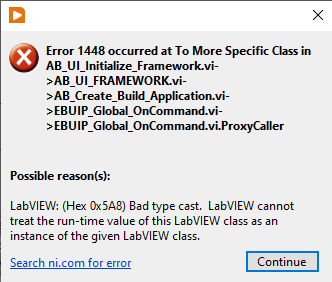- Subscribe to RSS Feed
- Mark Topic as New
- Mark Topic as Read
- Float this Topic for Current User
- Bookmark
- Subscribe
- Mute
- Printer Friendly Page
Error 1498 when attempting to build Installer
11-13-2019 10:08 AM
- Mark as New
- Bookmark
- Subscribe
- Mute
- Subscribe to RSS Feed
- Permalink
- Report to a Moderator
Hi all,
I managed to build an executable sucessfully l but received the following error 1498 when trying to build an installer:
Possible reason(s):
LabVIEW: (Hex 0x5DA) Library has errors. Fix the errors before attempting this operation.
Complete call chain:
Get LV Class Default Value.vi
AB_UI_Initialize_Framework.vi
AB_UI_FRAMEWORK.vi
AB_CreateNewWizard_Invoke_CORE.vi
CDK_CreateNewWizard_Invoke.vi
CDK_CreateNewWizard_Invoke.vi.ProxyCaller
LabVIEW attempted to load the class at this path:
C:\Program Files (x86)\National Instruments\LabVIEW 2018\vi.lib\AppBuilder\IB_Classes\Installer\UI\AB_UI_Frmwk_Installer.lvclass
I don't quite understand why or what is causing this error? Is it due to the subpanels (I used Call by reference)? I placed the SubVis as always included in the build though.
Thanks
11-14-2019 06:36 AM
- Mark as New
- Bookmark
- Subscribe
- Mute
- Subscribe to RSS Feed
- Permalink
- Report to a Moderator
First thing I'd do is to empty the installer destination path, if you already did a build earlier. Sometimes LV has a hard time dealing with things in the directory, and gives weird errors. Can't quite put my finger on it, but it happens to me regularly. Rebuilding the executable before retrying the installer, just to be sure, won't hurt.
02-18-2022 10:53 AM
- Mark as New
- Bookmark
- Subscribe
- Mute
- Subscribe to RSS Feed
- Permalink
- Report to a Moderator
04-09-2024 10:14 AM
- Mark as New
- Bookmark
- Subscribe
- Mute
- Subscribe to RSS Feed
- Permalink
- Report to a Moderator
I am experiencing this same error using LabVIEW 2024.
Possible reason(s):
LabVIEW: (Hex 0x5DA) Library has errors. Fix the errors before attempting this operation.
Complete call chain:
Get LV Class Default Value.vi
AB_UI_Initialize_Framework.vi
AB_UI_FRAMEWORK.vi
AB_Create_Build_Application.vi
EBUIP_Global_OnCommand.vi
EBUIP_Global_OnCommand.vi.ProxyCaller
LabVIEW attempted to load the class at this path:
C:\Program Files (x86)\National Instruments\LabVIEW 2024\vi.lib\AppBuilder\AB_Classes\Build\UI\AB_UI_Frmwk_Build.lvclass
I checked the filepath and that file is definatly in there, so I dont know why it is complaining
04-09-2024 10:40 AM
- Mark as New
- Bookmark
- Subscribe
- Mute
- Subscribe to RSS Feed
- Permalink
- Report to a Moderator
@ImogenHeard wrote:
I am experiencing this same error using LabVIEW 2024.
Possible reason(s):
LabVIEW: (Hex 0x5DA) Library has errors. Fix the errors before attempting this operation.
Complete call chain:
Get LV Class Default Value.vi
AB_UI_Initialize_Framework.vi
AB_UI_FRAMEWORK.vi
AB_Create_Build_Application.vi
EBUIP_Global_OnCommand.vi
EBUIP_Global_OnCommand.vi.ProxyCallerLabVIEW attempted to load the class at this path:
C:\Program Files (x86)\National Instruments\LabVIEW 2024\vi.lib\AppBuilder\AB_Classes\Build\UI\AB_UI_Frmwk_Build.lvclass
I checked the filepath and that file is definatly in there, so I dont know why it is complaining
Is this happened with your particular project or with any other "empty out of the box"?
Try to build project from the attachment. Same error?
04-09-2024 10:59 AM
- Mark as New
- Bookmark
- Subscribe
- Mute
- Subscribe to RSS Feed
- Permalink
- Report to a Moderator
Starting with a blank project and minimum for working VI (while loop with a bool control & indicator) exact same issue.
04-09-2024 11:48 AM
- Mark as New
- Bookmark
- Subscribe
- Mute
- Subscribe to RSS Feed
- Permalink
- Report to a Moderator
@ImogenHeard wrote:
Starting with a blank project and minimum for working VI (while loop with a bool control & indicator) exact same issue.
Then it is a time to reinstall LabVIEW completely, probably. I installed 2024 three times so far on both Win10 and Win11 and haven't any issues from this side.
Technically this is a very low level error occurred in Get LV Class Default Value.vi, where the error code returned from call of the function LVClassDefaultInstanceFromPath from LabVIEW.exe in attempt to get defaults from the class. Theoretically you can "cut" this error in "\LabVIEW 2024\resource\Framework\Providers\Builds\AppBuilder\AB_UI_Initialize_Framework.vi":
then build will be continued, but there are no any guarantees on success after this, but you can try before full reinstallation from the scratch.
04-12-2024 04:58 AM - edited 04-12-2024 05:04 AM
- Mark as New
- Bookmark
- Subscribe
- Mute
- Subscribe to RSS Feed
- Permalink
- Report to a Moderator
Tried reinstalling LabVIEW - No change.
Tried modifyinng the .lvclass and got this error while opening it:
I found the VI you posted and added a remove error where you specified, now have this error message:
04-12-2024 06:05 AM - edited 04-12-2024 06:22 AM
- Mark as New
- Bookmark
- Subscribe
- Mute
- Subscribe to RSS Feed
- Permalink
- Report to a Moderator
@ImogenHeard wrote:
Tried reinstalling LabVIEW - No change.
Tried modifyinng the .lvclass and got this error while opening it:
I found the VI you posted and added a remove error where you specified, now have this error message:
That's a vi.lib\xml dll.
Can you open (run) NI_XML.lvlib:New.vi (In palette File IO\XML\XML Parser)?
If not, that is the problem. As long as that VI doesn't work, forget about the Application Builder.
I suspect that a wrong dll is loaded. Either the (wrong) dll somehow ended up in System32 (also on 64 bit), or somehow the wrong version is loaded (first), or a dependency is missing.
I'd try to open the dll with a CLFN, to see if this results in a meaningful error. Or to use LoadLibrary or a debugger to see if the dll is loaded from the wrong path. But that's a bit technical.
EDIT: See attachment for a VI that returns the path of the dll iff it's in memory. Tested only on 64 bit LV, save and close everything first, it shouldn't but might crash.