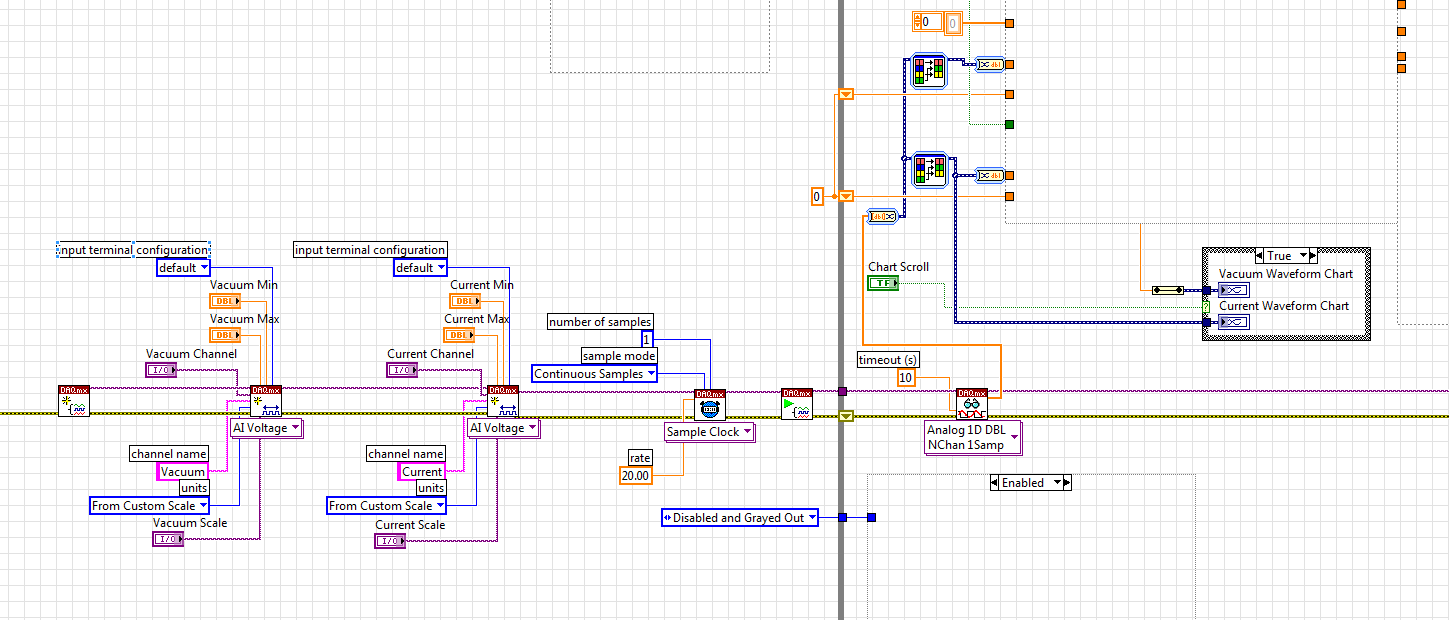- Subscribe to RSS Feed
- Mark Topic as New
- Mark Topic as Read
- Float this Topic for Current User
- Bookmark
- Subscribe
- Mute
- Printer Friendly Page
Error -200284. Test Panel shows activity. VI that used to work no longer works.
Solved!09-16-2016 01:35 PM
- Mark as New
- Bookmark
- Subscribe
- Mute
- Subscribe to RSS Feed
- Permalink
- Report to a Moderator
Good afternoon everyone,
I cannot think of any other solution other than reinstalling all of the LabVIEW software at this point. I have checked the cables connected to the DAQmx modules and they all seem to be fine. Not only that, when I look at the inputs through "Test Panels..." in NI MAX, the correct readings are showed. However, when I run a VI that is meant to read the data, and display it on a graph, the VI times-out (after 10 seconds). The error states that it expected the current, but it recieved 0. The peculiar thing is the VI used to work just fine. Just the other day, a gentalman came in a calibrated several of our components, and after that point the VI stopped working.
Is anyone aware of a reason that NI MAX would be able to read the data, but the VI wouldn't be able to access the data? Like I said, the parts are the same, and the VI hasn't changed.
Solved! Go to Solution.
09-16-2016 02:01 PM
- Mark as New
- Bookmark
- Subscribe
- Mute
- Subscribe to RSS Feed
- Permalink
- Report to a Moderator
09-16-2016 02:11 PM
- Mark as New
- Bookmark
- Subscribe
- Mute
- Subscribe to RSS Feed
- Permalink
- Report to a Moderator
I can't share the whole VI, but here is a capture of the inputs. What could cause a VI to just stop working, other than the install becoming corrupt?
09-16-2016 02:24 PM - edited 09-16-2016 02:24 PM
- Mark as New
- Bookmark
- Subscribe
- Mute
- Subscribe to RSS Feed
- Permalink
- Report to a Moderator
09-16-2016 02:28 PM
- Mark as New
- Bookmark
- Subscribe
- Mute
- Subscribe to RSS Feed
- Permalink
- Report to a Moderator
Those are just blocking the code from view.
As for the channel names and scale names, they are the same as before the gentleman came in and calibrated some parts, unless someone went in and changed them, in which case I would be getting a different error, no?
Thanks for the help by the way.
09-19-2016 10:01 AM
- Mark as New
- Bookmark
- Subscribe
- Mute
- Subscribe to RSS Feed
- Permalink
- Report to a Moderator
So I have narrowed the issue down to the continuous sample reading not working. When looking at the test panel in NI MAX when using On Demand, the samples are read just fine, but when testing it with continuous, no data shows up on the graph.
09-19-2016 10:04 AM
- Mark as New
- Bookmark
- Subscribe
- Mute
- Subscribe to RSS Feed
- Permalink
- Report to a Moderator
I can only go by what I see on the screenshot, but is the Chart Scroll Button set to true? That is the only way the data gets to the charts that I can see.
Have you used your debugging tools like highlight execution and probes to see if any data is on the wire as it comes out of the DAQmx Read?
09-19-2016 10:39 AM
- Mark as New
- Bookmark
- Subscribe
- Mute
- Subscribe to RSS Feed
- Permalink
- Report to a Moderator
Yeah, I've tried that and the VI just holds up at DAQmx Read until it times out. I can also confirm that I have gone into NI MAX, and tested the sensors using the "On Demand" mode. However, trying Continuous acquasition still does not show anything, even in NI MAX.
09-20-2016 04:56 PM
- Mark as New
- Bookmark
- Subscribe
- Mute
- Subscribe to RSS Feed
- Permalink
- Report to a Moderator
Hi jamesbe,
Can we rule out a hardware issue? You mentioned that the individual came in and “calibrated some parts”; can we be sure that this has not affected the physical system itself? You mentioned that you checked the wires/cables connected to the DAQ modules. Have we probed them to be sure that the physical signal is what we expect? You likely already thought of this, but it's worth making sure!
Applications Engineering
National Instruments
09-21-2016 08:09 AM
- Mark as New
- Bookmark
- Subscribe
- Mute
- Subscribe to RSS Feed
- Permalink
- Report to a Moderator
Thank you everyone for the replies! It turned out to be the DAQmx Harness that was defective. After swapping that out, everything worked fine again.