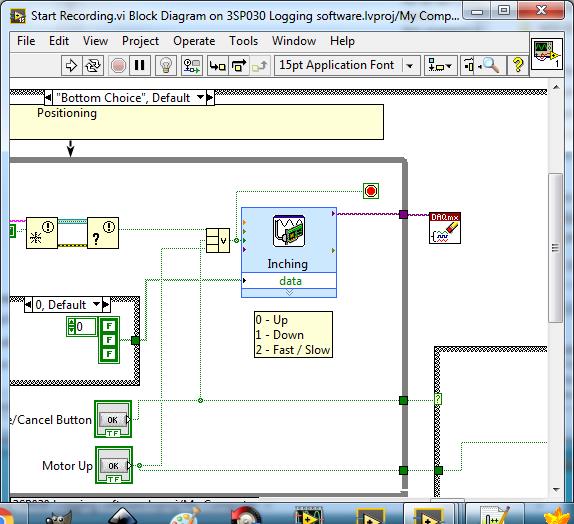- Subscribe to RSS Feed
- Mark Topic as New
- Mark Topic as Read
- Float this Topic for Current User
- Bookmark
- Subscribe
- Mute
- Printer Friendly Page
- « Previous
-
- 1
- 2
- Next »
Error -200587 arrghhh
01-26-2016 09:52 AM
- Mark as New
- Bookmark
- Subscribe
- Mute
- Subscribe to RSS Feed
- Permalink
- Report to a Moderator
@Chrispbrown2255 wrote:
Thanks Ben. I'll take note of that for future work.
However in this case I am no closer to solving this issue, I am still getting the -200587 error when I try to run the task for a second time.
I have found all tasks that write to the DO's and changed them to native vi's and put a stop task and clear task at the end of each task.
There are two things that I am finding really strange:
1) This is only affecting this DO task, other DO tasks start/stop as many times as I need without issue.
2) I am sure that this used to work on this computer with this exact DAQ module.
The error is popping up in the Recording Data.vi but this is not necessary where a task is not being cleared. If you right-click on the Inching DAQ Assistant (of the Start Recording.vi) and select Generate NI-DAQmx Code you will see that the task is not being cleared. You can clear it as a quick fix as in the following screen capture.
Now you should go throught all the DAQmx task to verify if the task are cleared and clear them if necessary.
Ben64
01-26-2016 10:37 AM
- Mark as New
- Bookmark
- Subscribe
- Mute
- Subscribe to RSS Feed
- Permalink
- Report to a Moderator
Latest version attached, incorporating your advice.
When you scroll to the bottom of the error it does state un named task, however the task name changes from time to time, plus I don't have any unnamed tasks so I don't know where that it actually coming from.
It still will only let me run through once, however a new behaviour was observed.
After doing one run through we were changing something physical on our equipment which took a few minutes, it then let us do a second run through but not a third. I have tried waiting 60 seconds between runs but that didn't help either.
I am about ready to do something unspeakable to this thing.
01-27-2016 10:13 AM
- Mark as New
- Bookmark
- Subscribe
- Mute
- Subscribe to RSS Feed
- Permalink
- Report to a Moderator
Fixed!!! 😄
I changed the line from port0/line3 to port0/line10 and rewired the DAQ. It is working properly now so it looks like it was a hardware fault.
01-27-2016 10:20 AM - edited 01-27-2016 10:21 AM
- Mark as New
- Bookmark
- Subscribe
- Mute
- Subscribe to RSS Feed
- Permalink
- Report to a Moderator
@Chrispbrown2255 wrote:
Fixed!!! 😄
I changed the line from port0/line3 to port0/line10 and rewired the DAQ. It is working properly now so it looks like it was a hardware fault.
That's strange... I would still point to software based on the error it was showing. The errors are usually pretty accurate and usually point to a hardware issue if that's the case.
But you'ree not going to go mess with it again now that it's working, so congrats!
Thanks are best given in the form of Kudos and Marked Solutions (Unofficial Forum Rules and Guidelines). You received assistance from some top-tier LabVIEW experts here, whom I'm sure would appreciate your gratitude. Marked Solutions help others find this post when they have the same issue and Kudos motivate us all to keep coming back to help! ![]()
Cheers
--------, Unofficial Forum Rules and Guidelines ,--------
'--- >The shortest distance between two nodes is a straight wire> ---'
01-28-2016 03:38 AM
- Mark as New
- Bookmark
- Subscribe
- Mute
- Subscribe to RSS Feed
- Permalink
- Report to a Moderator
Of course, Kudos will be given, I was a little flustered yesterday so apologies for not seding them sooner. Being grateful is what keeps people contributing to forums like this helping the newcomers such as myself.
As to the problem, yes I am surprised that it turned out to be hardware, especially as it is only a specific line.
Anyway I had already ordered another DAQ last week as we will be using this program across several computers and several pieces of equipmetn each with it's own DAQ, so when that arrives I will put everything back to P0.3 and see if it works. Then I'll contact NI and see if DAQ #1 can be repaired/replaced as we had already standardized on the use of P0.3.
- « Previous
-
- 1
- 2
- Next »