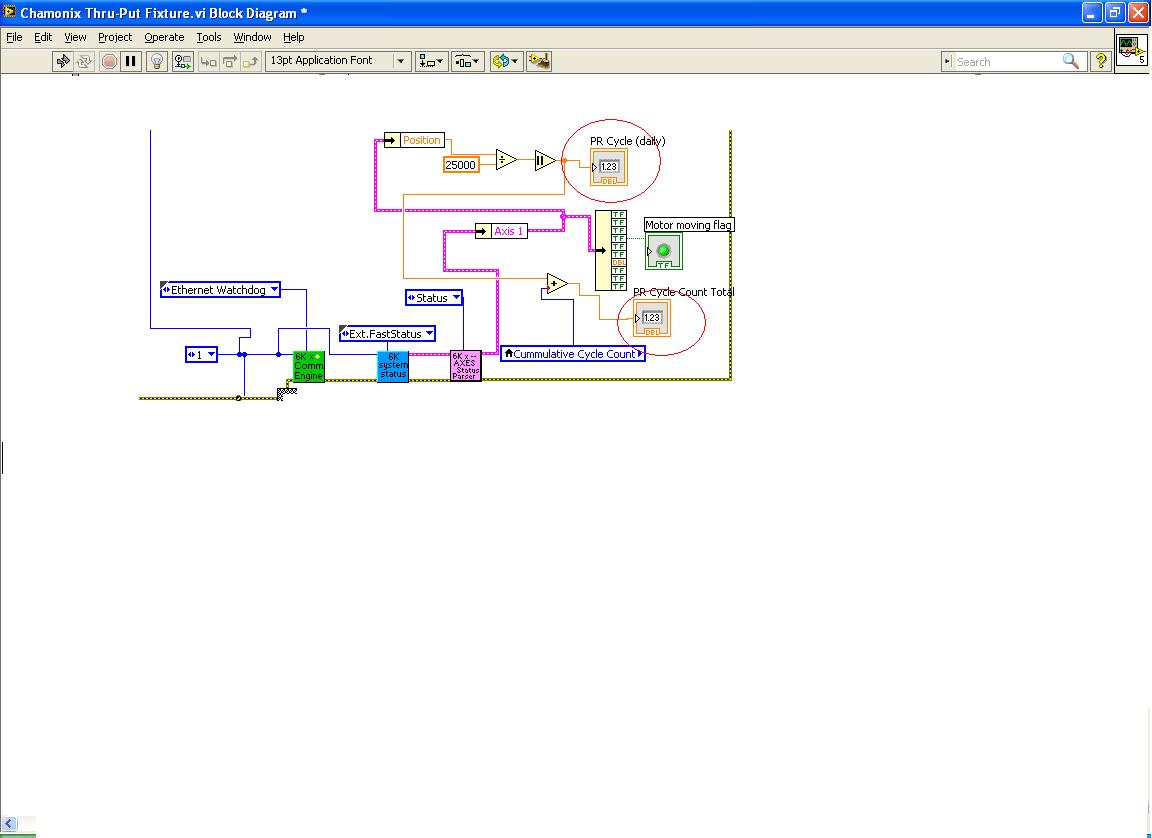- Subscribe to RSS Feed
- Mark Topic as New
- Mark Topic as Read
- Float this Topic for Current User
- Bookmark
- Subscribe
- Mute
- Printer Friendly Page
Ethernet 6K controller starts counting backwards after extended runs (over 8 hours).
05-14-2012 12:19 PM
- Mark as New
- Bookmark
- Subscribe
- Mute
- Subscribe to RSS Feed
- Permalink
- Report to a Moderator
I am running LabVIEW 8.5, on a Window XP (service pack 2) computer. Utilizing the Ethernet 6K Compumotor Controller, I am counting the cycles (revolutions) of our device. Using the 'position axis' to feed a 'Double Precision' numeric indicator, the .vi works fine, until a (roughly) 8 hour period of continuous running (we are attempting to run 24 hours a day / non-stop). Upon this extended period of running fine, suddenly the 'Daily Cycle Count' will begin counting backwards! Everything keeps running in the Fixture as if nothing is wrong. It's just the 'Numeric Indicator' (being used as a cycle count) begins counting down.
Any help or suggestions would be greatly appreciated.
Thank you
SeaDubb
05-14-2012 04:25 PM
- Mark as New
- Bookmark
- Subscribe
- Mute
- Subscribe to RSS Feed
- Permalink
- Report to a Moderator
At approximately how many cycles does this happen? Is it definitely counting backwards, and not starting at some negative value and then counting up again? Can you share a simple VI that demonstrates this problem, and how you're communicating to the 6K? (I wrote a lot of code to work with a 6K4 controller a few years ago and never saw a problem like you describe, in a production environment.)
05-17-2012 08:03 AM
- Mark as New
- Bookmark
- Subscribe
- Mute
- Subscribe to RSS Feed
- Permalink
- Report to a Moderator
It is happening around 100,000 cycles (I think this may be an overflow condition?).
Thank you very much for any help you may be able to provide.
05-17-2012 12:45 PM
- Mark as New
- Bookmark
- Subscribe
- Mute
- Subscribe to RSS Feed
- Permalink
- Report to a Moderator
Tough to tell what is happening from that limited screenshot. Can you attach your VI instead? Why did you circle two indicators? Which one is counting down? What is the data type of the Cumulative Cycle Count local variable, and where do you update it?
Also, I've seen some situations like this where the problem is just that the width of the numeric display is insufficient, or the number isn't formatted the way you expect. For example, there have been many questions on this forum about mathematical operations that were expected to produce a result of 0 but instead appear to produce some large number. In fact the result was very close to 0, but the display wasn't wide enough to show the large negative exponent. Any formatting option other than "floating point" will automatically insert an exponent when the value becomes too large or too small, perhaps that's causing the effect you're seeing. Or, alternatively, the number is growing so large that it no longer fits in the indicator and the initial digits aren't visible. This, too, can cause it to look like it's counting down: say you have an indicator that only displays one digit, if you add 9 continually it will look like the value is decreasing even though it's counting up.