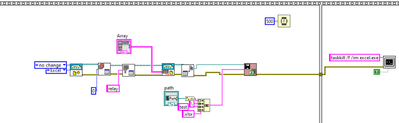- Subscribe to RSS Feed
- Mark Topic as New
- Mark Topic as Read
- Float this Topic for Current User
- Bookmark
- Subscribe
- Mute
- Printer Friendly Page
- « Previous
-
- 1
- 2
- Next »
Export Runtime Report to Excel
03-20-2023 07:47 PM
- Mark as New
- Bookmark
- Subscribe
- Mute
- Subscribe to RSS Feed
- Permalink
- Report to a Moderator
Sic!
With the Save VI I refer to the Vi that contains the Save Document or similar Excel Active X method node.
You claimed you had all the important versions of Excel installed! How I’m not sure. Generally if you want to make sure LabVIEW is using a specific version you want to make that version the only one on your system. So making sure you use the fight version would usually mean to uninstall the previous version and install the new one. Repeat and rinse for every version you want to do that.
03-21-2023 11:20 AM
- Mark as New
- Bookmark
- Subscribe
- Mute
- Subscribe to RSS Feed
- Permalink
- Report to a Moderator
So I tried backtracking the file to see which part of it errors out and it seems to be parts that relate to saving it. The error code I get is shown attached. The VI can create spreadsheets for excel but not save it. I tried it with the excel save workbook, and that seems to work well (I have not tested it on the HMI yet) but it's read only and I cannot save and replace it.
It also gives me an error -41003 with it sometimes, for the save report and dispose report VIs from the RGT. The original picture I posted works still, just not with 2013.
03-21-2023 03:24 PM
- Mark as New
- Bookmark
- Subscribe
- Mute
- Subscribe to RSS Feed
- Permalink
- Report to a Moderator
I found a temporary solution for now as I figure out reconfiguring the VI for different excel formats.
Makes the excel sheet in the background, saves it then uses the CMD prompt to close excel.
(Also, my apologies for not posting the pictures as pictures)
- « Previous
-
- 1
- 2
- Next »