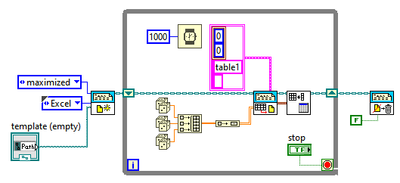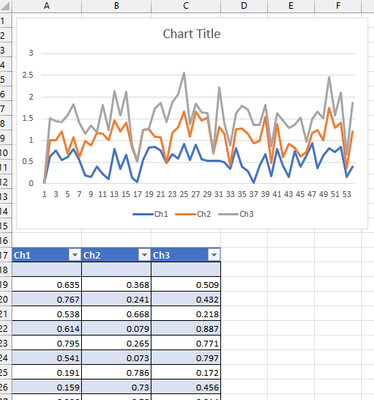- Subscribe to RSS Feed
- Mark Topic as New
- Mark Topic as Read
- Float this Topic for Current User
- Bookmark
- Subscribe
- Mute
- Printer Friendly Page
Feasibility of Real-Time Visualization and Data Saving in Excel from LabVIEW
02-12-2024 04:51 AM
- Mark as New
- Bookmark
- Subscribe
- Mute
- Subscribe to RSS Feed
- Permalink
- Report to a Moderator
Dear LabVIEW Community,
I am interested in saving measurement data in real-time directly into an Excel spreadsheet, accompanied by real-time visualization. I have already successfully implemented a method for saving and reading data at the end of measurements. However, I am now exploring the feasibility of visualizing real-time measurement data from LabVIEW directly in Microsoft Excel. Is this integration possible?
Thank you!
02-12-2024 05:04 AM
- Mark as New
- Bookmark
- Subscribe
- Mute
- Subscribe to RSS Feed
- Permalink
- Report to a Moderator
What is your definition of real-time? One or a few samples per second or 50kS/s?
02-12-2024 05:43 AM
- Mark as New
- Bookmark
- Subscribe
- Mute
- Subscribe to RSS Feed
- Permalink
- Report to a Moderator
My definition of real-time in this context involves capturing data from multiple sensors at a rate of one sample per second. The data must be saved and visualized in real-time in Excel, with the ability to accommodate multiple sensor output values. This real-time visualization and data saving process is crucial for monitoring and analyzing the performance of the sensors in my application.
02-12-2024 05:50 AM
- Mark as New
- Bookmark
- Subscribe
- Mute
- Subscribe to RSS Feed
- Permalink
- Report to a Moderator
A few channels once per second passed to Excel sounds very doable. However trying to do realtime display of that data in Excel, while not principally impossible, sounds to me like the totally wrong approach.
Excel is not a real time display at all. It is good in having spreadsheet data and even use formulas to calculate other data derived from the spreadsheet data, and visualizing a graph of the combined data is also a possibility. But having a graph constantly update while you poke in some new data from another application, sounds to me like a pretty bad idea to do.
02-12-2024 06:15 AM
- Mark as New
- Bookmark
- Subscribe
- Mute
- Subscribe to RSS Feed
- Permalink
- Report to a Moderator
Thank you for your insights. I understand that Excel may not be the most suitable platform for real-time data visualization. In this case, I intend to utilize Excel for post-measurement analysis and visualization, rather than real-time monitoring.
Thank you for your Support!
02-12-2024 09:33 AM
- Mark as New
- Bookmark
- Subscribe
- Mute
- Subscribe to RSS Feed
- Permalink
- Report to a Moderator
I'm not going to argue that it shouldn't be done. But if you want to do something similar to what you have described, this is one way to go about it.
02-13-2024 04:27 PM
- Mark as New
- Bookmark
- Subscribe
- Mute
- Subscribe to RSS Feed
- Permalink
- Report to a Moderator
Two decades ago, when I was introduced to LabVIEW, I worked on a LabVIEW Real-Time Data Acquisition system that used an Excel Worksheet largely as a "design tool" for conducting a behavioral study of the ability of large primates (typically undergraduate engineering students) to accurately localize sounds in complete darkness. Various behavior parameters (including eye and head movements) were recorded at (I believe) 1 kHz, and streamed from the PXI chassis to the PC's hard drive during each Trial (which consisted of positioning the sound source using a 2D robotic arm, playing a brief sound generated by another gadget, and turning on a laser pointer (on a gimbal) for the User to point where the sound was perceived to originate (using horizontal and vertical ranges of ±30° horizontal and ±20° vertical).
Trials lasted about 30 seconds.
The main Excel WorkSheet had about 160 columns to specify the Stimulus presentation. When the User pressed a button to say "That's where the sound seems to be", we did record that number (and, if memory serves, maybe 5-10 other numbers) in the "Trial row"). We used a dual-monitor setup, with the main Monitor for controlling the Experiment (Run, Pause, a scrolling Chart showing eye movements as a function of time, updating at around 20 Hz), and the secondary monitor for looking at the Excel Worksheet showing the current Trial parameters. [I don't remember if we programmatically "scrolled" this Worksheet so that the current Trial was centered, or whether the User did this).
So we did save some data in Excel, but it was mostly used to provide control parameters for the "test", with the "test data" being saved in more straight-forward file I/O on the PC.
Bob Schor