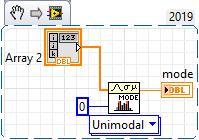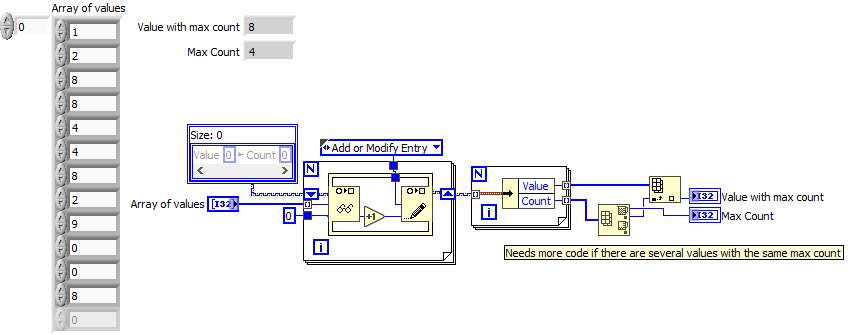- Subscribe to RSS Feed
- Mark Topic as New
- Mark Topic as Read
- Float this Topic for Current User
- Bookmark
- Subscribe
- Mute
- Printer Friendly Page
Find maximum occurance of a number in numeric array
10-04-2019 12:08 AM
- Mark as New
- Bookmark
- Subscribe
- Mute
- Subscribe to RSS Feed
- Permalink
- Report to a Moderator
10-04-2019 12:20 AM - edited 10-04-2019 12:24 AM
- Mark as New
- Bookmark
- Subscribe
- Mute
- Subscribe to RSS Feed
- Permalink
- Report to a Moderator
Based on your code, I'm guessing you're trying to count each value in the array?
If you're using LabVIEW 2019, this is a perfect application for a Map.
If not, you can do the same using Variant Attributes.
You want some key (the value of the "array 2" element) and then a value (the number of times it appears).
You can get the value by adding one each time, as you are currently doing (although consider the use of In-Place Element Structure with Index/Replace Array Element if not changing to Var Attribs or Map, either of which will use the same In-Place Element Structure but with different nodes).
An example is below (is this what you're trying to do?)
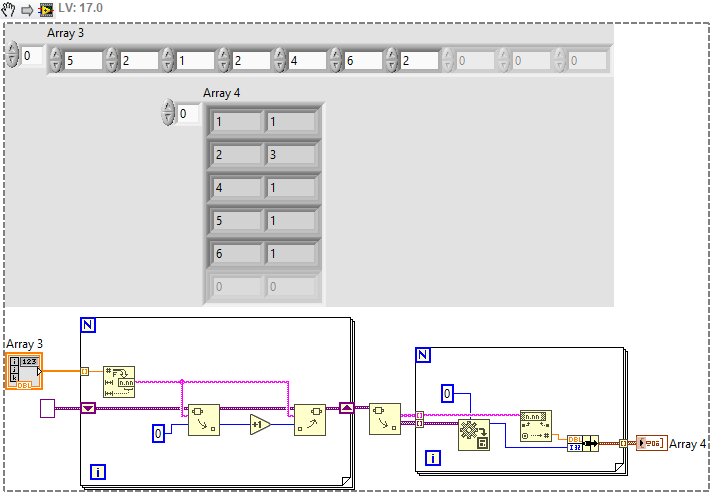
10-04-2019 01:05 AM - edited 10-04-2019 01:08 AM
- Mark as New
- Bookmark
- Subscribe
- Mute
- Subscribe to RSS Feed
- Permalink
- Report to a Moderator
There's also the Unique Numbers and Multiplicity.vi, found in the Mathematics->Polynomial palette. It'll give you an array of all of the unique numbers from the input array, and an array of how many times each of those numbers appears in the input array.
Edit: Open up that VI and see how it works, and compare it to your own VI. Your approach looks pretty similar.
Unless otherwise stated, all code snippets and examples provided
by me are "as is", and are free to use and modify without attribution.
10-04-2019 01:11 AM - edited 10-04-2019 01:12 AM
- Mark as New
- Bookmark
- Subscribe
- Mute
- Subscribe to RSS Feed
- Permalink
- Report to a Moderator
@MichaelBalzer wrote:
There's also the Unique Numbers and Multiplicity.vi, found in the Mathematics->Polynomial palette.
I knew there'd be a built in version somewhere...
10-04-2019 02:38 AM
- Mark as New
- Bookmark
- Subscribe
- Mute
- Subscribe to RSS Feed
- Permalink
- Report to a Moderator
Let me see.... Hmmm. are you trying to find the MODE of the input array? Why, Yes you are!
"Should be" isn't "Is" -Jay
10-04-2019 03:28 AM
- Mark as New
- Bookmark
- Subscribe
- Mute
- Subscribe to RSS Feed
- Permalink
- Report to a Moderator
@JÞB wrote:
Let me see.... Hmmm. are you trying to find the MODE of the input array? Why, Yes you are!
This is very straightforward, but it doesn't give the number of occurrences. Still not exactly sure what the OP wants, but good to have another tool in the toolbox!
01-28-2024 05:39 AM
- Mark as New
- Bookmark
- Subscribe
- Mute
- Subscribe to RSS Feed
- Permalink
- Report to a Moderator
Can you please share the link of this VI,it's exactly what i needed.
01-28-2024 04:09 PM
- Mark as New
- Bookmark
- Subscribe
- Mute
- Subscribe to RSS Feed
- Permalink
- Report to a Moderator
ceuca.ioana7@gmail.com wrote:
Can you please share the link of this VI,it's exactly what i needed.
All code above are actually LabVIEW snippets and already contain all code.
(personally, I would probably use a map instead. 😄 )
01-28-2024 04:25 PM - edited 01-28-2024 04:27 PM
- Mark as New
- Bookmark
- Subscribe
- Mute
- Subscribe to RSS Feed
- Permalink
- Report to a Moderator
@altenbach wrote:
(personally, I would probably use a map instead. 😄 )
For example as follows:
(this is not a snippet, so try to recreate it. Most is in the collection palette, requires LabVIEW 2019 or newer. Watch my presentation for details)
I intentionally made the values integer, because equal comparison with DBL are potentially problematic.