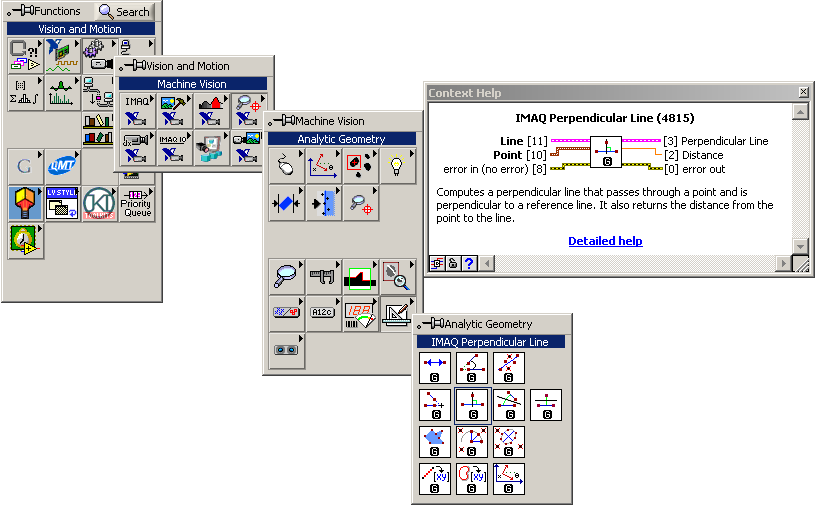- Subscribe to RSS Feed
- Mark Topic as New
- Mark Topic as Read
- Float this Topic for Current User
- Bookmark
- Subscribe
- Mute
- Printer Friendly Page
Generate a perpendicular line to a edge?
09-04-2012 01:07 AM
- Mark as New
- Bookmark
- Subscribe
- Mute
- Subscribe to RSS Feed
- Permalink
- Report to a Moderator
Hello together,
I want generate a perpendicular line to edge, which was found in a ROI.
Please see the attachement. The green line is the edge and the black line (manually entered with paint software) should be the perpendicular line and in the middle of the green line.
The problem is: the green line isn't horizontal.
Does someone have a idea or solution?
Thanks in advance
greetings zäpfle
LV2012
09-04-2012 02:14 AM
- Mark as New
- Bookmark
- Subscribe
- Mute
- Subscribe to RSS Feed
- Permalink
- Report to a Moderator
The IMAQ Perpendicular Line vi is probably what you need to use :
We have two ears and one mouth so that we can listen twice as much as we speak.
Epictetus
09-04-2012 03:07 AM
- Mark as New
- Bookmark
- Subscribe
- Mute
- Subscribe to RSS Feed
- Permalink
- Report to a Moderator
Thanks
I have tied this VI. But without sucess.
I hope there is a other solution.
Please look to the attachment.
I have no idea, how can I find the important points.
I need the black linie.
Maybe You have a other idea?
Thanks in advance.
greetings
09-06-2012 04:46 AM
- Mark as New
- Bookmark
- Subscribe
- Mute
- Subscribe to RSS Feed
- Permalink
- Report to a Moderator
Hello!
I just tried the same function in LabVIEW 2012 and it worked as expected.
Maybe you can try the code below on your system? (I saved the VI for LV version 8.0 to make sure you can open it)
Which version of LabVIEW are you using?
Greetings,
Georg
09-06-2012 06:52 AM
- Mark as New
- Bookmark
- Subscribe
- Mute
- Subscribe to RSS Feed
- Permalink
- Report to a Moderator
Hi Georg,
thanks for the code. I have not had the time to try the code.
I use LV2012
greetings
09-06-2012 07:02 AM
- Mark as New
- Bookmark
- Subscribe
- Mute
- Subscribe to RSS Feed
- Permalink
- Report to a Moderator
Hello Georg,
the input: Point (SubVI IMAQ Perpendicular Line) should be determined automatically from the points of the red line.
Do you mean this is possible?
thanks in advance
greetings zäpfle
09-06-2012 10:24 AM
- Mark as New
- Bookmark
- Subscribe
- Mute
- Subscribe to RSS Feed
- Permalink
- Report to a Moderator
You implemented the function "Find Edges" already. This function has an output Array
called "Straight Edges" Within this Array there are all edges described by points.
By accessing the cluster within the array you can get the two points.
(see attached VI)
greetings,
Georg