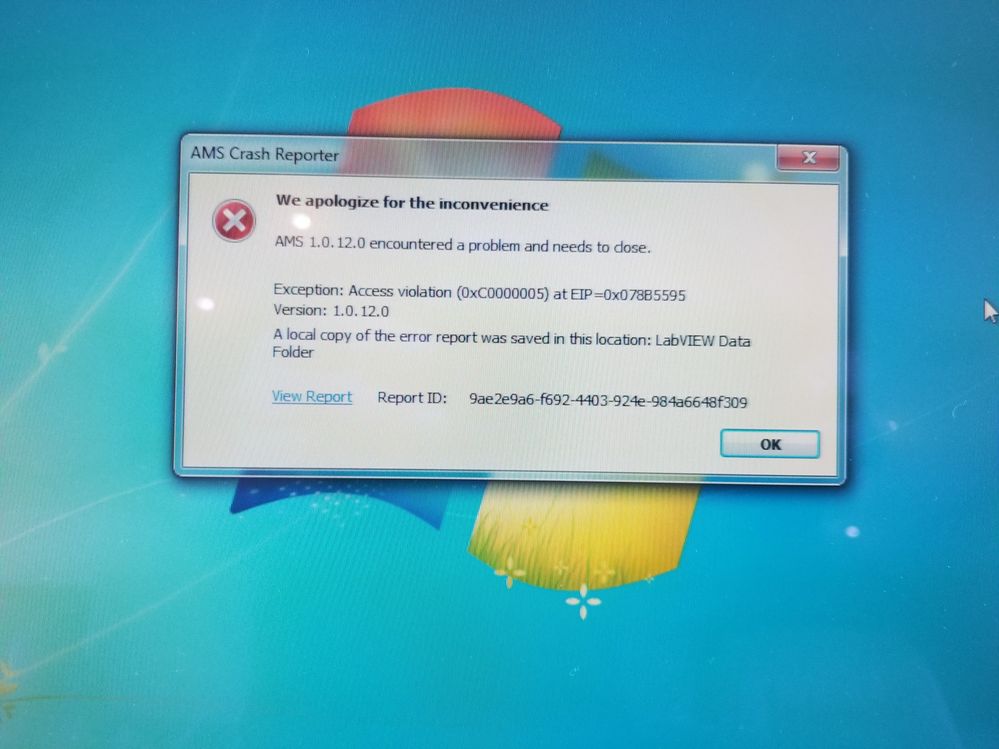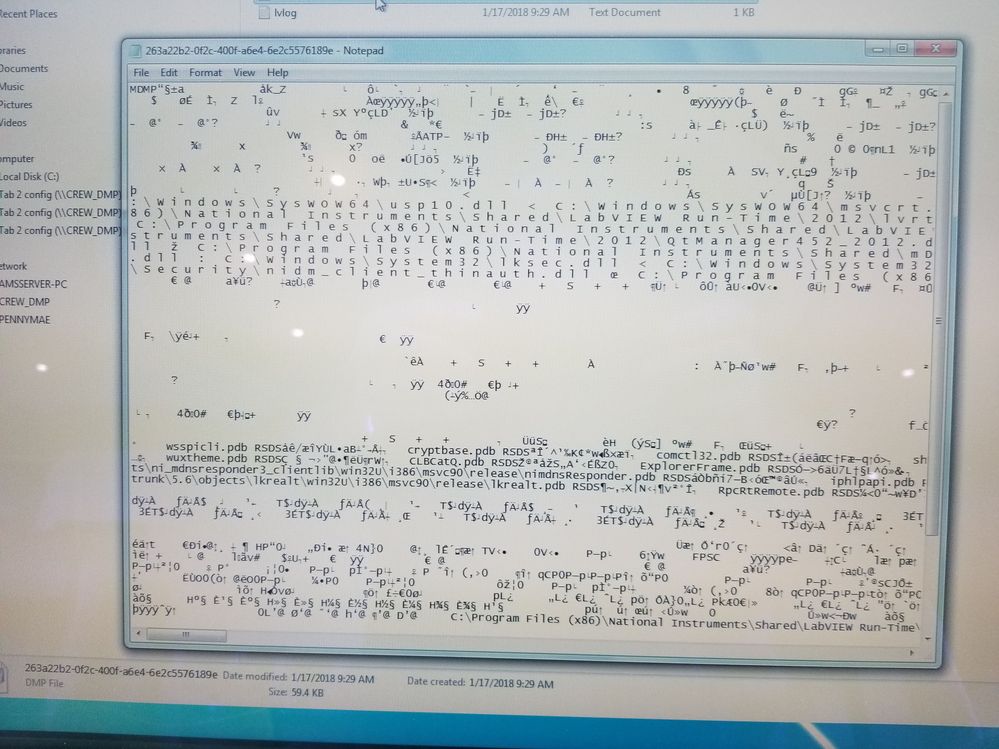- Subscribe to RSS Feed
- Mark Topic as New
- Mark Topic as Read
- Float this Topic for Current User
- Bookmark
- Subscribe
- Mute
- Printer Friendly Page
Help Needed! Constant Crashing!
Solved!01-17-2018 11:05 AM
- Mark as New
- Bookmark
- Subscribe
- Mute
- Subscribe to RSS Feed
- Permalink
- Report to a Moderator
Hello Everyone!
Thank you in advance for any help or advice contributed!
Currently we have a program, AMS, that is used to monitor various measurements and data on a marine vessel.
The program has worked great for many years but as of recently has started to crash.
The error reads, " Exception: Access violation (0xC0000005) at EIP=0x078B5595 Version: 1.0.12.0"
I will attach the files.
After the error occurs, we restart the program and it works until it inevitable crashes. I have system restored back to a few weeks and problem went away for several weeks, and then returned.
Has any seen this? Know what it is or whats causing it?
I am a novice with LABView and any and all help will be much appreciated.
Let me know if I can provide anything else that can help the community, help me better.
Thanks,
NHR
Solved! Go to Solution.
01-17-2018 11:11 AM
- Mark as New
- Bookmark
- Subscribe
- Mute
- Subscribe to RSS Feed
- Permalink
- Report to a Moderator
A couple of simple pictures should not need 20MB. Did you submit the error reports to NI?
01-17-2018 11:16 AM
- Mark as New
- Bookmark
- Subscribe
- Mute
- Subscribe to RSS Feed
- Permalink
- Report to a Moderator
You're right about the 20MB! No clue why it is so big. I uploaded them and clicked the "POST" button a few times and the pictures uploaded multiple times. Sorry about that. (Re-uploading to this reply)
I have not submitted to NI yet. Would you be able to point me in the direction to do just that?
01-17-2018 11:22 AM
- Mark as New
- Bookmark
- Subscribe
- Mute
- Subscribe to RSS Feed
- Permalink
- Report to a Moderator
Re-uploading the same things once more is NOT the correct solution.
01-17-2018 11:26 AM
- Mark as New
- Bookmark
- Subscribe
- Mute
- Subscribe to RSS Feed
- Permalink
- Report to a Moderator
Hi Altenbach,
I am sorry the pictures are being such an issue for you, please forgive me as that is not my intent. I have attached them here again by uploading them directly.
01-17-2018 11:32 AM
- Mark as New
- Bookmark
- Subscribe
- Mute
- Subscribe to RSS Feed
- Permalink
- Report to a Moderator
I also wanted to state that this system does not run online. It is disconnected from the Internet at all times.
01-17-2018 11:49 AM - edited 01-17-2018 11:51 AM
- Mark as New
- Bookmark
- Subscribe
- Mute
- Subscribe to RSS Feed
- Permalink
- Report to a Moderator
@VMAGNHR wrote:
Hello Everyone!
Thank you in advance for any help or advice contributed!
Currently we have a program, AMS, that is used to monitor various measurements and data on a marine vessel.
The program has worked great for many years but as of recently has started to crash.
The error reads, " Exception: Access violation (0xC0000005) at EIP=0x078B5595 Version: 1.0.12.0"
I will attach the files.
After the error occurs, we restart the program and it works until it inevitable crashes. I have system restored back to a few weeks and problem went away for several weeks, and then returned.
Has any seen this? Know what it is or whats causing it?
I am a novice with LABView and any and all help will be much appreciated.
Let me know if I can provide anything else that can help the community, help me better.
Thanks,
NHR
Post the code so we have chance to help you!
The symptoms you described could indicate you are running out of memory or running out of disk space.
Ben
01-17-2018 12:28 PM - edited 01-17-2018 12:33 PM
- Mark as New
- Bookmark
- Subscribe
- Mute
- Subscribe to RSS Feed
- Permalink
- Report to a Moderator
Hi Ben,
Thanks so much for the reply. Do you mean the actual source code of the program? Unfortunately, I have provided all the details I currently have. I am currently part of the electronics firm that handles the issues with the vessel. The vessel was set up with a .exe file that loaded the entire program, etc.
I will be traveling to the vessel next week. Is there anything else I can maybe look for and try to supply that may be able to help get to the bottom of this issue? I can easily upgrade the ram and the SSD if you think that is an issue? (although, the disk is not full when I last checked, I think 10GB + at the very least, is free. The memory is maybe 8GB DDR3)
Some additional information:
AMS = Alarm and Monitoring System
The programs basic functionality is to monitor various levels and indicators and sounds an alarm whenever they reach certain parameters. The program can sometimes run and crashes at random times. I am not able to monitor the program because the vessel is not nearby atm, and the crew aboard is not aware of any situation that triggers the crash.
Again, thank you so much for any advice and help. It means a great deal to us!
Thanks,
NHR
01-17-2018 12:45 PM
- Mark as New
- Bookmark
- Subscribe
- Mute
- Subscribe to RSS Feed
- Permalink
- Report to a Moderator
@VMAGNHR wrote:
Hi Ben,
Thanks so much for the reply. Do you mean the actual source code of the program? Unfortunately, I have provided all the details I currently have. I am currently part of the electronics firm that handles the issues with the vessel. The vessel was set up with a .exe file that loaded the entire program, etc.
I will be traveling to the vessel next week. Is there anything else I can maybe look for and try to supply that may be able to help get to the bottom of this issue? I can easily upgrade the ram and the SSD if you think that is an issue? (although, the disk is not full when I last checked, I think 10GB + at the very least, is free. The memory is maybe 8GB DDR3)
Some additional information:
AMS = Alarm and Monitoring System
The programs basic functionality is to monitor various levels and indicators and sounds an alarm whenever they reach certain parameters. The program can sometimes run and crashes at random times. I am not able to monitor the program because the vessel is not nearby atm, and the crew aboard is not aware of any situation that triggers the crash.
Again, thank you so much for any advice and help. It means a great deal to us!
Thanks,
NHR
First try and get the source code from the original developers and ask them since it is their product.
I can tell you to start-up the Windows task manager and monitor memory usage while the application is running... but at best that would let you know if you are running out of memory...
I have only once seen an application that had been running for a long time without a problem start to crash. In that case it was traced back to the user using the application to run a longer script than had ever been run previously.
Now looking that It is alarm and monitoring...
If this application is based on DSC then there maybe an issue with the size of the historical data. If the application loads all of the known history, as time goes on more and more memory will be required. It may take years ... Since you reported the application seemed to get better when the machine image was restored, you may have been setting it back to the size that worked but with time now you encounter the same problem as historical data piles up.
Now if that last scenario is the situation you are looking at, archiving the historical data and purging the old data may be what is needed.
That is about all that I can offer since technically I(we) are even more blind to the application/problem than you are.
Ben
01-17-2018 12:54 PM
- Mark as New
- Bookmark
- Subscribe
- Mute
- Subscribe to RSS Feed
- Permalink
- Report to a Moderator
Ben,
Yes, I can only imagine how difficult it must be with the limited amount of information I have provided! None the less the advice and feedback you have provided will greatly assist us in solving this issue. Let me go ahead and check out a few things on my end after reading your post. I have concluded yours to be the solution on the basis that there is not much else that can be evaluated at this point and you have pointed me into the direction that would help me further solve my issue.
I will report back any more findings and developments that occur so that you guys can have the end result, solution or resolution to this issue.
Much Appreciated,
NHR