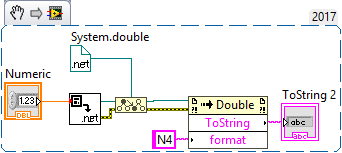- Subscribe to RSS Feed
- Mark Topic as New
- Mark Topic as Read
- Float this Topic for Current User
- Bookmark
- Subscribe
- Mute
- Printer Friendly Page
- « Previous
- Next »
How can I format a large number to have comma separators?
01-14-2019 07:31 AM
- Mark as New
- Bookmark
- Subscribe
- Mute
- Subscribe to RSS Feed
- Permalink
- Report to a Moderator
it's 2019
Screens and graphics allow a more easy way (better readability) to display long numbers (on each side of the decimal seperator).
Numeric inputs and outputs of a modern UI should be able to group the numbers with fractions of a space (I would prefer as a general seperator).
And don't miss the scales !!
Ideas to push:
https://forums.ni.com/t5/LabVIEW-Idea-Exchange/Visual-Aides-Numeric-Separators/idc-p/3881749
https://forums.ni.com/t5/LabVIEW-Idea-Exchange/Digit-grouping-for-Numerics/idc-p/2123338
Henrik
LV since v3.1
“ground” is a convenient fantasy
'˙˙˙˙uıɐƃɐ lɐıp puɐ °06 ǝuoɥd ɹnoʎ uɹnʇ ǝsɐǝld 'ʎɹɐuıƃɐɯı sı pǝlɐıp ǝʌɐɥ noʎ ɹǝqɯnu ǝɥʇ'
01-14-2019 08:30 AM
- Mark as New
- Bookmark
- Subscribe
- Mute
- Subscribe to RSS Feed
- Permalink
- Report to a Moderator
There's some good function in .net for this that I made a test with. I can't find it quickly though.
/Y
01-14-2019 10:45 AM - edited 01-14-2019 10:46 AM
- Mark as New
- Bookmark
- Subscribe
- Mute
- Subscribe to RSS Feed
- Permalink
- Report to a Moderator
Well. since 20 years I can use TeX to set nice tables for documents ... however, I want this in native LabVIEW on my UI including the graph scales.
Henrik
LV since v3.1
“ground” is a convenient fantasy
'˙˙˙˙uıɐƃɐ lɐıp puɐ °06 ǝuoɥd ɹnoʎ uɹnʇ ǝsɐǝld 'ʎɹɐuıƃɐɯı sı pǝlɐıp ǝʌɐɥ noʎ ɹǝqɯnu ǝɥʇ'
01-14-2019 11:57 AM
- Mark as New
- Bookmark
- Subscribe
- Mute
- Subscribe to RSS Feed
- Permalink
- Report to a Moderator
@Henrik_Volkers wrote:
it's 2019
Screens and graphics allow a more easy way (better readability) to display long numbers (on each side of the decimal seperator).
"long numbers" (especially with a reasonably number of significant digits), should probably be displayed in SI or scientific format anyway. Much more concise.
Even with seperators, things will get out of hand if you need to (mis?)count the number of triplets, for example. The problem is just pushed a little bit, but still exists.
01-15-2019 03:23 AM
- Mark as New
- Bookmark
- Subscribe
- Mute
- Subscribe to RSS Feed
- Permalink
- Report to a Moderator
There's a good .net function for that, that I finally figured out (though I agree with Altenbach about the SI format).
/Y
01-15-2019 06:00 AM
- Mark as New
- Bookmark
- Subscribe
- Mute
- Subscribe to RSS Feed
- Permalink
- Report to a Moderator
@altenbach wrote:"long numbers" (especially with a reasonably number of significant digits), should probably be displayed in SI or scientific format anyway. Much more concise.
Even with seperators, things will get out of hand if you need to (mis?)count the number of triplets, for example. The problem is just pushed a little bit, but still exists.
That is why my go to formats for numbers is "%0.3p" and "%#.3p" (depending on if I really want to see the trailing 0s or not).
There are only two ways to tell somebody thanks: Kudos and Marked Solutions
Unofficial Forum Rules and Guidelines
"Not that we are sufficient in ourselves to claim anything as coming from us, but our sufficiency is from God" - 2 Corinthians 3:5
01-15-2019 08:22 AM
- Mark as New
- Bookmark
- Subscribe
- Mute
- Subscribe to RSS Feed
- Permalink
- Report to a Moderator
Unless you have to deal with ppms and ppbs 😉
That is why my go to formats for numbers is "%0.3p" and "%#.3p" (depending on if I really want to see the trailing 0s or not).
Henrik
LV since v3.1
“ground” is a convenient fantasy
'˙˙˙˙uıɐƃɐ lɐıp puɐ °06 ǝuoɥd ɹnoʎ uɹnʇ ǝsɐǝld 'ʎɹɐuıƃɐɯı sı pǝlɐıp ǝʌɐɥ noʎ ɹǝqɯnu ǝɥʇ'
01-15-2019 09:01 AM - edited 01-15-2019 09:01 AM
- Mark as New
- Bookmark
- Subscribe
- Mute
- Subscribe to RSS Feed
- Permalink
- Report to a Moderator
@Henrik_Volkers wrote:
Unless you have to deal with ppms and ppbs 😉
That would be an exception. 99.5% of the time, 3 decimal places is more than enough.
There are only two ways to tell somebody thanks: Kudos and Marked Solutions
Unofficial Forum Rules and Guidelines
"Not that we are sufficient in ourselves to claim anything as coming from us, but our sufficiency is from God" - 2 Corinthians 3:5
01-15-2019 09:35 AM - edited 01-15-2019 09:36 AM
- Mark as New
- Bookmark
- Subscribe
- Mute
- Subscribe to RSS Feed
- Permalink
- Report to a Moderator
@crossrulz wrote:
@Henrik_Volkers wrote:
Unless you have to deal with ppms and ppbs 😉
That would be an exception. 99.5% of the time, 3 decimal places is more than enough.
Say for 99,5% of the applications ...
unless you work in a national metrology lab... 😄
Henrik
LV since v3.1
“ground” is a convenient fantasy
'˙˙˙˙uıɐƃɐ lɐıp puɐ °06 ǝuoɥd ɹnoʎ uɹnʇ ǝsɐǝld 'ʎɹɐuıƃɐɯı sı pǝlɐıp ǝʌɐɥ noʎ ɹǝqɯnu ǝɥʇ'
05-30-2024 08:42 AM
- Mark as New
- Bookmark
- Subscribe
- Mute
- Subscribe to RSS Feed
- Permalink
- Report to a Moderator
There was a small bug with code posted above. You to exclude a comma when the "substring after match" output = "" (null string) otherwise it adds an extra comma at the beginning of the number.
- « Previous
- Next »