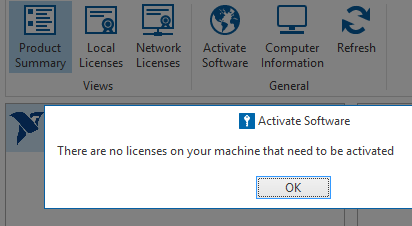- Subscribe to RSS Feed
- Mark Topic as New
- Mark Topic as Read
- Float this Topic for Current User
- Bookmark
- Subscribe
- Mute
- Printer Friendly Page
How do I log out in licensing wizard
01-11-2019 05:12 PM
- Mark as New
- Bookmark
- Subscribe
- Mute
- Subscribe to RSS Feed
- Permalink
- Report to a Moderator
I just logged in and activated my software and I'd like to log out but when I try to open the licensing wizard, I get this message:
Is there another way to bring up the licensing wizard UI so I can log out?
01-11-2019 05:35 PM
- Mark as New
- Bookmark
- Subscribe
- Mute
- Subscribe to RSS Feed
- Permalink
- Report to a Moderator
When I open NI License Manager 4.1, there is no option to Log Out. I do remember providing NI account credentials, but I think that's just a one-time thing so that it can send you an email and associate products with your account.
01-11-2019 06:00 PM
- Mark as New
- Bookmark
- Subscribe
- Mute
- Subscribe to RSS Feed
- Permalink
- Report to a Moderator
FYI, if you don't explicitly log out, you're still logged in (meaning your password is still stored on the computer). To verify, install new software in "eval" mode, click activate and observe that it will automatically grab licenses out of your account.
03-29-2023 02:14 AM - edited 03-29-2023 02:14 AM
- Mark as New
- Bookmark
- Subscribe
- Mute
- Subscribe to RSS Feed
- Permalink
- Report to a Moderator