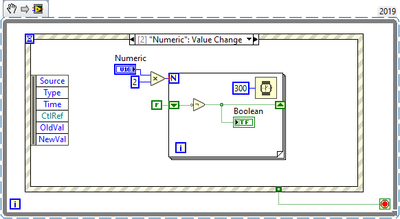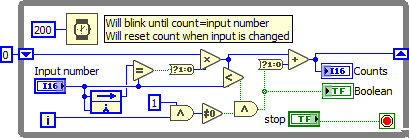- Subscribe to RSS Feed
- Mark Topic as New
- Mark Topic as Read
- Float this Topic for Current User
- Bookmark
- Subscribe
- Mute
- Printer Friendly Page
How do I make LED turn ON and OFF based my numeric value input ? For instance, if I input 5, I would like LED to turn ON and OFF 5 times.
Solved!06-08-2023 10:53 AM
- Mark as New
- Bookmark
- Subscribe
- Mute
- Subscribe to RSS Feed
- Permalink
- Report to a Moderator
So If I input 2, I would like the LED to go ON and OFF 2 times. 3 > 3 times, and so on. I tried, but failed.
Can someone help?
See my attached code.
Solved! Go to Solution.
06-08-2023 11:30 AM
- Mark as New
- Bookmark
- Subscribe
- Mute
- Subscribe to RSS Feed
- Permalink
- Report to a Moderator
When does the count get reset? Is there supposed to be a button to start the blinking?
There are only two ways to tell somebody thanks: Kudos and Marked Solutions
Unofficial Forum Rules and Guidelines
"Not that we are sufficient in ourselves to claim anything as coming from us, but our sufficiency is from God" - 2 Corinthians 3:5
06-08-2023 11:41 AM - edited 06-08-2023 11:42 AM
- Mark as New
- Bookmark
- Subscribe
- Mute
- Subscribe to RSS Feed
- Permalink
- Report to a Moderator
Initially, the LED will be OFF. So let's say I input number "1", I should expect the LED to turn ON then OFF once. If I input 100, I should expect the LED to turn ON and OFF 100 times. So there is no start button to start blinking. My input is the trigger basically.
Feel free to suggest too. I'm open for suggestions.
06-08-2023 12:57 PM - edited 06-08-2023 12:58 PM
- Mark as New
- Bookmark
- Subscribe
- Mute
- Subscribe to RSS Feed
- Permalink
- Report to a Moderator
This is what I came up with. I used the Is Value Changed.vim to detect the input changing and perform the reset.

There are only two ways to tell somebody thanks: Kudos and Marked Solutions
Unofficial Forum Rules and Guidelines
"Not that we are sufficient in ourselves to claim anything as coming from us, but our sufficiency is from God" - 2 Corinthians 3:5
06-08-2023 01:55 PM
- Mark as New
- Bookmark
- Subscribe
- Mute
- Subscribe to RSS Feed
- Permalink
- Report to a Moderator
Thanks crossrulz!!! It works as expected.
06-08-2023 07:41 PM
- Mark as New
- Bookmark
- Subscribe
- Mute
- Subscribe to RSS Feed
- Permalink
- Report to a Moderator
Here's how I would do it.
06-09-2023 01:33 AM
- Mark as New
- Bookmark
- Subscribe
- Mute
- Subscribe to RSS Feed
- Permalink
- Report to a Moderator
Can't see paul's idea due to VI version, but here's mine.
06-09-2023 10:58 AM
- Mark as New
- Bookmark
- Subscribe
- Mute
- Subscribe to RSS Feed
- Permalink
- Report to a Moderator
06-09-2023 10:38 PM
- Mark as New
- Bookmark
- Subscribe
- Mute
- Subscribe to RSS Feed
- Permalink
- Report to a Moderator
@GRCK5000 wrote:
Initially, the LED will be OFF. So let's say I input number "1", I should expect the LED to turn ON then OFF once. If I input 100, I should expect the LED to turn ON and OFF 100 times. So there is no start button to start blinking. My input is the trigger basically.
Feel free to suggest too. I'm open for suggestions.
You need to be significantly more detailed in the requirements.
- What should be the blinking rate? (should the on time be the same as the off time during blinking?
- What should happen if the number is changed while it is still blinking from the previous input? SHould the control be disabled during blinking?
- If you enter 5 and it blinks five times and then you enter 10, should it do five additional blinks or 10? What if the new number is less that the previous value?
- Why do you have a pointless feedback node instead of doing the comparison before the case structure?
- etc.
06-09-2023 10:59 PM
- Mark as New
- Bookmark
- Subscribe
- Mute
- Subscribe to RSS Feed
- Permalink
- Report to a Moderator