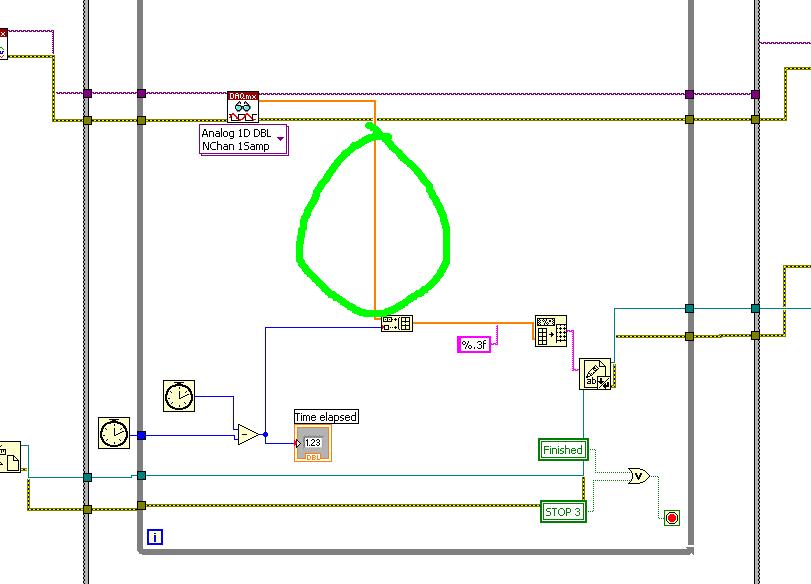- Subscribe to RSS Feed
- Mark Topic as New
- Mark Topic as Read
- Float this Topic for Current User
- Bookmark
- Subscribe
- Mute
- Printer Friendly Page
How do you add 2 physical channels from the same control?
09-22-2014 01:12 AM
- Mark as New
- Bookmark
- Subscribe
- Mute
- Subscribe to RSS Feed
- Permalink
- Report to a Moderator
I really appreciate your patience and help. I just spent a bit reading up on the "export to spreadsheet Vi" and honestly have no clue how to incorporate it into this VI. Would it require a complete overhaul of what I already have in place? Also, why exactly are there 2 file paths?
09-22-2014 01:41 AM
- Mark as New
- Bookmark
- Subscribe
- Mute
- Subscribe to RSS Feed
- Permalink
- Report to a Moderator
I'm not sure what you mean about two paths. There is an input and an output. If the input is blank, you get promoted for a path. This is what is output. You would use a shift register to avoid repeated prompts.
09-22-2014 04:26 PM
- Mark as New
- Bookmark
- Subscribe
- Mute
- Subscribe to RSS Feed
- Permalink
- Report to a Moderator
Here is an update. I figured out how to write them to the file in columns as desired. Now, I would like to add a real-time plot of each voltage input. I know the columns of data are in the orange wire (circled), I just dont know how to extract both of the plots from them.
Thanks!
09-22-2014 04:45 PM
- Mark as New
- Bookmark
- Subscribe
- Mute
- Subscribe to RSS Feed
- Permalink
- Report to a Moderator
09-22-2014 04:52 PM
- Mark as New
- Bookmark
- Subscribe
- Mute
- Subscribe to RSS Feed
- Permalink
- Report to a Moderator
I couldnt figure out compatibility issues with the waveform data type wires, so I tried a couple of the other settings and the 1D DBL Nchan 1Samp seemed to output what I was looking for in terms of the dataset. Is this a big no-no?
09-22-2014 05:21 PM
- Mark as New
- Bookmark
- Subscribe
- Mute
- Subscribe to RSS Feed
- Permalink
- Report to a Moderator
When you switch to 1samp, you turn off the hardware timing. The time between samples is software timed and subject to a great deal of jitter because of Windows. It's up to you if it's enough.
09-22-2014 05:26 PM
- Mark as New
- Bookmark
- Subscribe
- Mute
- Subscribe to RSS Feed
- Permalink
- Report to a Moderator
Ok, what you said makes sense. Would the "export to waveform" and its inputs (file name, etc) be inside of the while loop?
09-22-2014 05:42 PM
- Mark as New
- Bookmark
- Subscribe
- Mute
- Subscribe to RSS Feed
- Permalink
- Report to a Moderator
09-22-2014 05:49 PM
- Mark as New
- Bookmark
- Subscribe
- Mute
- Subscribe to RSS Feed
- Permalink
- Report to a Moderator
I am trying to link the file path from the Open/Create/Replace VI to the "export waveform to spreadsheet", but the wire is broken. Am I using the correct VI to open the spreadsheet file?
09-22-2014 05:56 PM
- Mark as New
- Bookmark
- Subscribe
- Mute
- Subscribe to RSS Feed
- Permalink
- Report to a Moderator