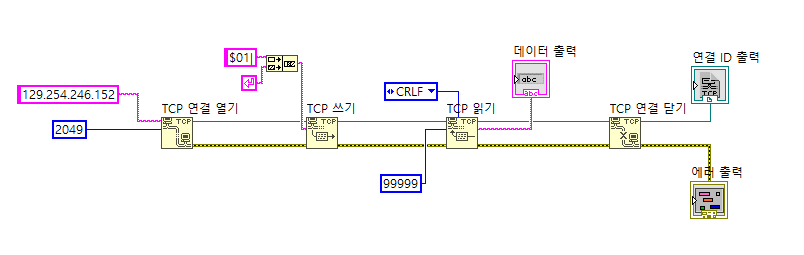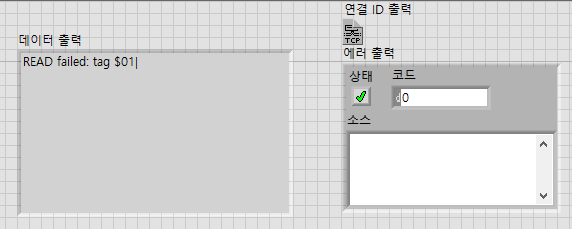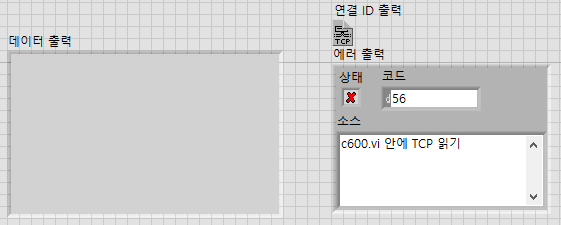- Subscribe to RSS Feed
- Mark Topic as New
- Mark Topic as Read
- Float this Topic for Current User
- Bookmark
- Subscribe
- Mute
- Printer Friendly Page
How do you send the Ascii-2 protocol to the Temperature and Humidity Chamber?
06-30-2020 08:44 PM
- Mark as New
- Bookmark
- Subscribe
- Mute
- Subscribe to RSS Feed
- Permalink
- Report to a Moderator
Hello
I want to control weiss company's chamber through LabVIEW.
I found a data sheet with Ascii protocol that can control the chamber.
So I made an Ethernet connection through NI MAX, and I entered the Chamber's ip address and port number into the tcp open connection.
You also used TCP Write to enter commands in the data sheet along with the carriage return constants.
However, the output of TCP read does not produce the value I want.
Is my VI correct?
How do I enter ASCII-2 PROTOCOL?
Attached is the VI I made, and I attach the picture of connecting the Chamber through NI MAX and the data sheet of the Chamber.
Thank you in advance for your help.
06-30-2020 10:57 PM
- Mark as New
- Bookmark
- Subscribe
- Mute
- Subscribe to RSS Feed
- Permalink
- Report to a Moderator
Hi seongmo,
@seongmo1476 wrote:
However, the output of TCP read does not produce the value I want.
Is my VI correct?
How do I enter ASCII-2 PROTOCOL?
When the output is not the expected one then your VI is surely not correct…
General advice: The protocol is written badly, you should ask Weiss for a better one! Currently it contains misleading information, and even some German (aka "non-translated") important remarks in an otherwise English text…
Specific advice: Weiss describes the command as "$01I". That "I" character surely is not the vertical bar char (ASCII 124, |), but instead you should try either a capital i (ASCII 73, I) or the non-capital L (ASCII 108, l)…
06-30-2020 11:15 PM - edited 06-30-2020 11:37 PM
- Mark as New
- Bookmark
- Subscribe
- Mute
- Subscribe to RSS Feed
- Permalink
- Report to a Moderator
Hi GerdW
ok.. i understand!
I'll try and respond again.
06-30-2020 11:27 PM
- Mark as New
- Bookmark
- Subscribe
- Mute
- Subscribe to RSS Feed
- Permalink
- Report to a Moderator
Why are you so sure that is not the problem. The manual is unclear as to exactly what that character is.
Other commands use capital letters. It seems unlikely that this one command would use a vertical bar symbol!
07-01-2020 12:07 AM
- Mark as New
- Bookmark
- Subscribe
- Mute
- Subscribe to RSS Feed
- Permalink
- Report to a Moderator
Hi GerdW
I tried both i and l.
L(ASCII 108, l) was printed with the same data as | (ASCII 124, |) but i (ASCII 73, I) was different.
When i (ASCII 73, I) was entered, the code worked for 10 seconds, and the following error was output.
What's the problem with this?
- Tags:
- GerdW
07-01-2020 12:36 AM
- Mark as New
- Bookmark
- Subscribe
- Mute
- Subscribe to RSS Feed
- Permalink
- Report to a Moderator
Hi seongmo,
@seongmo1476 wrote:
When i (ASCII 73, I) was entered, the code worked for 10 seconds, and the following error was output.
What's the problem with this?
Did you read the explanation for that error?
The code didn't "work for 10s", it just waits for 10s for a response of your device - which didn't arrived…
01-27-2021 11:00 PM
- Mark as New
- Bookmark
- Subscribe
- Mute
- Subscribe to RSS Feed
- Permalink
- Report to a Moderator
Did you have any further progress with this? I too am trying to talk to a Weiss chamber.
03-07-2023 02:37 AM
- Mark as New
- Bookmark
- Subscribe
- Mute
- Subscribe to RSS Feed
- Permalink
- Report to a Moderator
HI!
Try to change the mode of TCP read to Standard and loop it with the exit condition, the concreted string contains the <CR> character. I tried previous, but the CRLF mode does not fit with the Weiss chambers, cause it requires only CR character
03-07-2023 02:54 AM
- Mark as New
- Bookmark
- Subscribe
- Mute
- Subscribe to RSS Feed
- Permalink
- Report to a Moderator
Alternatively you could try to use NI-VISA with a VISA TCP::xx.xx.xx.xx::port::SOCKET resource name.
VISA supports single termination character detection (but not double CRLF, however you can usually fake that by letting it detect LF) and then you can concentrate on the communication rather than trying to figure out how to shoehorn your device communication into the constraints of the native TCP node termination modes.
One caveat though, native TCP is automatically built into LabVIEW. NI-VISA is always an additional driver installation if you want to distribute your program to other machines than on which you develop it.