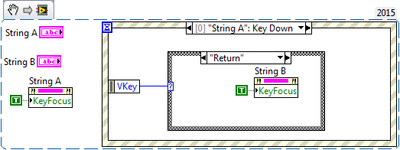- Subscribe to RSS Feed
- Mark Topic as New
- Mark Topic as Read
- Float this Topic for Current User
- Bookmark
- Subscribe
- Mute
- Printer Friendly Page
How to automatically skip to next string control after filling the first one?
Solved!04-10-2018 08:14 AM
- Mark as New
- Bookmark
- Subscribe
- Mute
- Subscribe to RSS Feed
- Permalink
- Report to a Moderator
Say you fill in a string control with whatever data, and then there is a second string control that you would like to fill in with other data. Between the two strings, is there a programmatic way of skipping to the next string after filling the first automatically?
(You know, kind of like when you fill out billing information on a website, and the cursor automatically goes to the next input field so you can continuously keep typing.)
1. Fill in first string control.
2. Labview automatically places the cursor in the second string so you can start typing.
3. You start typing in the second string.
Solved! Go to Solution.
04-10-2018 08:25 AM
- Mark as New
- Bookmark
- Subscribe
- Mute
- Subscribe to RSS Feed
- Permalink
- Report to a Moderator
Hi Orta,
two ways:
1. Set a tabbing order for your front panel: now the user can change from control to control using the TAB key…
2. Use an event structure to wait for value change events of your string control(s): when an event occurs you can set the keyfocus for the next string control…
04-10-2018 08:28 AM
- Mark as New
- Bookmark
- Subscribe
- Mute
- Subscribe to RSS Feed
- Permalink
- Report to a Moderator
It could be done. The first question to ask yourself is "How do you want to set an "order" on the String Controls", i.e. given a bunch of Controls on the Front Panel, which is supposed to be "first", "second", etc.? [One possible way would be to put them in a Cluster ...].
The next question is "What determines that the String has been "filled"? One possibility is to make it a single-line String, so a <CR> ends it.
Now you can set up an Event Loop triggered by Value Changed for String Control 1, and get it to set the Focus to String Control 2 (and so on).
Bob Schor
04-10-2018 08:35 AM
- Mark as New
- Bookmark
- Subscribe
- Mute
- Subscribe to RSS Feed
- Permalink
- Report to a Moderator
Have a deeper look into the Logic.
04-10-2018 09:25 AM
- Mark as New
- Bookmark
- Subscribe
- Mute
- Subscribe to RSS Feed
- Permalink
- Report to a Moderator
Okay, this is great! Thanks.
03-26-2020 11:04 AM
- Mark as New
- Bookmark
- Subscribe
- Mute
- Subscribe to RSS Feed
- Permalink
- Report to a Moderator
Thank you, this helped.