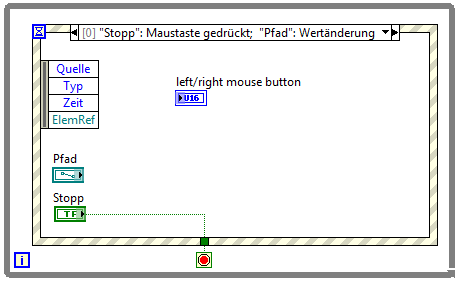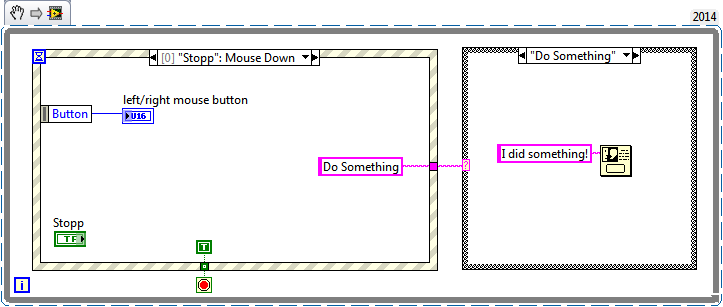- Subscribe to RSS Feed
- Mark Topic as New
- Mark Topic as Read
- Float this Topic for Current User
- Bookmark
- Subscribe
- Mute
- Printer Friendly Page
How to detect the pressed mouse button inside a event structure if not only the mouse starts the event?
11-11-2016 09:15 AM
- Mark as New
- Bookmark
- Subscribe
- Mute
- Subscribe to RSS Feed
- Permalink
- Report to a Moderator
Hello,
if I run a event structure with "mouse button pressed" I am able to dected if the left or right mouse button was pressed (value "Schaltfläche" = 1 or 2).
But now, I want to add a second event to start the event structure. In consequence the value "Schaltfläche" is not available any longer. Is there another way to still deteced which mouse button was pressed?
Thanks a lot.
Michael
11-11-2016 09:21 AM
- Mark as New
- Bookmark
- Subscribe
- Mute
- Subscribe to RSS Feed
- Permalink
- Report to a Moderator
11-11-2016 09:24 AM
- Mark as New
- Bookmark
- Subscribe
- Mute
- Subscribe to RSS Feed
- Permalink
- Report to a Moderator
Instead of adding to the events that trigger that case, you want to create a new event case. The Event Structure can have many event cases, each handling their own event.
There are only two ways to tell somebody thanks: Kudos and Marked Solutions
Unofficial Forum Rules and Guidelines
"Not that we are sufficient in ourselves to claim anything as coming from us, but our sufficiency is from God" - 2 Corinthians 3:5
11-11-2016 09:27 AM
- Mark as New
- Bookmark
- Subscribe
- Mute
- Subscribe to RSS Feed
- Permalink
- Report to a Moderator
That is right. I could add another event case. But inside the event cases I would like to use the same code. So I have to double the code. Because of a lot of other inputs inside the code that would not so easy.
I would prefer to detect the mouse button inside one event case. Is there a solution?
Thanks.
11-11-2016 10:13 AM
- Mark as New
- Bookmark
- Subscribe
- Mute
- Subscribe to RSS Feed
- Permalink
- Report to a Moderator
You won't have certain items in the Event Data Node of the event structure unless the items are common for all events. In your case, "Mouse Down" for the button and "Value Changed" for the path control do not share much in common, and that is why you lose the "Button" item.
You can set each control's events to "Mouse Down":
If you're really needing "Mouse Down" and "Value Changed" to call same code, you can do the following:
If you're just concerned as to what button is mouse pressed on any control on the front panel, add an event for the pane instead of individual controls:
Pang
You too can be LabVIEW Awesome!
11-11-2016 02:31 PM
- Mark as New
- Bookmark
- Subscribe
- Mute
- Subscribe to RSS Feed
- Permalink
- Report to a Moderator
It's more likely you'll want similar code instead of the same code. Are you worried about which mouse button is pressed if the other option triggers the event? If not, that is enough to say the code won't be the same. You'll be looking at something else to control the logic within your event. This is the perfect example of a time to build two events.
If you have similar functionality in both events, this is when a subVI makes sense. Write it once, drop it into both events, and you're set. There's no need to duplicate the code.