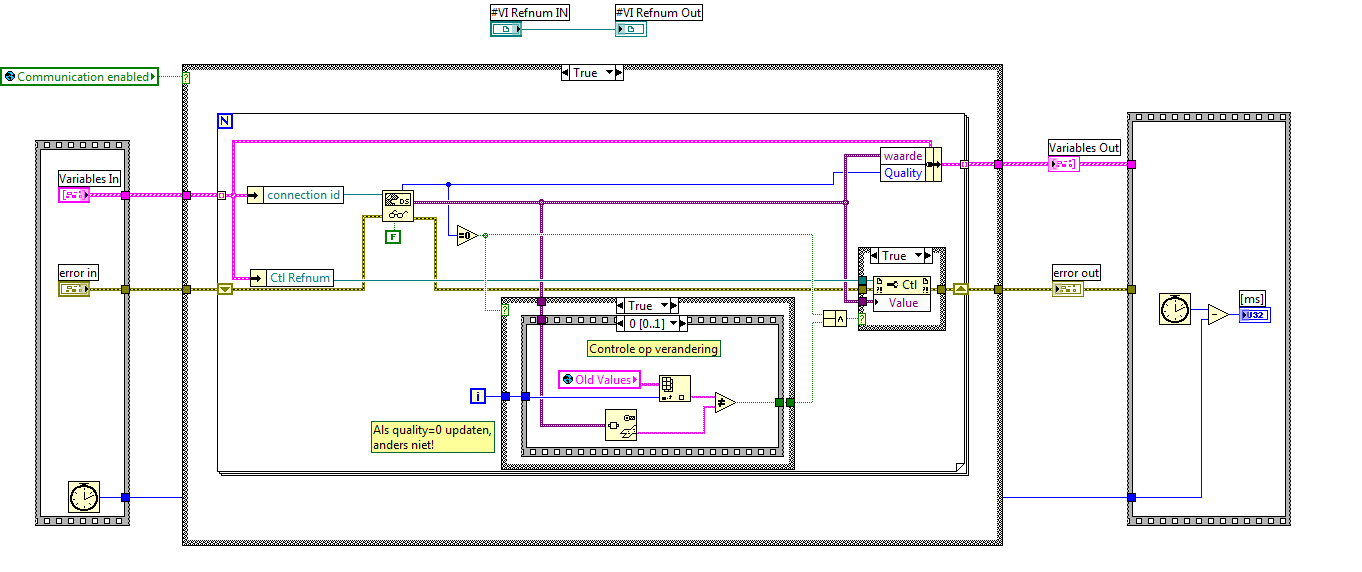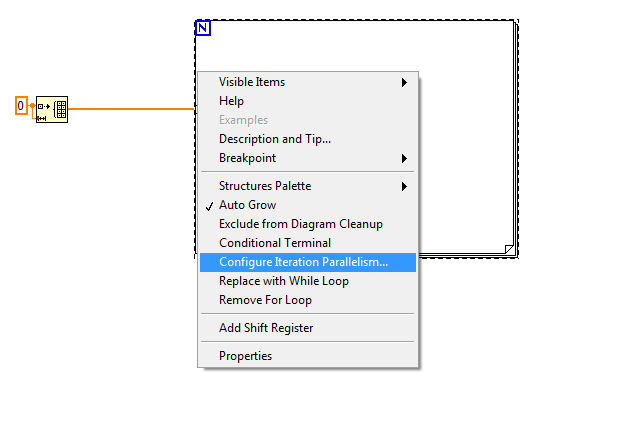- Subscribe to RSS Feed
- Mark Topic as New
- Mark Topic as Read
- Float this Topic for Current User
- Bookmark
- Subscribe
- Mute
- Printer Friendly Page
How to make this VI faster
09-07-2012 02:22 AM
- Mark as New
- Bookmark
- Subscribe
- Mute
- Subscribe to RSS Feed
- Permalink
- Report to a Moderator
Hi everyone,
I'm wondering if I it's possible to make the VI below a faster.
It's used for reading in variables.
In my application there is a Sub VI in my main VI.
Different VI's can be loaded in this sub VI (selection can be made in a menu, one Sub VI at a time).
In one of my VI's I have 231 variables which have to be read in.
This takes a while, about 3 seconds, which is a little bit slow.
Is there a possibility to make the VI faster?
I also attached the VI with the corresponding VI's.
I hope someone can help me.
With kind regards,
Kenny Schraven
09-07-2012 03:28 AM
- Mark as New
- Bookmark
- Subscribe
- Mute
- Subscribe to RSS Feed
- Permalink
- Report to a Moderator
I have one sugestion that may help a little bit. Right click on for loop and Configure Iteration Parallelism. See simple example. I'm running 2012. Should work from LV 2009 and up.
Your code looks like it may work that way. sometimes you need to change things to make it work. Like if you use add to array inside the loop. But since you are indexing an array and making changes to that array item and then indexing it back out it may work.
09-07-2012 07:06 AM - edited 09-07-2012 07:06 AM
- Mark as New
- Bookmark
- Subscribe
- Mute
- Subscribe to RSS Feed
- Permalink
- Report to a Moderator
Updating the value of a control by reference is probably the biggest hit time wise.
See this thread for suggestions about the performance and choices for updating controls by reference.
Coordinated Universal Time (UTC) format string: %^<%Y-%m-%dT%H:%M:%S%3uZ>T
09-07-2012 07:08 AM
- Mark as New
- Bookmark
- Subscribe
- Mute
- Subscribe to RSS Feed
- Permalink
- Report to a Moderator
You could use the Defer Front Panel Updates to disable updates before entering the FOR loop and enable after it. This should speed up your writing to the property nodes.
There are only two ways to tell somebody thanks: Kudos and Marked Solutions
Unofficial Forum Rules and Guidelines
"Not that we are sufficient in ourselves to claim anything as coming from us, but our sufficiency is from God" - 2 Corinthians 3:5
09-07-2012 12:04 PM
- Mark as New
- Bookmark
- Subscribe
- Mute
- Subscribe to RSS Feed
- Permalink
- Report to a Moderator
You may also want to review your architecture. Given you have 231 "variables" which are actually controls I suspect that you are trying to use these controls as you would variables in other languages. LabVIEW is a data flow language and the best analogy that can be given is that the wire is the variable. If you have lots of hidden controls on your front panel this is a good sign you need to rethink your architecture and make it conform to the data flow paradigm.
Mark Yedinak
Certified LabVIEW Architect
LabVIEW Champion
"Does anyone know where the love of God goes when the waves turn the minutes to hours?"
Wreck of the Edmund Fitzgerald - Gordon Lightfoot