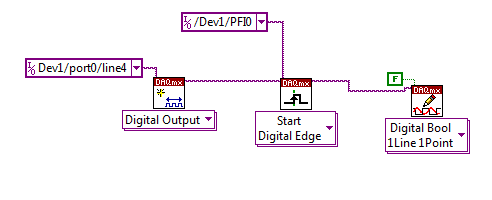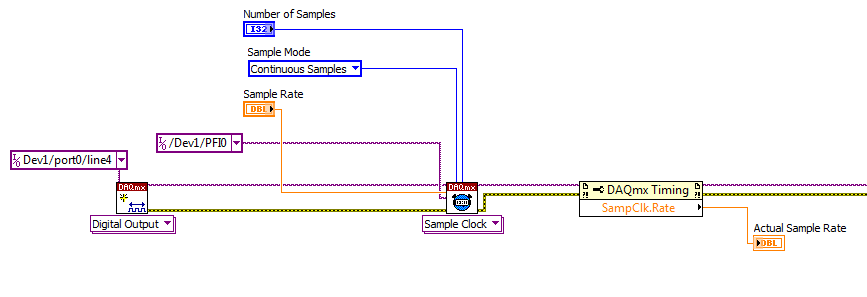- Subscribe to RSS Feed
- Mark Topic as New
- Mark Topic as Read
- Float this Topic for Current User
- Bookmark
- Subscribe
- Mute
- Printer Friendly Page
How to trigger a digital line?
Solved!08-22-2014 09:33 AM
- Mark as New
- Bookmark
- Subscribe
- Mute
- Subscribe to RSS Feed
- Permalink
- Report to a Moderator
I would like to use one of my PO lines to turn on a relay off/on.
I haven't been successful in triggering the line via a counter? I'd like to use PFI0 or PFI1
PCI-6035E is the card I have.
Solved! Go to Solution.
08-22-2014 09:37 AM
- Mark as New
- Bookmark
- Subscribe
- Mute
- Subscribe to RSS Feed
- Permalink
- Report to a Moderator
I tried the following but get an error:
Possible reason(s):
Specified property is not supported by the device or is not applicable to the task.
Property: Start.TrigType
Task Name: _unnamedTask<2D4A2>
08-22-2014 09:39 AM
- Mark as New
- Bookmark
- Subscribe
- Mute
- Subscribe to RSS Feed
- Permalink
- Report to a Moderator
You have 8 digital I/O lines on your card. They are very easy to control. Just look at the examples: Help > Find Examples... Hardware IO > DAQmx > Digital Output
08-22-2014 09:44 AM
- Mark as New
- Bookmark
- Subscribe
- Mute
- Subscribe to RSS Feed
- Permalink
- Report to a Moderator
Yes, thank you, I was looking at the "digital-finite output.vi" but I also get an error there:
Requested value is not a supported value for this property. The property value may be invalid because it conflicts with another property.
Property: SampTimingType
Requested Value: Sample Clock
You Can Select: On Demand
Task Name: _unnamedTask<2D4AB>
I can't select On Demand...
08-22-2014 09:46 AM
- Mark as New
- Bookmark
- Subscribe
- Mute
- Subscribe to RSS Feed
- Permalink
- Report to a Moderator
08-22-2014 09:56 AM
- Mark as New
- Bookmark
- Subscribe
- Mute
- Subscribe to RSS Feed
- Permalink
- Report to a Moderator
Please refer to the shipping examples for both counter and static digital. Please provide some details on your timing requirements.
08-22-2014 09:59 AM
- Mark as New
- Bookmark
- Subscribe
- Mute
- Subscribe to RSS Feed
- Permalink
- Report to a Moderator
I am not sure what you mean by 'shipping examples'
As for timing, I am looking at various way to trigger a relay on and off.
I need to be able to trigger the relay on for a, at most, 500ms, and have it stay off for 600000ms
08-22-2014 10:09 AM
- Mark as New
- Bookmark
- Subscribe
- Mute
- Subscribe to RSS Feed
- Permalink
- Report to a Moderator
If you use a digital line, you will have some jitter due to the software timing and interruptions from the os so it is important to specify the tolerance of the timing. The counter output is hardware timed so you will have much greater precision.
08-22-2014 10:13 AM
- Mark as New
- Bookmark
- Subscribe
- Mute
- Subscribe to RSS Feed
- Permalink
- Report to a Moderator
Dennis, I appreciate the help, I do believe you've mentioned this in another thread, but we are going around in circles.
I know how to trigger the relay on/off via a digital line as per the code I posted above.
I also know how to send a pulse via a counter.
How do I tie the two together?
I cannot energize the relay via the counter, but easily can via the digital line.
What I was thinking was to use the counter pulse as the timing, that tells the digital line to go HIGH or LOW.
Is this possible??
08-22-2014 10:14 AM
- Mark as New
- Bookmark
- Subscribe
- Mute
- Subscribe to RSS Feed
- Permalink
- Report to a Moderator
Your card only has software timed DIO available. This means that you can't use any triggering or timing on the digital lines. You just write the value you want out to the DAQmx Write and the output to write that value.
There are only two ways to tell somebody thanks: Kudos and Marked Solutions
Unofficial Forum Rules and Guidelines
"Not that we are sufficient in ourselves to claim anything as coming from us, but our sufficiency is from God" - 2 Corinthians 3:5