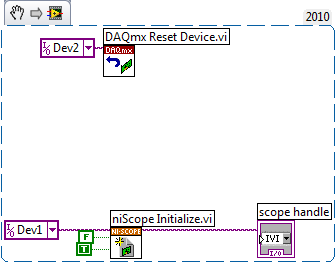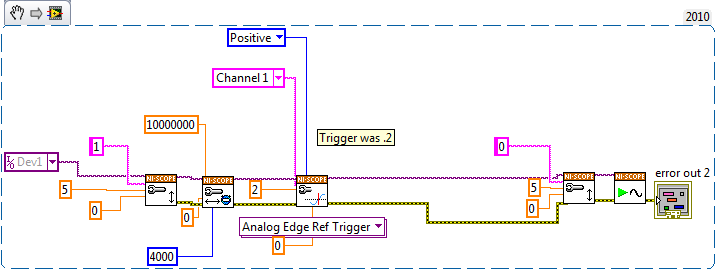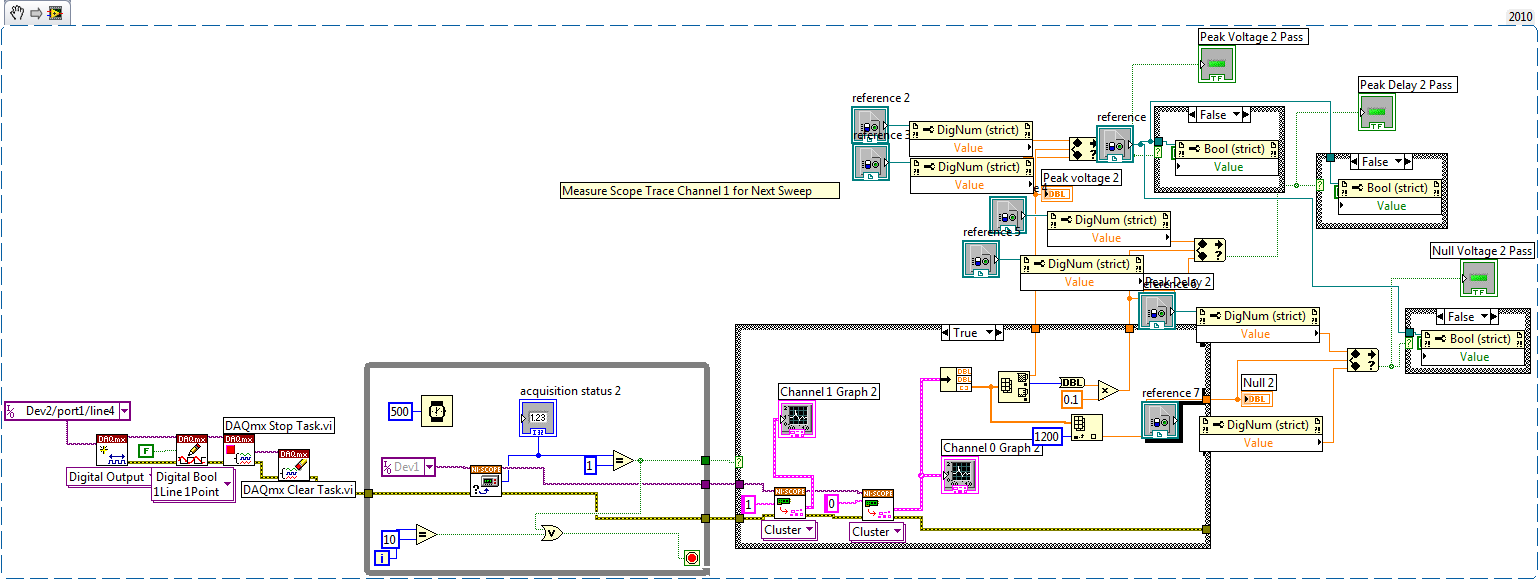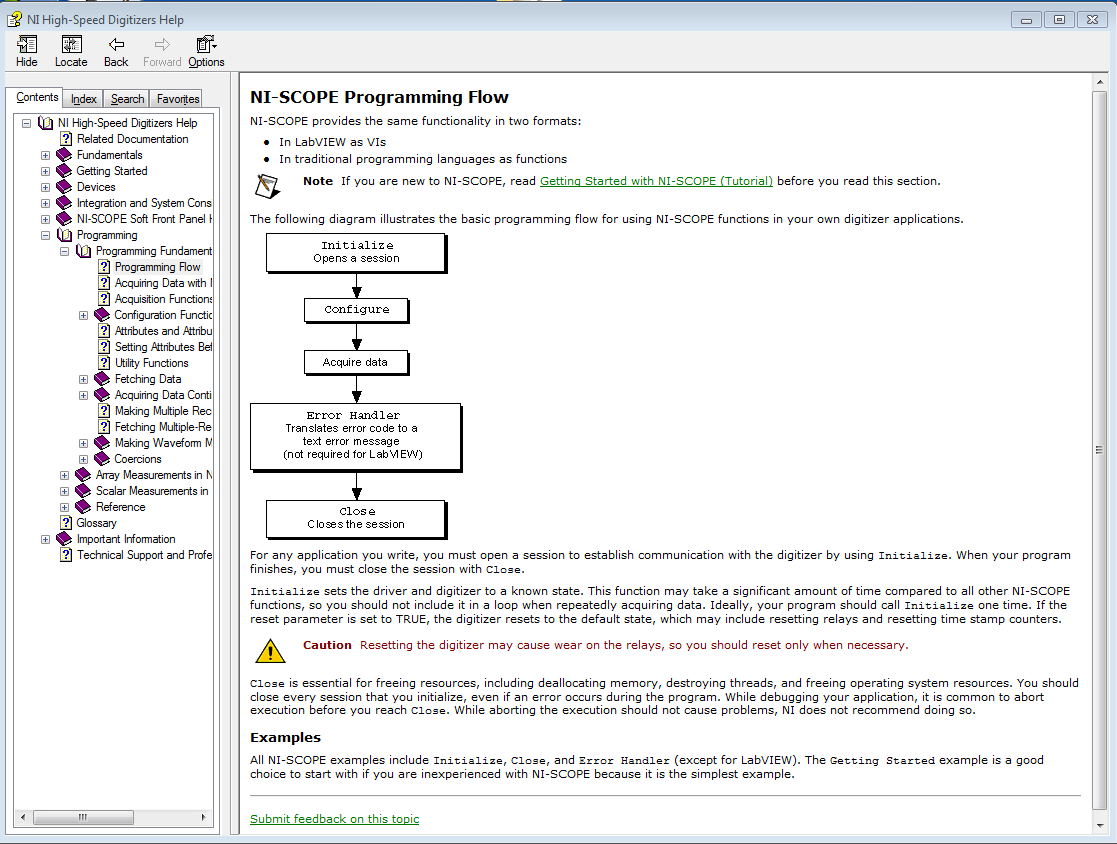- Subscribe to RSS Feed
- Mark Topic as New
- Mark Topic as Read
- Float this Topic for Current User
- Bookmark
- Subscribe
- Mute
- Printer Friendly Page
- « Previous
-
- 1
- 2
- Next »
I am getting error code -1074130544
06-04-2014 07:30 AM
- Mark as New
- Bookmark
- Subscribe
- Mute
- Subscribe to RSS Feed
- Permalink
- Report to a Moderator
So, I was hoping to actually add my vi cause I have a few layers in my stacked sequence structure and I am sure that there is something in my execution that is failing me but here is the snippets and a little explanation
This is the first part that gets executed:
Then, in a while loop this gets executed:
This is another page that has to do with scope that gets executed next:
The second and third picture repeats for the testing.
I tried a few different ways of using Initialize and Close in the Scope functions but didn't have any luck. I am not sure if it is what I am selecting for the setting or if it is the order I am placing the Initialize and Close functions. There was no Close functions when the code was passed to me and only the one Initialize function. I am also not sure when to use T/F for ID Query and T/F for reset device.
The error code i received was from the error out 2 on the second snippet. Also, this doesn't happen every time...
Hopefully this was enough of an explanation, if the website begins to allow me to upload my vi, I will add that too.
06-04-2014 08:13 AM
- Mark as New
- Bookmark
- Subscribe
- Mute
- Subscribe to RSS Feed
- Permalink
- Report to a Moderator
Do you see that the value in the I/O constant is greyed out? (The "Dev1" in the session constant) That is a sure sign that the value is not valid. Usually that means the USB device "Moved" as far as MAX is concerned. "Browse" for the scope.
"Should be" isn't "Is" -Jay
06-04-2014 08:18 AM
- Mark as New
- Bookmark
- Subscribe
- Mute
- Subscribe to RSS Feed
- Permalink
- Report to a Moderator
It is only grayed out because this is opened a different computer than the production equipment, I do the development on a diffferent computer as to not disrupt production.
I have no troubles running the program a few times in a row and then I will get the Error -1074130544
06-04-2014 08:40 AM
- Mark as New
- Bookmark
- Subscribe
- Mute
- Subscribe to RSS Feed
- Permalink
- Report to a Moderator
I see.
Bad news, Good news. First the bad news, your USB connection is not reliable.
Now the good news, That can be fixed!
Time to break out the FAQ
USB Plug-n-Pla
01-22-2012 02:20 PM
In this topic we will discuss some of the common problems that have been observed using USB devices with LabVIEW on Windows operating systems. Many of these points are also applicable to other environments but the examples will be use the Windows 7 OS.
FAQ 1 : My USB device stops working unexpectedly.
The first thing to look at is the OS power saving options. There is a global trend towards developing "Green" electronics and energy star ratings are getting fairly common. "If its not being used shut it off" is nothing new. Cavemen learned how to bank a fire to preserve energy that would otherwise be wasted. Likewise, the Windows OS has a power saving feature to shut down power to the USB hubs when no user activity is present. In Automated systems this feature can cause problems since removing USB hub power will shut down the USB device. Solution: Use the device manager to change the USB hub Power Options.
FAQ2: I set the power options and my device connection is still unreliable: Remember, those computer USB ports are often the cheapest that can be mounted on the chassis and share the PC system power supply to supply USB Power. Most uses of USB are temporary connections like a thumb drive or a camera. These connections do not require high reliability since the user is right there interacting with it. Power surges and fault tolerance at worst cause the operator to retry the data transfer. Automated systems require a bit more robustness. Solutions:
1) ALWAYS use an external self powered hub. Perform your engineering due diligence and inspect the devices specifications too- If you can't find them for that device that should clue you to seek an product from a vendor that WILL publish their specs.
2) High noise environments require the use of ferrites on the USB cable- and don't buy the cheapest cable either! The cheap ones are poorly shielded.
3) PROTECT the HUB connections- If you have a USB2.0 device and Joe User plugs in a 1.0 device in a open slot managed by the same hub- Bingo every port on the hub may back convert to USB1.0. WORSE there are a lot of damaged or marginally engineered USB devices out there. Joe User's device may cause power fluctuations when it is inserted or removed from the hub just don't let it happen!
"Should be" isn't "Is" -Jay
06-04-2014 09:24 AM
- Mark as New
- Bookmark
- Subscribe
- Mute
- Subscribe to RSS Feed
- Permalink
- Report to a Moderator
All my hubs are already in power saving mode, but I appreciate the extra knowledge for future products when I have trouble with the USB I can make sure that this setting is on the 'not power save mode'. I think my problem is with Initialize and Closing of the Scope commands but being a novice I am not sure of the correct settings and how to set up a good system and the settings for these commands
Additional questions:
Do i need to Initialize before each separate Configuration?
Do I need to Close out before or after Acquisition or Fetch command?
Should I do a device reset each run or just when I start the program the first time?
What are the correct setting for each: Initialize, Fetch and Close (at least maybe some suggestions for my above program)
Sorry to bug you all but this is stumping me... It's probably something simple in the settings of the above but not sure where to go from here.
06-04-2014 09:44 AM
- Mark as New
- Bookmark
- Subscribe
- Mute
- Subscribe to RSS Feed
- Permalink
- Report to a Moderator
"Should be" isn't "Is" -Jay
06-04-2014 09:47 AM
- Mark as New
- Bookmark
- Subscribe
- Mute
- Subscribe to RSS Feed
- Permalink
- Report to a Moderator
OK, The forums had a hiccup
Go to any LabVIEW panel and select the menu option:
Help>>NI High-Speed Digitizers Help...
Lots of good information in the help file and several examples that demonstrate how to use those NI Scope functions
"Should be" isn't "Is" -Jay
- « Previous
-
- 1
- 2
- Next »