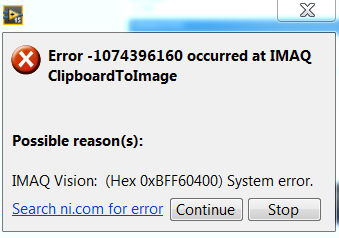- Subscribe to RSS Feed
- Mark Topic as New
- Mark Topic as Read
- Float this Topic for Current User
- Bookmark
- Subscribe
- Mute
- Printer Friendly Page
IMAQ System Error using IMAQ Clipboard to Image
Solved!10-09-2016 08:48 AM
- Mark as New
- Bookmark
- Subscribe
- Mute
- Subscribe to RSS Feed
- Permalink
- Report to a Moderator
Hi,
I have a VI that prints screen and then uses the IMAQ Cliboard to Image function to get the image into something I can manipulate in LabVIEW.
This works perfectly when I am in the LabVIEW environment. As soon as I select any other program LabVIEW throws the error below. I don't know if this is a LabVIEW error or something to do with the way the Window's clipboard works.
Any help would be appreciated, or other ideas of how to take an image of what's on my computer screen to do analysis in LabVIEW.
VI attached below - LV 2015
Solved! Go to Solution.
- Tags:
- imaq
10-09-2016 09:28 AM
- Mark as New
- Bookmark
- Subscribe
- Mute
- Subscribe to RSS Feed
- Permalink
- Report to a Moderator
Depending on what version of Windows and what other accessories (such as SnagIt) you may have installed, there are Windows-centric ways to capture areas of the screen and save it to a file (either bitmap or .png). Such files could be opened using LabVIEW and IMAQ functions.
Bob Schor
10-10-2016 04:46 AM
- Mark as New
- Bookmark
- Subscribe
- Mute
- Subscribe to RSS Feed
- Permalink
- Report to a Moderator
Hi,
I can get the .VI to work in any active window if I change the second I8 from the call library function node from 0 to 1.
Hope this helps.
Regards,
Nathan
10-10-2016 04:58 AM
- Mark as New
- Bookmark
- Subscribe
- Mute
- Subscribe to RSS Feed
- Permalink
- Report to a Moderator
Thanks for your replies!
@Bob - unfortunately I need it to continuously monitor the screen so saving to file is not possible.
Nathan's suggestion works and my code is running okay now, thanks!