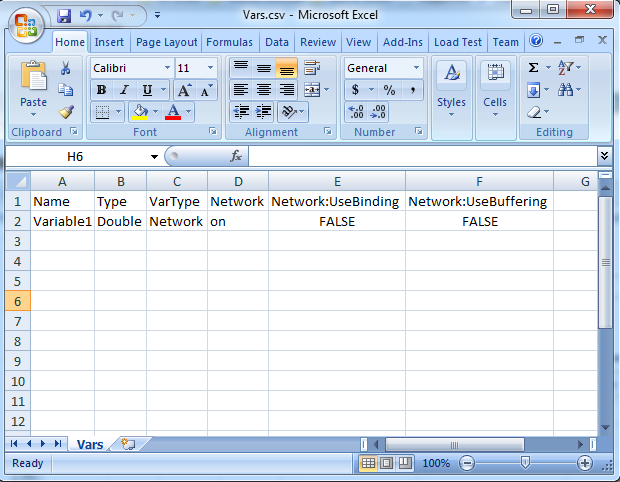- Subscribe to RSS Feed
- Mark Topic as New
- Mark Topic as Read
- Float this Topic for Current User
- Bookmark
- Subscribe
- Mute
- Printer Friendly Page
Importing shared variables from an Excel sheet
09-14-2011 12:35 AM
- Mark as New
- Bookmark
- Subscribe
- Mute
- Subscribe to RSS Feed
- Permalink
- Report to a Moderator
Hello all,
I am currently using LV 8.6. Is it possible to import a lot of shared variables to a project from an excel sheet like .csv etc instead of adding one by one?
If we want to have 100s of shred variable, how can we handle this scenario as doing each would consume huge amount of time.
Thanks.
09-14-2011 04:54 PM
- Mark as New
- Bookmark
- Subscribe
- Mute
- Subscribe to RSS Feed
- Permalink
- Report to a Moderator
Hello Parny,
You can create a spreadsheet of your variables in this format:
Then from your LabVIEW project, create a library by right clicking on My Computer and New >> Library. Then right click on your library and then Import Variables. Direct to the .csv file you created, and those variables should be imported.
Cheers,
Lisa
National Instruments
09-14-2011 06:21 PM
- Mark as New
- Bookmark
- Subscribe
- Mute
- Subscribe to RSS Feed
- Permalink
- Report to a Moderator
Hi Lisa,
I don't see the option "import variables" when I right click on the library, please have a look at the attachment.
09-15-2011 05:18 PM
- Mark as New
- Bookmark
- Subscribe
- Mute
- Subscribe to RSS Feed
- Permalink
- Report to a Moderator
Hi Parny,
It appears that you're using an older version of LabVIEW for which the Import Variables function is not supported. Which version of LabVIEW are you using? You could possibly update LabVIEW, since it appears that you're starting a new project. Otherwise, you might be able to use the Downconvert VI Request thread for another LabVIEW user to add these variables to the library in a new version of LabVIEW, and then down convert it for you.
Thanks,
Lisa
National Instruments
09-15-2011 06:31 PM
- Mark as New
- Bookmark
- Subscribe
- Mute
- Subscribe to RSS Feed
- Permalink
- Report to a Moderator
I have been using LabVIEW version 8.6.
Though the shared variables are been added now to the project individually, I was making an easy way for future purpose. It is very unlikely that I may need to add massive shared variables to the library, but still I may be doing that individually(though it eats some time), may not update LV version just for that reason. Not sure whether Downconversion helps here?
Thanking you once again.