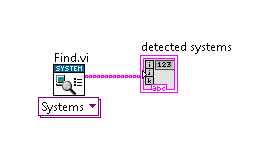- Subscribe to RSS Feed
- Mark Topic as New
- Mark Topic as Read
- Float this Topic for Current User
- Bookmark
- Subscribe
- Mute
- Printer Friendly Page
Is it possible to programmatically find cDAQ piror to adding the device to MAX
07-13-2015 12:46 PM
- Mark as New
- Bookmark
- Subscribe
- Mute
- Subscribe to RSS Feed
- Permalink
- Report to a Moderator
Hi all,
Im trying to programmatically find and add a cDAQ chassis to MAX. I can add the cDAQ to MAX if i hardcode a static IP address. Im not entirely sure that the address wont ever change though and id like to be able to find the device by its product name. I can find the device information if i have the device listed in max, but if i delete it then i cant seem to locate it, i would like this functionality for using this application on different computers.
Thank you for any help,
Matt
-Matt
07-13-2015 05:07 PM
- Mark as New
- Bookmark
- Subscribe
- Mute
- Subscribe to RSS Feed
- Permalink
- Report to a Moderator
Hey Matt,
It sounds like you could use the "Find Systems" vi in the System Configuration palette to get all the devices on the network, then find the cDAQ from there.
Does that sound like what you're trying to do?
Technical Marketing Specialist
National Instruments
07-13-2015 05:10 PM
- Mark as New
- Bookmark
- Subscribe
- Mute
- Subscribe to RSS Feed
- Permalink
- Report to a Moderator
Hi Ty,
I attempted to make that work, but it wont find any devices unless you search specefically for the ip address or you already have the device in your system. I just gave it a static ip and that will have to do for now. HA
Thanks for the suggestion though,
Matt
-Matt
07-13-2015 05:12 PM
- Mark as New
- Bookmark
- Subscribe
- Mute
- Subscribe to RSS Feed
- Permalink
- Report to a Moderator
That's interesting... I just left everything unwired and wired up the Detected Systems indicator and it found all devices on my subnet.
Does it show you all devices if you don't wire in any inputs?
Technical Marketing Specialist
National Instruments
07-13-2015 05:52 PM
- Mark as New
- Bookmark
- Subscribe
- Mute
- Subscribe to RSS Feed
- Permalink
- Report to a Moderator
Im using labview 2011 can you send me a sample of your code? But i did leave it unwired and was unable to find my cDAQ, interesting enough it found some other devices that arent NI but not what i was looking for.
-Matt
07-14-2015 09:20 AM
- Mark as New
- Bookmark
- Subscribe
- Mute
- Subscribe to RSS Feed
- Permalink
- Report to a Moderator
This is what I used in LabVIEW 2011 and it seemed to show me all the network devices on my subnet.
Technical Marketing Specialist
National Instruments
07-14-2015 10:49 AM
- Mark as New
- Bookmark
- Subscribe
- Mute
- Subscribe to RSS Feed
- Permalink
- Report to a Moderator
Hi Ty,
I ran that, even with my cDAQ registered in MAX and it still wont find it. Its an ethernet network DAQ. I can find it using a DAQmx system or device property node, but only when it is registered in MAX. Im not sure there is an easy way to go about finding it.
Matt
-Matt
07-14-2015 11:01 AM
- Mark as New
- Bookmark
- Subscribe
- Mute
- Subscribe to RSS Feed
- Permalink
- Report to a Moderator
Matt,
What model of cDAQ is it and do you know what OS it has installed?
Technical Marketing Specialist
National Instruments
07-14-2015 11:06 AM
- Mark as New
- Bookmark
- Subscribe
- Mute
- Subscribe to RSS Feed
- Permalink
- Report to a Moderator
Ty,
Photo should have the information youre looking for. By OS do you mean OS of my computer or firmware version of the device? Im running windows 7 and the device firmware version is in photo.
Matt
-Matt
07-14-2015 12:24 PM
- Mark as New
- Bookmark
- Subscribe
- Mute
- Subscribe to RSS Feed
- Permalink
- Report to a Moderator
Hey Matt,
My mistake in assuming that it was a Real-Time cDAQ chassis. The SysConfig VI won't show that device since it doesn't have an OS running on the chassis.
In this case, I can't think of any way to determine the IP of the cDAQ chassis programmatically.
Technical Marketing Specialist
National Instruments