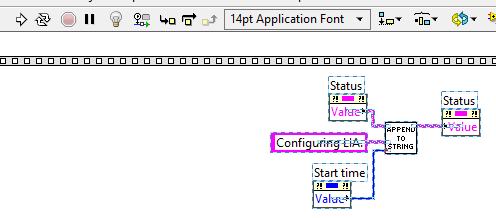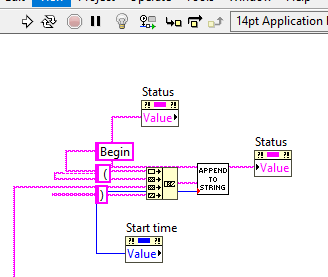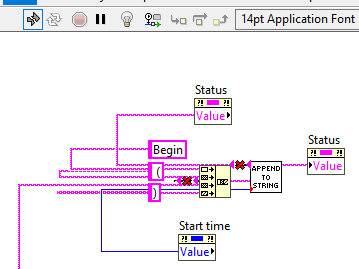- Subscribe to RSS Feed
- Mark Topic as New
- Mark Topic as Read
- Float this Topic for Current User
- Bookmark
- Subscribe
- Mute
- Printer Friendly Page
Is this a bug with "clean up selection" ?
04-25-2017 02:48 PM
- Mark as New
- Bookmark
- Subscribe
- Mute
- Subscribe to RSS Feed
- Permalink
- Report to a Moderator
Hi, I found some pretty strange behavior. I'm sure I'm just doing something wrong, but at the very least it can't be something that should happen this easily.
I have a flat sequence at one point in my program. I've noticed that I can be in a state where there are no (compile time, or whatever you call the errors that prevent the program from running) errors, but then I select a bit of my code, do edit->clean up selection, and it breaks code elsewhere in the flat sequence.
Here's an example:
The bit of code I want to clean up, selected (note: no errors at this point):
The code that is gonna be messed up, still before doing anything (no errors):
After clicking clean up selection (with the stuff in the first pic selected), this code gets messed up:
What's the deal? I really don't know, but if I had to guess, it's getting messed up cause stuff gets moved around and it breaks wires or something.
04-25-2017 02:53 PM
- Mark as New
- Bookmark
- Subscribe
- Mute
- Subscribe to RSS Feed
- Permalink
- Report to a Moderator
04-25-2017 03:05 PM
- Mark as New
- Bookmark
- Subscribe
- Mute
- Subscribe to RSS Feed
- Permalink
- Report to a Moderator
@GerdW wrote:
Hi optoelectro,
show the full VI!
- I guess the block diagram is too big as this is reason coming up the most.
- Or there is an error in the VI itself ("insane") preventing AutoCleanup from working "cleanly"… 😄
One can cause the other. 😉
(Mid-Level minion.)
My support system ensures that I don't look totally incompetent.
Proud to say that I've progressed beyond knowing just enough to be dangerous. I now know enough to know that I have no clue about anything at all.
Humble author of the CLAD Nugget.