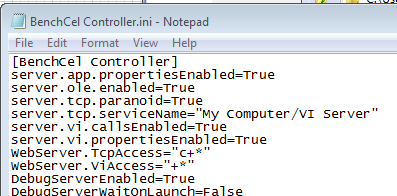- Subscribe to RSS Feed
- Mark Topic as New
- Mark Topic as Read
- Float this Topic for Current User
- Bookmark
- Subscribe
- Mute
- Printer Friendly Page
Issue with How Do I Run an Executable in the Background ?
Solved!07-15-2014 03:45 PM
- Mark as New
- Bookmark
- Subscribe
- Mute
- Subscribe to RSS Feed
- Permalink
- Report to a Moderator
Hi,
I am trying to run a LabVIEw executable in the background, but none of the methods described in the discussion forum and on ni.com seems to be working. I am using LV 2011 on a Win 7 64-bit machine in case this matters.
I tried the method described in "How Do I Run an Executable in the Background as a Start-Up Application?" (http://digital.ni.com/public.nsf/websearch/4A8B626B55B96C248625796000569FA9?opendocument&Submitted&&... but I still see a fragment of a window at the bottom near the start-button (Exhibit 1). Exhibit 2 shows that it only consists of the title bar. (I have customized the window appearance as described, and added the two items
HideRootWindow=True
UseTaskBar=FALSE
to the *.ini file.)
I also tried disabling all the other items in the Customize Window Appearance menu with the same result.
Then I tried the method described in "Running a LabVIEW Executable as a Background Process" (http://digital.ni.com/public.nsf/allkb/EFEAE56A94A007D586256EF3006E258B) adding the FP.Open method to the VI and setting the state to hidden. I got the same result (Exhibit 1).
Is there anything I need to do in addition or different for my windows version? I appreciate your help. Thank you.
Solved! Go to Solution.
07-15-2014 04:26 PM
- Mark as New
- Bookmark
- Subscribe
- Mute
- Subscribe to RSS Feed
- Permalink
- Report to a Moderator
(I have customized the window appearance as described, and added the two items
HideRootWindow=True
UseTaskBar=FALSE
to the *.ini file.)
No you did not
They need to go in the exe's ini so the exe sees them![]()
"Should be" isn't "Is" -Jay
07-15-2014 05:09 PM
- Mark as New
- Bookmark
- Subscribe
- Mute
- Subscribe to RSS Feed
- Permalink
- Report to a Moderator
Actually I did when I tried out the first method. Then for the second method I tried both with and without these two items in the ini file with the same result( Exhibit 1)
07-15-2014 06:27 PM
- Mark as New
- Bookmark
- Subscribe
- Mute
- Subscribe to RSS Feed
- Permalink
- Report to a Moderator
I found the issue. It was an incorrect directory name for the build. I kept running an older version of the executable with the default window settings. The method described in How Do I Run an Executable in the Background as a Start-Up Application?" (http://digital.ni.com/public.nsf/websearch/4A8B626
Sorry, all for wasting your time. Mea culpa.
Peter
07-15-2014 09:19 PM
- Mark as New
- Bookmark
- Subscribe
- Mute
- Subscribe to RSS Feed
- Permalink
- Report to a Moderator
That is great!
First- I'm happy you found the trouble
Second- more details for the next guy?
Kudos!
"Should be" isn't "Is" -Jay