- Subscribe to RSS Feed
- Mark Topic as New
- Mark Topic as Read
- Float this Topic for Current User
- Bookmark
- Subscribe
- Mute
- Printer Friendly Page
Issue with multiple polar plots
Solved!06-25-2009 10:27 AM
- Mark as New
- Bookmark
- Subscribe
- Mute
- Subscribe to RSS Feed
- Permalink
- Report to a Moderator
I have a vi where I graph three plots using the Polar plot vi. The problem is that one of the graphs gets messed up when I plot them all.
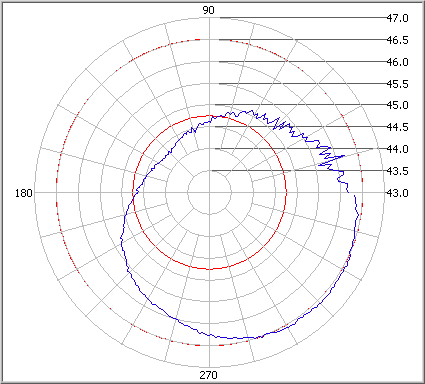
You can see that the outermost circle doesn't look right. However, when I probe after the individual plots they seem to be ok, except the last one.
I've attached a much simplified VI.
Tim Elsey
Certified LabVIEW Architect
Solved! Go to Solution.
06-25-2009 10:46 AM
- Mark as New
- Bookmark
- Subscribe
- Mute
- Subscribe to RSS Feed
- Permalink
- Report to a Moderator
Hi Tim,
Thanks for the post and I hope your well today.
I can confirm that I can repoduce the issue.
I was wondering did you have the same issue using this example..
http://decibel.ni.com/content/docs/DOC-1067
?
James Hillman
Applications Engineer 2008 to 2009 National Instruments UK & Ireland
Loughborough University UK - 2006 to 2011
Remember Kudos those who help! 😉
06-25-2009 10:58 AM
- Mark as New
- Bookmark
- Subscribe
- Mute
- Subscribe to RSS Feed
- Permalink
- Report to a Moderator
Take a look at a modified piece of the code that works as I suppose you intended it to.
What do you think is the change in code that makes the difference?
LabVIEW 2011 SP1 | TestStand 4.5
06-25-2009 11:30 AM
- Mark as New
- Bookmark
- Subscribe
- Mute
- Subscribe to RSS Feed
- Permalink
- Report to a Moderator
Both of those seem to not show the issue.
Clearly I prefer Cornisih's solution to the other. I am not sure I'll be able to use it in the context of my full program though, because the third plot is always changing. I'll see if I can adapt it though.
Thanks guys.
Tim Elsey
Certified LabVIEW Architect
06-25-2009 11:43 AM
- Mark as New
- Bookmark
- Subscribe
- Mute
- Subscribe to RSS Feed
- Permalink
- Report to a Moderator
Well, I determined that it's the grid that makes it messed up. If I change the color from grey to transparent the graphs look fine. Still can't pinpoint the difference between cornish's and mine...
Tim Elsey
Certified LabVIEW Architect
06-25-2009 12:13 PM
- Mark as New
- Bookmark
- Subscribe
- Mute
- Subscribe to RSS Feed
- Permalink
- Report to a Moderator
Tim Elsey
Certified LabVIEW Architect
06-25-2009 12:39 PM - edited 06-25-2009 12:42 PM
- Mark as New
- Bookmark
- Subscribe
- Mute
- Subscribe to RSS Feed
- Permalink
- Report to a Moderator
Tim Elsey
Certified LabVIEW Architect
07-24-2024 01:29 PM
- Mark as New
- Bookmark
- Subscribe
- Mute
- Subscribe to RSS Feed
- Permalink
- Report to a Moderator
I'm using LabView 2018 Version 18.0 (32-bit)
I found that in this version the Polar Plot with Point Options VI
It allows you to make your plot lines thicker so they're more visible when plotted on top of a gridline

