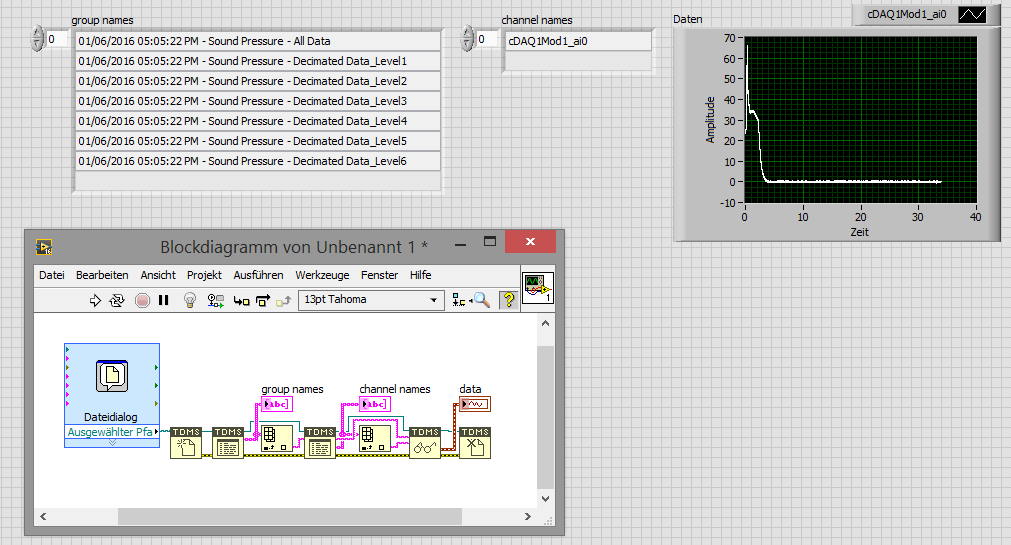- Subscribe to RSS Feed
- Mark Topic as New
- Mark Topic as Read
- Float this Topic for Current User
- Bookmark
- Subscribe
- Mute
- Printer Friendly Page
Join files in sequence
04-23-2017 05:23 AM
- Mark as New
- Bookmark
- Subscribe
- Mute
- Subscribe to RSS Feed
- Permalink
- Report to a Moderator
I have around 12 TDMS files for each set of experiments. Each files builds on the previous in terms of wear. So i need to join all these 12 files in proper sequence so that when I need to run a script I dont run it on 12 individual files and then join them later.
Is there a way this can be done?
04-23-2017 11:24 AM
- Mark as New
- Bookmark
- Subscribe
- Mute
- Subscribe to RSS Feed
- Permalink
- Report to a Moderator
04-24-2017 02:35 AM
- Mark as New
- Bookmark
- Subscribe
- Mute
- Subscribe to RSS Feed
- Permalink
- Report to a Moderator
I did that. But it still saves as 12 different channels within a file so when I run a script in Diadem it runs on a single channel. I want it all to be one whole file. Unless I am doing something wrong 😕
04-24-2017 02:51 AM
- Mark as New
- Bookmark
- Subscribe
- Mute
- Subscribe to RSS Feed
- Permalink
- Report to a Moderator
Hi hmurya,
But it still saves as 12 different channels within a file … Unless I am doing something wrong
That's probably the problem: you are doing something wrong - by not attaching your VI…
You might attach your VI so we could troubleshoot it!
04-24-2017 03:17 AM
- Mark as New
- Bookmark
- Subscribe
- Mute
- Subscribe to RSS Feed
- Permalink
- Report to a Moderator
I was given no VI. just a big bunch of tdms files
04-24-2017 03:29 AM
- Mark as New
- Bookmark
- Subscribe
- Mute
- Subscribe to RSS Feed
- Permalink
- Report to a Moderator
04-24-2017 03:29 AM - edited 04-24-2017 03:30 AM
- Mark as New
- Bookmark
- Subscribe
- Mute
- Subscribe to RSS Feed
- Permalink
- Report to a Moderator
Read all the TDMS Files and write them in different TDMS File, post the code which you have tried.
Palanivel Thiruvenkadam | பழனிவேல் திருவெங்கடம்
LabVIEW™ Champion |Certified LabVIEW™ Architect |Certified TestStand Developer
Kidlin's Law -If you can write the problem down clearly then the matter is half solved.
-----------------------------------------------------------------------------------------------------------------
04-25-2017 10:04 AM
- Mark as New
- Bookmark
- Subscribe
- Mute
- Subscribe to RSS Feed
- Permalink
- Report to a Moderator
Ok so I am a bit lost. I have attached two tdms files as examples. How would i go about joining them and not having the other smaller valued channels?
04-25-2017 01:48 PM - edited 04-25-2017 01:54 PM
- Mark as New
- Bookmark
- Subscribe
- Mute
- Subscribe to RSS Feed
- Permalink
- Report to a Moderator
04-26-2017 03:31 AM
- Mark as New
- Bookmark
- Subscribe
- Mute
- Subscribe to RSS Feed
- Permalink
- Report to a Moderator
how did you load that into LabView?