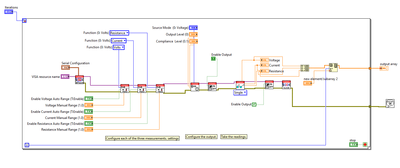- Subscribe to RSS Feed
- Mark Topic as New
- Mark Topic as Read
- Float this Topic for Current User
- Bookmark
- Subscribe
- Mute
- Printer Friendly Page
Keithley 24XX feedback loop w/ output array
01-25-2023 03:51 PM
- Mark as New
- Bookmark
- Subscribe
- Mute
- Subscribe to RSS Feed
- Permalink
- Report to a Moderator
Hi all,
I'm operating a Keithley source meter, and I'm attempting to make a feedback loop with it. I took the single read function, and put it in a for loop and that gives me the data I want, but I'd like to output the voltage, current, and resistance data into an array that adds data after every iteration of the for loop (so, it adds a new row or column for every new data point it takes in.) I'm fairly new to LabView, so forgive me if I'm arrogant. I try to read through as many introductory pages as I can, it's just a bit harder with the specific library in mind. I'll have my current setup below. Anything helps.
01-25-2023 05:11 PM
- Mark as New
- Bookmark
- Subscribe
- Mute
- Subscribe to RSS Feed
- Permalink
- Report to a Moderator
You probably want to put your voltage/current/resistance into a "cluster" first, and then make your output be an array of that cluster.
You probably want to look into something called a "shift register" and put your array of data into that. That will allow you to see the data as it collects during each loop. If you only want to see it all at the end, then at the very least you need to right-click the output terminal on the FOR loop and change "Tunnel mode" to "Indexing".
You probably want to add your data into the array with a "build array" node, the "insert into array" you have there is not doing what you think it is.
01-27-2023 12:32 PM
- Mark as New
- Bookmark
- Subscribe
- Mute
- Subscribe to RSS Feed
- Permalink
- Report to a Moderator
Follow to the previous advice.
Also, you don't want to initialize the instrument on every loop itteration. Take that VI, and any other setup vis outside of the loop.
Hope that helps.
Craig