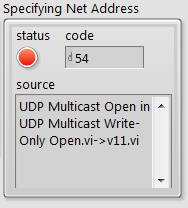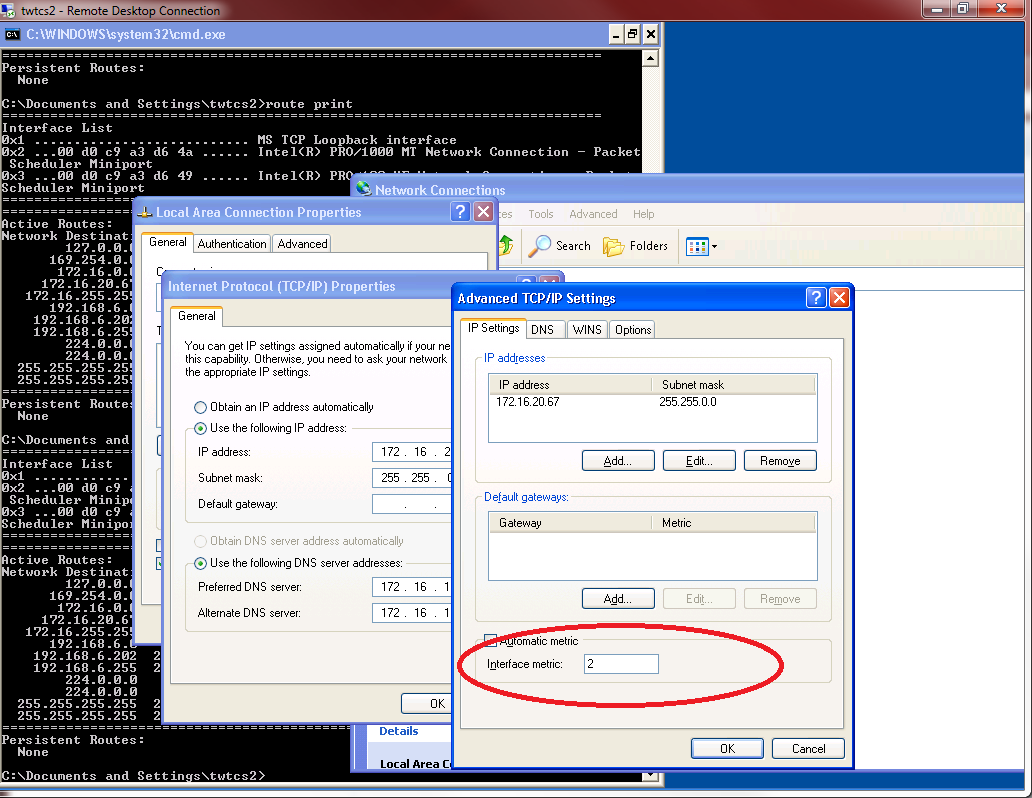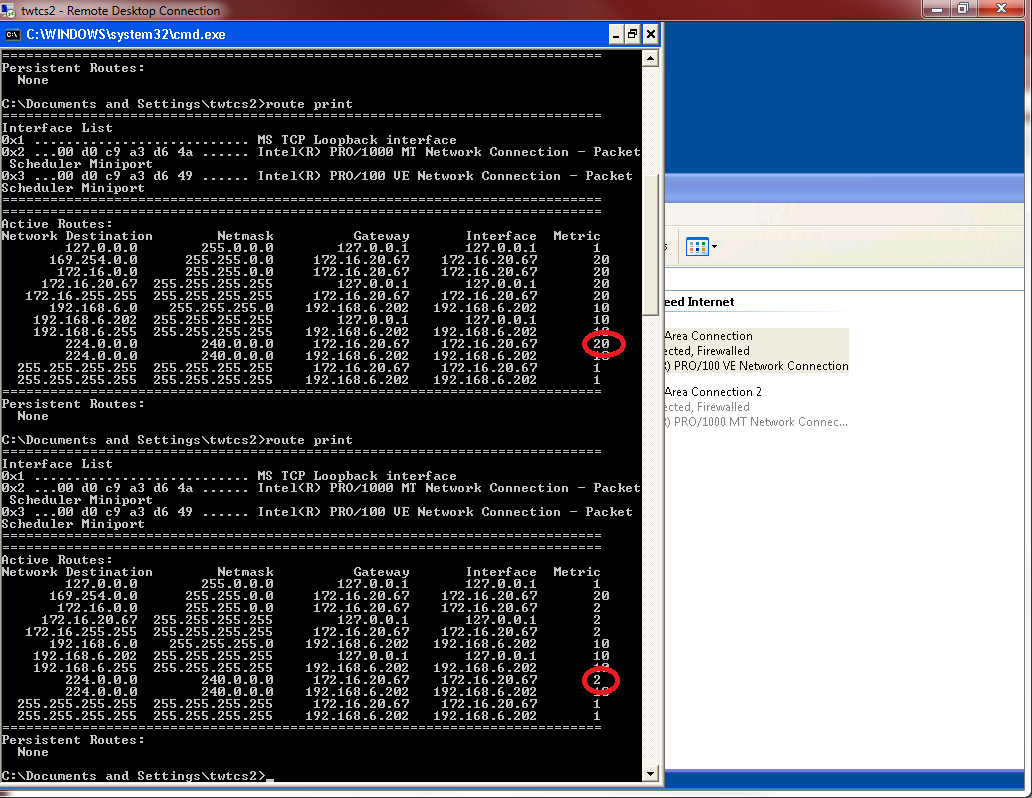- Subscribe to RSS Feed
- Mark Topic as New
- Mark Topic as Read
- Float this Topic for Current User
- Bookmark
- Subscribe
- Mute
- Printer Friendly Page
LV2011 udp multicast open error 54
Solved!11-17-2011 11:43 AM - edited 11-17-2011 11:45 AM
- Mark as New
- Bookmark
- Subscribe
- Mute
- Subscribe to RSS Feed
- Permalink
- Report to a Moderator
Hi guys,
I'm working on conversion from LV8.6 to 2011 for one of my projects. One thing I found was that the UDP broadcast module no longer worked. After digging into the vi i found that the "UDP Multicast Read-Write Open.vi" did not work the way as in 8.6.
I used a net address string input of "172.16.1.234" (my secondary network card), after string-to-ip conversion it gave 2886730218. then the UDP vi gave an error 54 in LV2011. (in 8.6 this does not happen)
I even tried using 127.0.0.1 or with ONLY my primary network card enabled (172.22.1.100), it always gives error 54.
The only input to make it pass i found was 0.
I have attached a ss of my test vi. Thanks for your inputs.
LabVIEW 2011 newbie >.<
Certified LabVIEW Developer
Solved! Go to Solution.
11-18-2011 12:58 PM
- Mark as New
- Bookmark
- Subscribe
- Mute
- Subscribe to RSS Feed
- Permalink
- Report to a Moderator
Hi syang,
LabVIEW 2011 has a UDP multicast S/R example included with it. I have attached it to my post. Let me know if this helps!
Mike Altmann
Product R&D
NI
11-18-2011 02:59 PM
- Mark as New
- Bookmark
- Subscribe
- Mute
- Subscribe to RSS Feed
- Permalink
- Report to a Moderator
Thanks for the reply. I have also checked that example. Please note that in the example it doesn't have an input for the net address, which i assume labview 2011 will use 0.
I have also just received a reply from NI and confirmed it's a known bug in 2011. i will post it below.
I hope this finds you doing well. I am glad to hear that you are starting to upgrade to 2011 and I apologize for the issues you are seeing. I suspect you are using this on one of our Real-Time targets if so the good news is that this behavior has been documented in the form of a CAR (actually a
few): Broadcasts and the UDP Open VI have an INCONSISTANT behavior depending on the OS. Pharlap/Windows receive broadcasts when the "net address" terminal is wired while vxWorks/Linux don't. These CARs are scheduled as major incoviencience and will be fixed in a future version of LabVIEW as of now the work around is to simple not wire the net address field.
The CAR numbers incase you would like to see when they are fixed are:
257627, 233344,235444, 283205
LabVIEW 2011 newbie >.<
Certified LabVIEW Developer
07-05-2012 04:52 AM
- Mark as New
- Bookmark
- Subscribe
- Mute
- Subscribe to RSS Feed
- Permalink
- Report to a Moderator
I've just encountered this problem on depoyed executable on a windows PC.
It worked fine in LV2011, now doesn't work with LV2011 SP1.

07-06-2012 03:30 PM
- Mark as New
- Bookmark
- Subscribe
- Mute
- Subscribe to RSS Feed
- Permalink
- Report to a Moderator
Could you please provide more details? Other than moving from LV2011 to LV2011SP1, has anything else about your setup changed?
Also any details you can give about exactly how your code is structured will help.
Regards,
Brice Sorrells
Applications Engineer
National Instruments
07-18-2012 09:49 AM
- Mark as New
- Bookmark
- Subscribe
- Mute
- Subscribe to RSS Feed
- Permalink
- Report to a Moderator
Attached is the code
Compliled as an EXE in 2010 it works, compiled in 2011 SP1 it doesnt (I no longer have 2011 w/o SP installed to prove the point, but take me work it did).
I have this open as a support request, but wanted to add to this thread that I've seen the same thing.

07-19-2012 05:13 AM
- Mark as New
- Bookmark
- Subscribe
- Mute
- Subscribe to RSS Feed
- Permalink
- Report to a Moderator
LabVIEW says that if you don't wire to the netwaddress terminal that it uses the default adapater. I tried setting this in windows in the "network --> advanced --> advanced settings". This didn't make any difference.
I then found that by changing the metric to a manually lower number I could force the network adapater to be used.
Hopefully this will help anyone until NI are able to fix whatever they broke when they released 2011 SP1.

11-14-2014 04:01 PM
- Mark as New
- Bookmark
- Subscribe
- Mute
- Subscribe to RSS Feed
- Permalink
- Report to a Moderator
I hate to dig up an old thread, but have CARs 257627, 233344,235444, 283205 been resolved? It's LabView 2014 now and the help file for UDP Open still shows the limitation of "If you wire this terminal, you cannot receive broadcasts". 3 years and this should have been fixed! I very much would like to limit broadcast transmission AND reception to a specific interface on any platform.
11-17-2014 03:46 PM
- Mark as New
- Bookmark
- Subscribe
- Mute
- Subscribe to RSS Feed
- Permalink
- Report to a Moderator
Unfortunately there is no current solution to VxWorks or an expected timeline for when it is going to be fixed.
AE NI