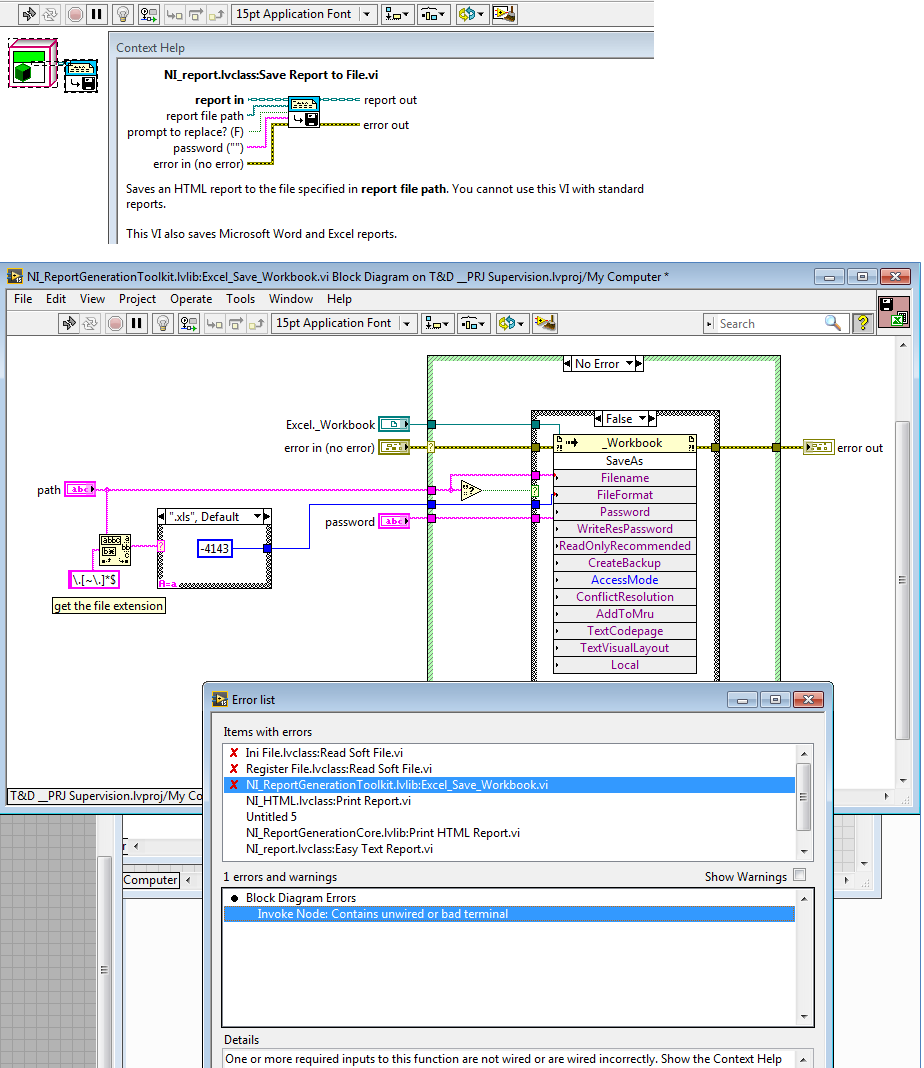- Subscribe to RSS Feed
- Mark Topic as New
- Mark Topic as Read
- Float this Topic for Current User
- Bookmark
- Subscribe
- Mute
- Printer Friendly Page
LV2015 SP1 RGT and Office 2016?
06-17-2016 08:29 AM
- Mark as New
- Bookmark
- Subscribe
- Mute
- Subscribe to RSS Feed
- Permalink
- Report to a Moderator
06-20-2016 10:03 AM
- Mark as New
- Bookmark
- Subscribe
- Mute
- Subscribe to RSS Feed
- Permalink
- Report to a Moderator
Hello ben64.
While MS Office 2016 is not yet officially supported, our customers have been able to use the LV2015 RGT tools with MS Office 2016 without any problems.
There's no guide to which functions will work and which might cause problems, though! Using an unsupported version of MS Office may cause unexpected behavior.
My advice would be to test the specific functions you need - they'll probably work fine! But if you need reliability, I would stick with Office 2013 until a new version of RGT is released, including 2016 support.
Thank you,
Product Marketing Engineer
National Instruments
06-20-2016 10:16 AM
- Mark as New
- Bookmark
- Subscribe
- Mute
- Subscribe to RSS Feed
- Permalink
- Report to a Moderator
Thanks Derek. I don't have access to Office 2013 for this particular PC (a licensing issue) so I had to install Office 2016.
I just wanted to know if somebody already tried it and encountered any issue. Hopefully everything will work fine, I'm using the RGT for very basic stuff for this project.
Thanks again.
Ben
06-20-2016 10:30 AM
- Mark as New
- Bookmark
- Subscribe
- Mute
- Subscribe to RSS Feed
- Permalink
- Report to a Moderator
The basic functions don't seem to be causing too much trouble! We've seen mostly edge cases here - but of course, if you run into trouble, feel free to post about it and we'll see what we can do 🙂
Have a great rest of your week!
Product Marketing Engineer
National Instruments
04-07-2017 03:24 AM
- Mark as New
- Bookmark
- Subscribe
- Mute
- Subscribe to RSS Feed
- Permalink
- Report to a Moderator
Hi comrad!
Just one thing: method SaveAs, into "Save Report to File.vi" with new required inputs!
04-07-2017 03:36 AM
- Mark as New
- Bookmark
- Subscribe
- Mute
- Subscribe to RSS Feed
- Permalink
- Report to a Moderator
So I found my answer in this other threads : http://forums.ni.com/t5/LabVIEW/Report-generation-and-office-2016/m-p/3360541#M988713 :
"
- To get things working, tech support had me drill down to the messed up invoke node, which was inside Save Report to File.vi > NI_Excel.lvclass:Save Report to File.vi > Excel_Save_Workbook.vi. I right-clicked the invoke node and selected "Relink invoke node" or something to that effect. That fixed everything
"