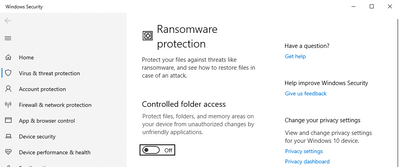- Subscribe to RSS Feed
- Mark Topic as New
- Mark Topic as Read
- Float this Topic for Current User
- Bookmark
- Subscribe
- Mute
- Printer Friendly Page
LabVIEW 2023 Q3 not enough space on c drive
10-12-2023 03:06 PM
- Mark as New
- Bookmark
- Subscribe
- Mute
- Subscribe to RSS Feed
- Permalink
- Report to a Moderator
I have limited space on my C: drive. I have a laptop with multiple SSDs. Is it possible to install LabVIEW 2023 Q3 on a different drive? Why doesn't the installer calculate the required amount of space needed and show the space available like it used to? Instead you have to wait through the long installation progress until it runs out of room. It also looks like Packet Manager has installed every version of LabVIEW back to version 2015, complete with the exe and the applibs, cintools, ,,, vi.lib directories. Now I have all this extra stuff. If I try to uninstall all this stuff Packet Manager doesn't give me the option to selectively uninstall certain versions. I am afraid it will uninstall the version I am currently using so I won't be able to run my current VIs.
Why doesn't Packet Manager list everything like it used to. I am a long time user of LabVIEW. Looks like NI has screwed up Packet Manager like they did the Product Manager back years ago.
Attached is a screen shot of my system info and of the error.
Any assistance greatly appreciated.
Roy
10-12-2023 04:45 PM - edited 10-12-2023 05:03 PM
- Mark as New
- Bookmark
- Subscribe
- Mute
- Subscribe to RSS Feed
- Permalink
- Report to a Moderator
I am seeing 3 concerns that your post is asking:
- Need information about a specific error
- How to install NI software to a drive other than C:\
- NIPM displays software differently than expected
The below post covers (1) and (2). You would need to elaborate more on (3) if you want to discuss that more.
1) For the attached image that contained a specific error message
One of the errors that you attached in an image:
An error occurred while installing a package: ni-visa-documentation (23.5.0.49313-0+f161)
Additional error information:
An error occurred while installing the MSI at 'NIVISADocs.msi'. An error occurred while attempting to create the directory: C:\Users\Public\Documents\National Instruments\NI-VISA
This error is likely not caused by a system running out of disk space. This type of error has recently been reported by others when their system's Windows Ransomware Protection feature is enabled manually or by an IT policy. This OS feature evaluates and potentially blocks processes that create folders and files under a list of directories, and the C:\Users\Public\ directory is included.
If this features is enabled, this is the likely cause. For more information on the setting, see Enable controlled folder access.
How to determine if Ransomware Protection is enabled?
The setting in the Windows UI is shown below:
An alternative to find the value of this setting is to use the following command in a PowerShell prompt to get the value:
Get-MpPreference | Select EnableControlledFolderAccess
How to disable Ransomware Protection to perform installation?
If you have the ability to disable this setting, you can do it in the UI or change the value in an administrative PowerShell prompt using this command:
Set-MpPreference -EnableControlledFolderAccess 0
If you are unable to change the setting you would need to talk to your IT group if your system policies are managed.
How can I redirect future installed NI software to use a different directory for 'public docs'?
If you are willing to redirect NI software to install these types of 'public doc' files elsewhere, you can follow the below steps. Most NI Software should be using the NIPUBDOCSDIR NIPath that defaults to the C:\Users\Public\Documents\National Instruments\ directory.
So as an example, before installing you can pre-create the below two registry keys AND pre-create the directory they list to redirect where NI Software installs 'public doc' files.
[HKEY_LOCAL_MACHINE\SOFTWARE\National Instruments\Common\Installer]
"NIPUBDOCSDIR"="D:\\NI Documents\\"
[HKEY_LOCAL_MACHINE\SOFTWARE\Wow6432Node\National Instruments\Common\Installer]
"NIPUBDOCSDIR"="D:\\NI Documents\\"
2) How can I redirect future installed NI software to use a different directory than "Program Files (x86) and "Program Files"?
You can refer to this KB for more information:
Changing the Installation Folder of My Software in NI Package Manager
https://testeract.com