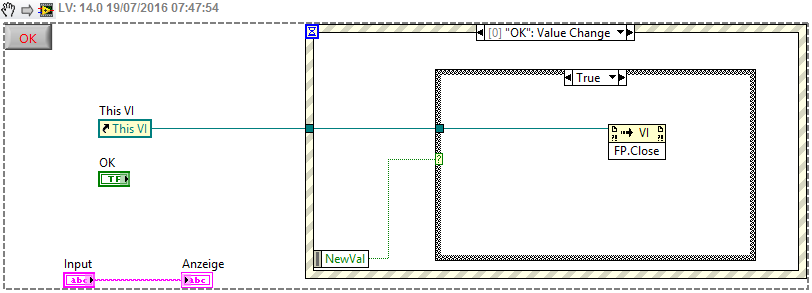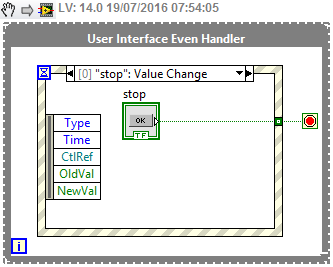- Subscribe to RSS Feed
- Mark Topic as New
- Mark Topic as Read
- Float this Topic for Current User
- Bookmark
- Subscribe
- Mute
- Printer Friendly Page
LabView hangs after showing a popup window
Solved!07-18-2016 11:59 PM - edited 07-19-2016 12:03 AM
- Mark as New
- Bookmark
- Subscribe
- Mute
- Subscribe to RSS Feed
- Permalink
- Report to a Moderator
With my Test.vi I start a subVI (Test1.vi). Both VIs are attached below. On pressing button Start in Test.vi a popup window is started via
Test1.vi. I can close this popup with an OK button. The 1st time this works fine. Pressing Start and the OK button a 2nd time causes the whole LabView to hang. It only can
be stopped through the TaskMgr. I'm using LabView 2014.
Software Details: LabView 2014 (Free form entry) version
Solved! Go to Solution.
07-19-2016 12:54 AM - edited 07-19-2016 12:56 AM
- Mark as New
- Bookmark
- Subscribe
- Mute
- Subscribe to RSS Feed
- Permalink
- Report to a Moderator
What you do does not make too much sense. You do many programmatical mistakes. You should learn how to properly use Event Structures (go through the Core 1 and 2 learning material). You should put controls (Action buttons, OK Boolean control) associated with an Event case into the correspondig Event case. By the way, the reason your VI hangs: in your subVI you just close the Front Panel of your VI via the property node, but it will still running, you did not program any mechanism to stop the VI.
Did you look at some proper example VIs coming with LabVIEW? Go to File --> New... --> User Interface Event Handler. Open it and have a look how it works...
07-19-2016 01:24 AM
- Mark as New
- Bookmark
- Subscribe
- Mute
- Subscribe to RSS Feed
- Permalink
- Report to a Moderator
Thank you for you hint. I put now the event in Test1.vi in a While loop, which I'm leaving on pressing button OK. This stops apparently my Test1.vi and everything works fine. I actually thought a single event without a loop would do the same... So, thanks again, the problem is solved.
07-19-2016 01:32 AM
- Mark as New
- Bookmark
- Subscribe
- Mute
- Subscribe to RSS Feed
- Permalink
- Report to a Moderator
07-19-2016 02:47 AM
- Mark as New
- Bookmark
- Subscribe
- Mute
- Subscribe to RSS Feed
- Permalink
- Report to a Moderator
You marked your post as a solution ![]()