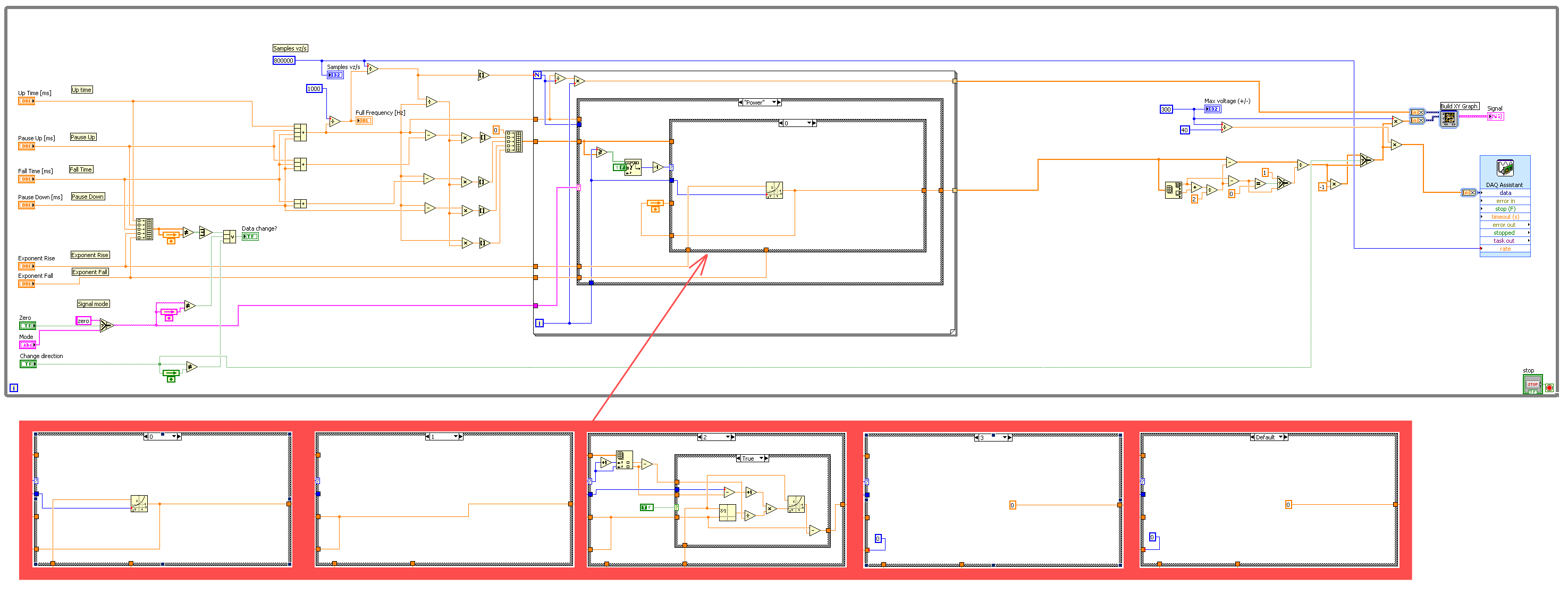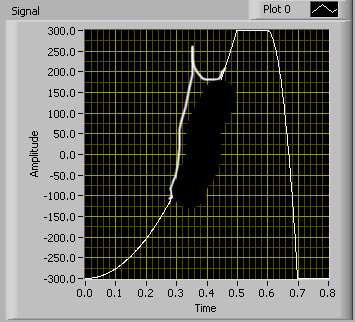- Subscribe to RSS Feed
- Mark Topic as New
- Mark Topic as Read
- Float this Topic for Current User
- Bookmark
- Subscribe
- Mute
- Printer Friendly Page
LabView signal generation
Solved!02-20-2012 05:51 AM
- Mark as New
- Bookmark
- Subscribe
- Mute
- Subscribe to RSS Feed
- Permalink
- Report to a Moderator
Hi guys,
i have big problem with my signal generator and have no idea where can be problem. I made program in LabView to make signal which i am than sendind to my NI PCI 6221 card through DAQ Assistant. My program is:
The fromt panel with shown generated signal is:
But my problem is with changing some parameters of my signal in generation process. For exapmle when i change Up time, so the square exponent will take longer time, i see on my osciloscope some remains of previous signal. So the final singal (on osciloscope) looks like this:
(sorry for hand made painting)
If i stop the program and start it again the new signal with new parametrs is generated perfectly. So i think that the card PCI 6221 after i change some paramters will not throw away all data in buffer (at least i think so). For DAQ Assistant i use Continuous sample with 800k samples per second. With this mode (Continuous sample) i get this remain signal on new signal. When i tried use N samples mode, it seems to work properly but the generation time is really slow, means once per second and i need to use my card for rading data too so this is out of the question. I tried to programm this write function to PCI card manually (instad of DAQ Assistant) too, but then i ger really rough signal which is really not so smooth as from DAQ Assistant. I evn tried to change numbr of samples every time when i change some parameters, but this didnt worked too. I am sure that i am doing something wrong, but after two days of looking for some solution i am out of any idea. So question is where can be the problem and how to change signal parametrs without getting this remains signals, means how to completely erase buffer when i chang the signal. I am using LabViw 8.5 but it is possible to use any newer version too, if you think that old version of labview can be the problem.
Solved! Go to Solution.
02-27-2012 04:08 AM
- Mark as New
- Bookmark
- Subscribe
- Mute
- Subscribe to RSS Feed
- Permalink
- Report to a Moderator
Hello,
can you please attache the VI?
Kind regards,
Ion R.
09-25-2012 07:42 AM - edited 09-25-2012 07:44 AM
- Mark as New
- Bookmark
- Subscribe
- Mute
- Subscribe to RSS Feed
- Permalink
- Report to a Moderator
Ok i found solution, it was impossible to use normal Express function in DAQmx. After i slightly changed block diagram of this express function everything was fine. It was necessary to recalibrate output of my card every time when i changed one of my parameter. So every time i changed something i stopped my outupts and reinicializate whole communication whit my PCI card.