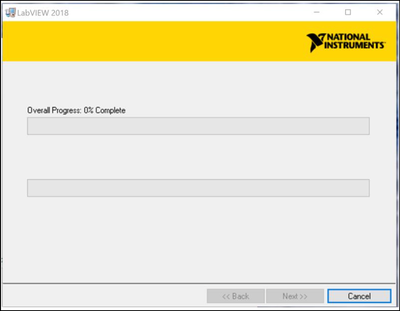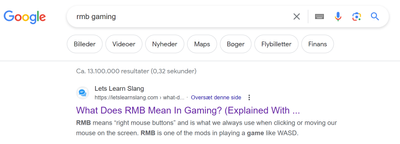- Subscribe to RSS Feed
- Mark Topic as New
- Mark Topic as Read
- Float this Topic for Current User
- Bookmark
- Subscribe
- Mute
- Printer Friendly Page
Labview 2018 install issue
09-15-2023 09:06 AM
- Mark as New
- Bookmark
- Subscribe
- Mute
- Subscribe to RSS Feed
- Permalink
- Report to a Moderator
Hello,
I am trying to install Labview 2018 on a Win10 laptop. I RMB and run as Admin on the setup.exe. It goes through the sign in info, but when it starts installing the program, it freezes here:
Anyone have any insights or ideas why it may be happening?
Thanks!
09-15-2023 10:18 AM
- Mark as New
- Bookmark
- Subscribe
- Mute
- Subscribe to RSS Feed
- Permalink
- Report to a Moderator
Is it trying to download updates before installing? Maybe it's a firewall issue.
------------------
Heads up! NI has moved LabVIEW to a mandatory SaaS subscription policy, along with a big price increase. Make your voice heard.
09-15-2023 10:20 AM
- Mark as New
- Bookmark
- Subscribe
- Mute
- Subscribe to RSS Feed
- Permalink
- Report to a Moderator
The download is done already and sitting on a in-house server when I go to fire off the install.
09-15-2023 11:54 AM
- Mark as New
- Bookmark
- Subscribe
- Mute
- Subscribe to RSS Feed
- Permalink
- Report to a Moderator
bob_bourque@waters.com wrote:
The download is done already and sitting on a in-house server when I go to fire off the install.
Can you copy the download to the laptop first and then do the install from the EXE on the laptop? I've seen network drives do funny things sometimes when EXEs are involved.
Also, I forget if it was an option on 2018, but on newer versions there have been both "standard" offline installers and "standard plus drivers" installers, with the "standard" installer being 1 or 2 gigs and the "standard plus drivers" being much larger, like 30-50 gigs. Can you check to be sure that the installer you're using is not a huge "standard plus drivers" install?
09-15-2023 12:45 PM
- Mark as New
- Bookmark
- Subscribe
- Mute
- Subscribe to RSS Feed
- Permalink
- Report to a Moderator
Good stuff to try, thanks!
09-16-2023 04:18 PM
- Mark as New
- Bookmark
- Subscribe
- Mute
- Subscribe to RSS Feed
- Permalink
- Report to a Moderator
You don't say much about the Installation procedure you are adopting. I'm going to "guess" a bit, and would appreciate your comments/corrections.
- You are starting with a PC with no other version of LabVIEW installed. Or you have only earlier versions installed. Or you have at least one later version installed. Or you have a "partial" installation of LabVIEW 2018.
- When you start the Installation, what version of NIPM are you using?
- When you start the Installation, what do you ask for on the first screen? LabVIEW, of course (I presume). Any Toolkits or Modules? Any Drivers?
- What about [I forget the name NI uses] "Additional Features"? Do you accept "almost everything", "almost nothing", or "only the bare minimum"?
- Does the failure happen right away, 20% through the process (judging by the lower Progress Bar), 50%, 80%?
Bob Schor
09-17-2023 11:52 AM - edited 09-17-2023 12:21 PM
- Mark as New
- Bookmark
- Subscribe
- Mute
- Subscribe to RSS Feed
- Permalink
- Report to a Moderator
- Is there any other dialog window behind that window or on the taskbar? Maybe there is another dialog that slipped behind that needs to be processed?
- do you run any additional corporate security software, antivirus, etc. Any local policies?
- Is a windows update in progress?
- What does the task manager say about CPU and disk usage for the install process?
- How long did you actually wait before deciding it is frozen?
- Do you install on a conventional HD or a SSD?
- Is the disk almost full or highly fragmented?
- What is "RMB"? Please try to avoid ambiguous acronyms.
- ...
09-18-2023 10:06 AM
- Mark as New
- Bookmark
- Subscribe
- Mute
- Subscribe to RSS Feed
- Permalink
- Report to a Moderator
Hi
We are getting old. New generation of developers, new acronyms :
Why using RMB should be relevant/necessary to install LabVIEW, puzzles me. Have never myself done so. Maybe a network sourced install of some kind ..
NI related stuff should always be download to a local ( USB connected ) disk and installed from there by double-clicking. No exceptions.
Regards
09-18-2023 10:09 AM
- Mark as New
- Bookmark
- Subscribe
- Mute
- Subscribe to RSS Feed
- Permalink
- Report to a Moderator
LabVIEW 2018 uses the legacy installer technology, so it doesn't require any internet connection.
To see what it is hanging on, you can pass "/log <filename>" to the setup.exe command-line you're running, like: setup.exe /log "%temp%\log.txt"
09-18-2023 10:18 AM - edited 09-18-2023 01:06 PM
- Mark as New
- Bookmark
- Subscribe
- Mute
- Subscribe to RSS Feed
- Permalink
- Report to a Moderator
@Yndigegn wrote:
why using RMB should be relevant/necessary to install LabVIEW, puzzles me. Have never myself done so. .
I guess in this context, they did a "right-click...run as administrator" on the setup process. Should not be needed, but I doubt it would create a problem.
(The problem with the term RMB as used here is that it is a thing, not an action. 😄 )