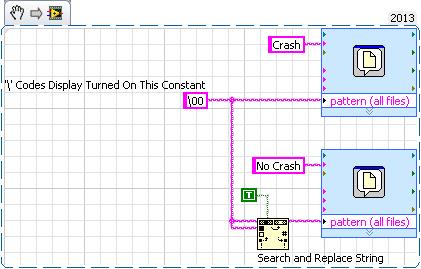- Subscribe to RSS Feed
- Mark Topic as New
- Mark Topic as Read
- Float this Topic for Current User
- Bookmark
- Subscribe
- Mute
- Printer Friendly Page
- « Previous
- Next »
Labview Crashes
09-19-2014 02:41 AM
- Mark as New
- Bookmark
- Subscribe
- Mute
- Subscribe to RSS Feed
- Permalink
- Report to a Moderator
Thanks for this tip. Indeed, I sometimes take a lot of data and I did run out of memory. This was the reason for me to switch to 64bits. But I can certainly run the code also on a 32 bit Labview.
I could not find the Desktop Execution Trace Toolkit in my installation. But maybe I just did not install it. I will check with the setup programm.
Martin
05-22-2015 01:51 PM
- Mark as New
- Bookmark
- Subscribe
- Mute
- Subscribe to RSS Feed
- Permalink
- Report to a Moderator
I get this type of crash when I write 0x00 to some of the file IO nodes, such as the File Dialog Express VI. The solution in my case was to remove the 0x00 characters from the parameter before calling the function.
-Steve K
05-22-2015 03:34 PM
- Mark as New
- Bookmark
- Subscribe
- Mute
- Subscribe to RSS Feed
- Permalink
- Report to a Moderator
@Pie566942.0 wrote:
I get this type of crash when I write 0x00 to some of the file IO nodes, such as the File Dialog Express VI. The solution in my case was to remove the 0x00 characters from the parameter before calling the function.
Can you be more specific what you mean by that?
- What is the datatype of 0x00 (U8, part of string, part of path, etc.)
- How do you "write" it to the express VI?
- How do you "remove" it from the parameter?
All LabVIEW should ever do when an unexpected or malformed input is encountered is to return an error. Crashing is never acceptable.
If you can demonstrate code that causes LabVIEW to crash reproducibly, NI needs to know about it so they can fix it.
Please submit a bug report. Thanks!
05-22-2015 03:46 PM
- Mark as New
- Bookmark
- Subscribe
- Mute
- Subscribe to RSS Feed
- Permalink
- Report to a Moderator
Reference support request 7449663.
LabVIEW 2013 SP1 32-bit on Win 7 Enterprise.
-Steve
- « Previous
- Next »