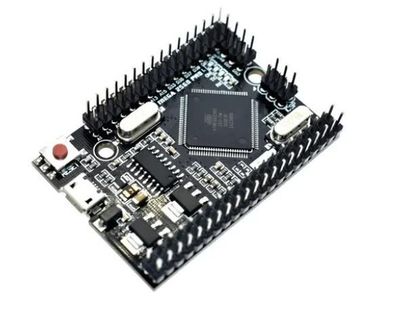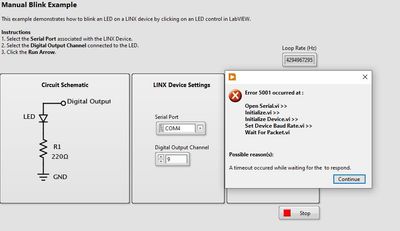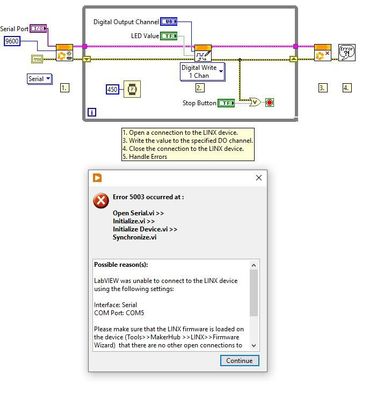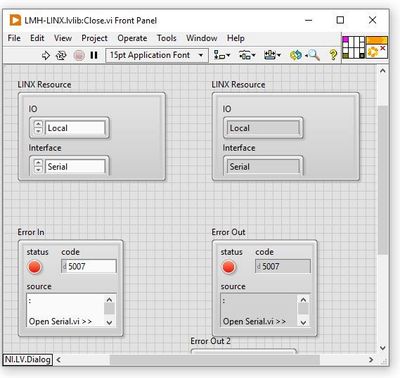- Subscribe to RSS Feed
- Mark Topic as New
- Mark Topic as Read
- Float this Topic for Current User
- Bookmark
- Subscribe
- Mute
- Printer Friendly Page
Labview + Linx + Arduino Mega 2560 Pro Mini = Error 5001
07-09-2021 10:59 PM
- Mark as New
- Bookmark
- Subscribe
- Mute
- Subscribe to RSS Feed
- Permalink
- Report to a Moderator
Helo!
I have successfully used Labview + Linx + arduino with no problem. I use Uno R3, nano v3.0 and mega 2560 R3 board.
But I purchased an Arduino Mega 2560 Pro Mini (EMBED) CH340G 5V ATmega 2560 16AU. I can make it work with arduino IDE 1.8.10, however not with LabView.
The Linx Firmware Wizard loads smoothly using like the normal Mega 2560 model board . As the Mega 2560 Pro Mini is the same processor and they are compatible, I thought I would have no problems. I tested it on compatibles Uno R3 and nano v3.0 and whatever type of board selected in the Firmware Wizard for them, it works the same.
When I load a project in Labview, a Linx example, gives error 5001. See imagens.
Does anyone know how to solve?
07-14-2021 10:28 AM
- Mark as New
- Bookmark
- Subscribe
- Mute
- Subscribe to RSS Feed
- Permalink
- Report to a Moderator
Helo!
Updating.
I managed to make it work by changing the Arduino IDE from 1.8.15 to 1.0.6 and using the LIFA from the “LabVIEW interface for Arduino”.
Also, I followed the steps in this video: https://www.youtube.com/watch?v=7DL9Y5TyEsI&list=FLnXiaptodhNQKJdqzQRVUXg&index=1
Unfortunately, I still haven't been able to get it to work with LINX
Now the error that appears when using LINX is 5003
07-14-2021 11:52 AM
- Mark as New
- Bookmark
- Subscribe
- Mute
- Subscribe to RSS Feed
- Permalink
- Report to a Moderator
I found a solution.
I managed to solve it by making changes to both OpenSerial and Close of LINX.
In short, I added the Baud Rate of 9600 and Serial Port in OpenSerial.
In Close, I changed the LINX Resource IO from Remote to Local in the two LINX Resource boxes.
This resolved communication and made it possible to use this Arduino with LINX
05-22-2024 03:58 PM - edited 05-22-2024 04:00 PM
- Mark as New
- Bookmark
- Subscribe
- Mute
- Subscribe to RSS Feed
- Permalink
- Report to a Moderator
Thanks for the excellent and straight-forward solution, Eduardo! You saved my day!
One additional hint: if you wish to make the changes permanent for a given hardware setup/configuration (COM port = COM7 in my case, baud rate = 9600 in my case, IO = Local) instead of adjusting the values each time you are opening a project, click on "Make Current Values Default" in the "Edit" menu. Then save both VIs (Open Serial.vi and Close.vi) in the "File" menu. From then on, each project that accesses these two VIs will be configured correctly.