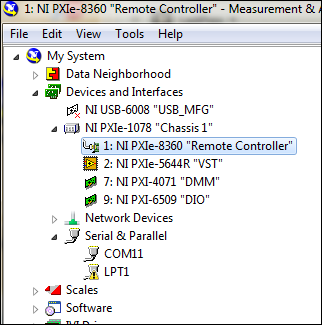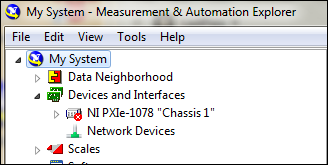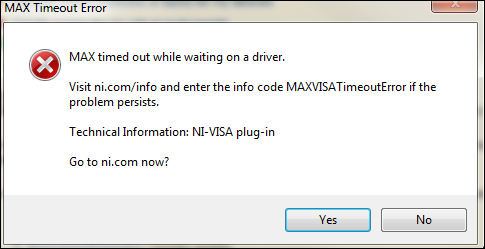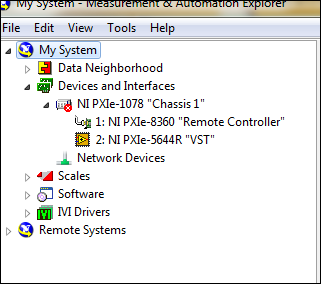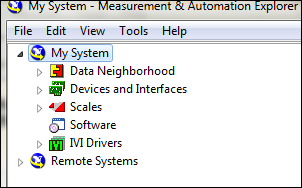- Subscribe to RSS Feed
- Mark Topic as New
- Mark Topic as Read
- Float this Topic for Current User
- Bookmark
- Subscribe
- Mute
- Printer Friendly Page
MAX 5.3.3 losing Aliases
03-20-2013 04:34 PM - edited 03-20-2013 04:45 PM
- Mark as New
- Bookmark
- Subscribe
- Mute
- Subscribe to RSS Feed
- Permalink
- Report to a Moderator
This one has been driving me somewhat batty.
I have MAX 3.3.3f2 all the latest drivers and a PXIe 1078 Chassis sitting on my desk.
Here is a screenshot of the system
Now maybe I want to get on a conference call and that fan is just a bit annoying so power OFF and now my configuration looks like so AFTER I OK the MAX Timeout error while waiting for a driver![]()
Where did my ports go? They were there a minute ago but they ran away and hid somewhere![]() Now I can't turn on the Power supply sitting right here next to me on a USB Virtual COM Port remotely. I actually have to reach over my mouse and use the fornt panel! (Oh! the humanity!)
Now I can't turn on the Power supply sitting right here next to me on a USB Virtual COM Port remotely. I actually have to reach over my mouse and use the fornt panel! (Oh! the humanity!)
I Know. The Manual says it doesn't matter what order I power up the PC and the PXI Chassis. Let's turn 'r' on!
....
Power Light is GREEN Link Light is GREEN Access light on the VST is green
MAX Still is unhappy
What a great Idea![]() I'll go to NI.com. Its always FUN!
I'll go to NI.com. Its always FUN!![]()
After reading the white paper which doesn't offer much since I can't get to the VISA options (They won't launch) and clicking through the error. Half my equipment went bye-bye
VISA resouces are MIA! Trying to expand the Software tab shows
But I've got LabVIEW open, and MAX There must be some NI Software around here somewhere![]()
Now this much is pretty annoying but its just a development aid. A reeboot with the 1078 powered on first will restore this system except for the COM Port Alias![]()
The real trouble comes on the test system this goes into. When I Power up the PC without the 1078 powered up MAX Looses Aliases for:
the Virtual COM Port
An Agilient N6701A Power supply USB TMC
A TCP/IP Raw Socket (Actually the entire socket is blown away) 192.168.255.201:4000"Master" must be re-created from MAX
This makes me very sad![]() and trying to explain to the customer is quite embarassing
and trying to explain to the customer is quite embarassing![]()
Is there a known workaround? the white paper wasn't much help.
"Should be" isn't "Is" -Jay
03-20-2013 05:55 PM
- Mark as New
- Bookmark
- Subscribe
- Mute
- Subscribe to RSS Feed
- Permalink
- Report to a Moderator
I always get worried when YOU are the one asking the question! 😄
(Mid-Level minion.)
My support system ensures that I don't look totally incompetent.
Proud to say that I've progressed beyond knowing just enough to be dangerous. I now know enough to know that I have no clue about anything at all.
Humble author of the CLAD Nugget.
03-21-2013 12:36 PM
- Mark as New
- Bookmark
- Subscribe
- Mute
- Subscribe to RSS Feed
- Permalink
- Report to a Moderator
@billko wrote:
I always get worried when YOU are the one asking the question! 😄
It worries me too...
Now that I re-booted and can see my software again... NI VISA is 5.2.
"Should be" isn't "Is" -Jay
03-21-2013 05:50 PM - edited 03-21-2013 05:51 PM
- Mark as New
- Bookmark
- Subscribe
- Mute
- Subscribe to RSS Feed
- Permalink
- Report to a Moderator
Have you read the manual for that device? ![]()
From chapter 3 of the MXI-Express x-1 Series User Manual...
Stated otherwise ...
03-21-2013 05:57 PM - edited 03-21-2013 06:01 PM
- Mark as New
- Bookmark
- Subscribe
- Mute
- Subscribe to RSS Feed
- Permalink
- Report to a Moderator
OK So why did my VISA Aliases dissapear? Those Aliases shouldn't die ignominously should they? They are rather special to me and I want them to have a long, happy and productive life.
Or read another way: I don't mind needing to reboot to retore operation due to BIOS limitations but, I need the VISA Aliases and TCP/IP resource to come back. These resources aren't even attached to the PXIe chassis.
"Should be" isn't "Is" -Jay
03-21-2013 06:01 PM
- Mark as New
- Bookmark
- Subscribe
- Mute
- Subscribe to RSS Feed
- Permalink
- Report to a Moderator
Are they still not present, even after you've rebooted?
03-21-2013 06:02 PM
- Mark as New
- Bookmark
- Subscribe
- Mute
- Subscribe to RSS Feed
- Permalink
- Report to a Moderator
Right- The non PXIe VISA Aliases and the TCP/IP resouce iare wiped out of the MAX configuration!
"Should be" isn't "Is" -Jay
03-21-2013 06:06 PM - edited 03-21-2013 06:06 PM
- Mark as New
- Bookmark
- Subscribe
- Mute
- Subscribe to RSS Feed
- Permalink
- Report to a Moderator
I wonder if you are slowly corrupting your MAX database...
(Mid-Level minion.)
My support system ensures that I don't look totally incompetent.
Proud to say that I've progressed beyond knowing just enough to be dangerous. I now know enough to know that I have no clue about anything at all.
Humble author of the CLAD Nugget.
03-21-2013 06:38 PM
- Mark as New
- Bookmark
- Subscribe
- Mute
- Subscribe to RSS Feed
- Permalink
- Report to a Moderator
I'm thinking Bill is on the right track, but before we try to remove the database corruption, I'd like to check the Windows Device Manager. Jeff, does Windows detect that your 4071, 6509, and COM ports exist on the system?
03-21-2013 07:12 PM
- Mark as New
- Bookmark
- Subscribe
- Mute
- Subscribe to RSS Feed
- Permalink
- Report to a Moderator
Let me clairfy.
After reboot all Devices are found and available. The Alias Problem does not manifest for the DAQmx device, the RIO device or the NI DMM IVI device in the PXIe Chassis. The NON chassis devices are apparently bolown away. The VISA TPC/IP raw socket must be re configured, The USB Devices need to have there Aliases reentered but, since USB is Plug-n-Play, they are automaticaly remounted with Default VISA resource names.
So what happened to the MAX Configuration for the devices and resources that are not in the PXIe Chassis?
"Should be" isn't "Is" -Jay