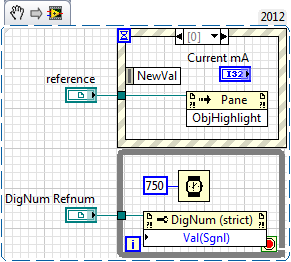- Subscribe to RSS Feed
- Mark Topic as New
- Mark Topic as Read
- Float this Topic for Current User
- Bookmark
- Subscribe
- Mute
- Printer Friendly Page
- « Previous
-
- 1
- 2
- Next »
Managing user disappointment
02-26-2013 07:09 PM
- Mark as New
- Bookmark
- Subscribe
- Mute
- Subscribe to RSS Feed
- Permalink
- Report to a Moderator
SO, I did code this up and present it to some users for feedback. The first attempt involved flashing the numeric display red/ Green. Lynn, Thanks for not laughing too hard, one operator had a condition you are familliar with. Worse, the users had a tendancy to ignore the display since the pot adjustment involves a magnifying lens that they need to look through focused nicely on the pot. (Actually a very cool feature that totally helps align the captivated and spring loaded tweaker blade tip with the slot on top of the pot.) The Hardware guys aren't completely helpless.
Round two and new operators
Not the first time I've used that method but, the users looked up and back down while adjusting the pot slowly. Reset is still only handllable by the brute force change user instructions "You have failed ..... try to test it after it cools down" total abort... you cannot win.
Design for Test
Design for Maintainability
Design for Manufacturability
Gosh, those DFx's are important![]()
"Should be" isn't "Is" -Jay
02-27-2013 06:59 AM
- Mark as New
- Bookmark
- Subscribe
- Mute
- Subscribe to RSS Feed
- Permalink
- Report to a Moderator
@JÞB wrote:
Worse, the users had a tendancy to ignore the display since the pot adjustment involves a magnifying lens that they need to look through focused nicely on the pot.
If the users tend to ignore the display or it’s difficult to adjust and see the display at the same time have you considered providing them with and audio feedback of some kind. I was thinking something like back up sensor sounds like in a car. A sound is repeated at certain frequency and the closer an object the more frequent the sound is repeated until eventually it is played continuously.
Ding……….Ding…..Ding…Ding.Ding.Ding
Just trying to spread the LabVIEW love.
02-27-2013 07:13 AM
- Mark as New
- Bookmark
- Subscribe
- Mute
- Subscribe to RSS Feed
- Permalink
- Report to a Moderator
@herrlin wrote:
Ding……….Ding…..Ding…Ding.Ding.Ding
I did try that. Nice thought. Does not work for two reasons:
- Production floors are noisy enough
- industrial pc with speaker is at ankle level in the rack supporting the fixture - wrong place to re-direct the users attention

"Should be" isn't "Is" -Jay
02-27-2013 07:40 AM
- Mark as New
- Bookmark
- Subscribe
- Mute
- Subscribe to RSS Feed
- Permalink
- Report to a Moderator
If audio is not an option, how about a visual prompt? Is there anywhere you could mount an RGB LED in the operators field of view?
You could flash it blue during adjustment, with the flashes increasing in frequency as the setpoint was approached, turn it green at the setpoint and red if the unit overheats.
Cheers,
MC
03-18-2013 03:04 AM
- Mark as New
- Bookmark
- Subscribe
- Mute
- Subscribe to RSS Feed
- Permalink
- Report to a Moderator
@JÞB wrote:
I did try that. Nice thought. Does not work for two reasons:
- Production floors are noisy enough
- industrial pc with speaker is at ankle level in the rack supporting the fixture - wrong place to re-direct the users attention
1. True, but a melodic sound is probably distinguishable.
2. Use a long speaker cord and place a speaker close to the operator and a usb-light or something. 🙂
/Y
- « Previous
-
- 1
- 2
- Next »