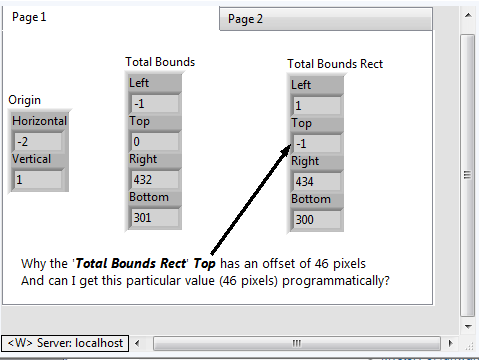- Subscribe to RSS Feed
- Mark Topic as New
- Mark Topic as Read
- Float this Topic for Current User
- Bookmark
- Subscribe
- Mute
- Printer Friendly Page
Mystery of (unwanted) 46 pixels
10-30-2014 12:17 PM
- Mark as New
- Bookmark
- Subscribe
- Mute
- Subscribe to RSS Feed
- Permalink
- Report to a Moderator
Hello All,
Please run the attached VI.
I want to understand why there is an offset of exactly 46 pixels in the output of 'Total Bounds Rect Property' (Panel class).
10-30-2014 12:26 PM
- Mark as New
- Bookmark
- Subscribe
- Mute
- Subscribe to RSS Feed
- Permalink
- Report to a Moderator
That is the 46 pixels needed for the title bar, menu bar and Tool bar
Removing them (Ctrl+I >> Windows apperance) get you this
"Should be" isn't "Is" -Jay
10-30-2014 12:33 PM - edited 10-30-2014 12:34 PM
- Mark as New
- Bookmark
- Subscribe
- Mute
- Subscribe to RSS Feed
- Permalink
- Report to a Moderator
I believe it includes the toolbar and the menubar. If you go into VI properties/Window Appearance and turn them off, you'll see the number changes and gets close to zero.
EDIT: And Jeff was quicker this time. Except I didn't see the presence of the title bar having an effect on the number, just the toolbar and menu bar.
10-30-2014 12:34 PM
- Mark as New
- Bookmark
- Subscribe
- Mute
- Subscribe to RSS Feed
- Permalink
- Report to a Moderator
Just look at the Master Bound Rect of the Panel and it should tell you the offset (46 in this case) which depends on menu and toolbar visibility when you run.
10-31-2014 07:26 AM
- Mark as New
- Bookmark
- Subscribe
- Mute
- Subscribe to RSS Feed
- Permalink
- Report to a Moderator
@JÞB wrote:
That is the 46 pixels needed for the title bar, menu bar and Tool bar
Looking at the help document of this property node, it gives no clue about it.
I found that to check the menu bar visibility, there are two options available:
a. VI Class >> Front Panel Window >> Show Menu Bar
b. Panel Class >> Menubar Visible
Similarly, is there any way to get (programmatically), whether or not 'Tool bar' is visible for a VI?
10-31-2014 09:50 AM - edited 10-31-2014 09:51 AM
- Mark as New
- Bookmark
- Subscribe
- Mute
- Subscribe to RSS Feed
- Permalink
- Report to a Moderator
Yes. Property Nodes