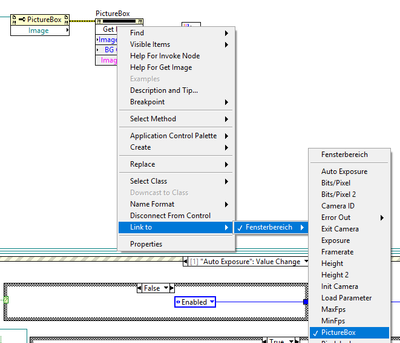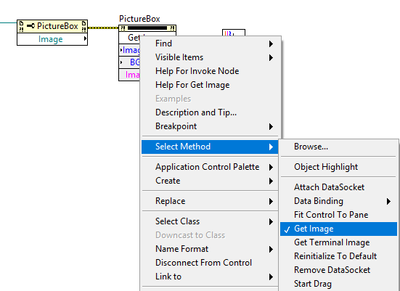- Subscribe to RSS Feed
- Mark Topic as New
- Mark Topic as Read
- Float this Topic for Current User
- Bookmark
- Subscribe
- Mute
- Printer Friendly Page
- « Previous
- Next »
.NET picturebox convert to LabView image
Solved!12-11-2019 11:10 AM
- Mark as New
- Bookmark
- Subscribe
- Mute
- Subscribe to RSS Feed
- Permalink
- Report to a Moderator
Thanks but no. It is not related to the 32/64 issue. So that was not helpful.
12-11-2019 11:30 AM - edited 12-11-2019 11:33 AM
- Mark as New
- Bookmark
- Subscribe
- Mute
- Subscribe to RSS Feed
- Permalink
- Report to a Moderator
Good to know that you still have not bothered to post a real VI.
So that was not helpful.
And if you code only works if we have to install other software, then I suggest that you make it easy for people by including it. I won't spend time searching for it.
.
12-11-2019 11:50 AM
- Mark as New
- Bookmark
- Subscribe
- Mute
- Subscribe to RSS Feed
- Permalink
- Report to a Moderator
Pseudonym,
You are not adding anything to this discussion. The code needs hardware attached. I tried integrating Hoovah's code and am still trying to get it to work. The 32 bit 64 bit issue you reference is no longer an issue. Your just being an **bleep** to hear yourself talk. I wish this forum has a block option.
12-11-2019 01:37 PM
- Mark as New
- Bookmark
- Subscribe
- Mute
- Subscribe to RSS Feed
- Permalink
- Report to a Moderator
1. I actually have a lot of experience with .NET not as much as with others here but more than you.
2. I have just recently integrated memory mapped files from .NET Framework into an older LabVIEW program.
3. In your situation, without a VI, everybody else will be guessing. And if you enjoy wasting time, that is a bonus.
.
01-20-2020 02:24 AM
- Mark as New
- Bookmark
- Subscribe
- Mute
- Subscribe to RSS Feed
- Permalink
- Report to a Moderator
For those not having the needed Lavbiew Version and so can't open the net-picturebox.vi:
An "Invoke node" is used. The "invoke node" needs to be "linked" to "picture box"
Then the Method "Get image" is available:
Hope it helps sombody..
Thanks for the original post! 🙂
Best regards
01-20-2020 05:39 AM
- Mark as New
- Bookmark
- Subscribe
- Mute
- Subscribe to RSS Feed
- Permalink
- Report to a Moderator
For the first question in this thread the solution is also provided by the IDS ueye .NET driver:
use: Camera .Net handle --> Memory invoke node--> get active memory --> Memory invoke node--> copy Memory from reserved meory ID to array --> close invoke
This is an alternative to copying it from the picture box.
You need to set the color mode and then shape the array based on the known size to your needs e.g. 2D array or picture etc..
Hope it helps..
Regards
01-21-2020 07:23 AM
- Mark as New
- Bookmark
- Subscribe
- Mute
- Subscribe to RSS Feed
- Permalink
- Report to a Moderator
Thanks, that looks basically like what I ended up doing. I come across several things that weren't clearly documented by Thorlabs. I am thinking I should post the specific answers here. When I get a chance to get back on that computer I will update this.
- « Previous
- Next »